FaceAct Notes is a free offline password manager for Android with face ID. Here it lets you create and save your secrets safely in a value that is protected. You can open your vault anytime using the face ID that you register in the beginning. You can save your notes and password in categories, and then you can simply access them anytime you want. This is as simple as that.
There are many passwords managers for Android already, but here this one is quite different. Mostly, password managers add an extra master password to the app, and you have to remember that. But with FaceAct Notes, you will not have to do that. You just scan your face every time you need to copy the password or add some other confidential information to the vault.
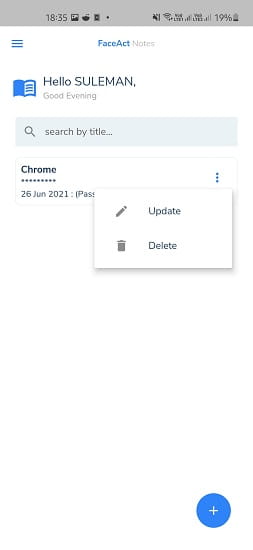
Free Offline Password Manager for Android with Face ID
Using this password manager is so simple. You simply start by installing this app from Google Play Store. After that, just open it, and you proceed with sign up. Sign up here is basically means you have to register your face. So, do that, and then you can access the main interface. You can use front or rare camera for the registering the face.
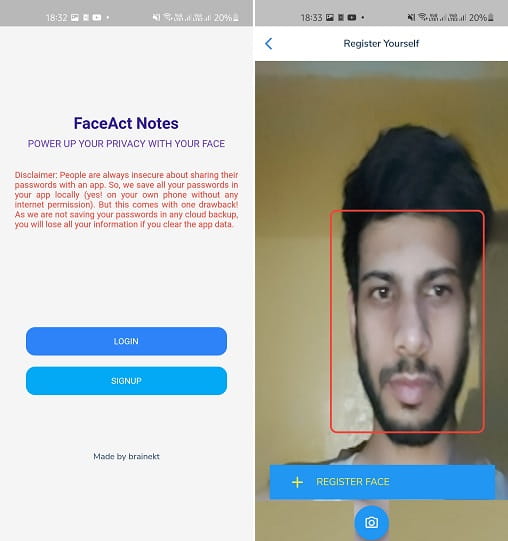
After your face has been registered, you can access the main UI by simply scanning your face. The main UI of the app looks as shown below.
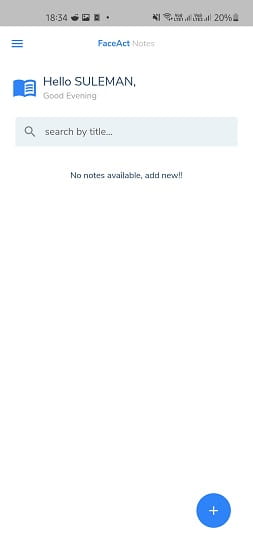
Now, you just create a new note or password. Enter all the details that it asks and then simply save them there. This is as simple as that. While saving a password or some secret, you can choose a category and assign that to it.
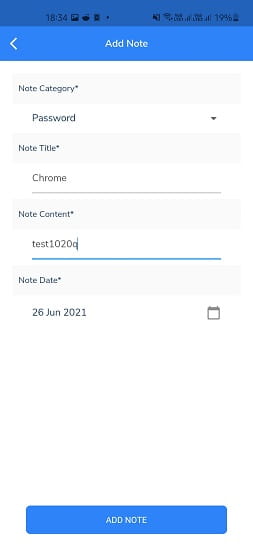
This way, you can save any number of password or secrets in the app with ease. The process is very simple and straightforward. And to log out, just tap on the hamburger icon at the top left side.
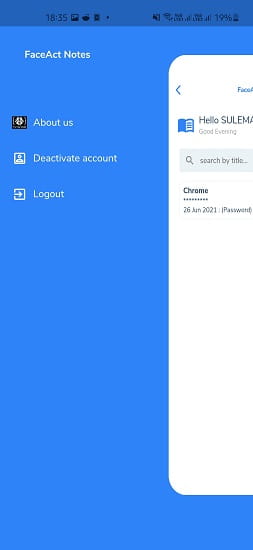
In this way, you can use this simple and powerful password manager app on Android. Just create any number of passwords or secrets and store them safely in the private vault. And accessing them is easy as you just have to scan your face.
Final thoughts:
There are many passwords manager that you use, but I found FaceAct Notes to be one of the best for its simplicity and ease of access. The best part is that it doesn’t force you to remember an extra password in order to access all your other passwords. The app is kind of glitchy at login, but I hope that will be fixed in the later updates.