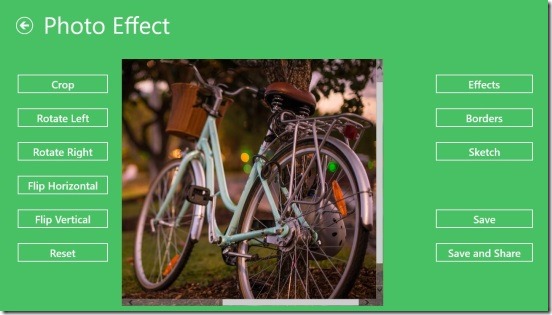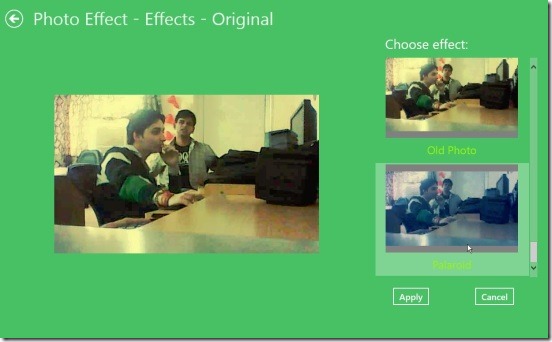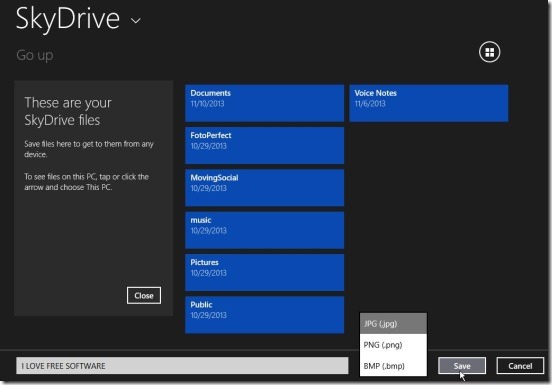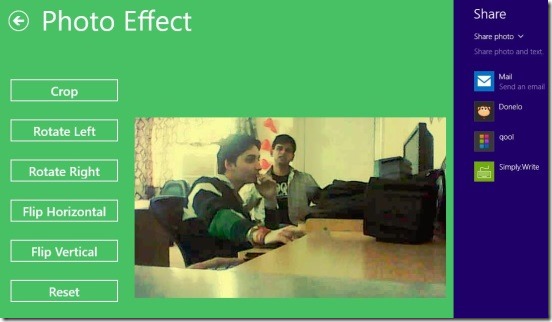Photo Effect for Win8, is a free Windows 8 photo effects app, that lets you add 24 different cool photo effects on the photo stored locally in Windows 8 devices or directly from SkyDrive. Plus the app is also integrated with the Windows 8 camera app of your Windows 8 devices and lets you take photo and then apply effects on them instantly. This Windows 8 a supports the three popular image file formats: JPG, BMP, and PNG. You can choose an effect from the 25 different effects available in the app, or make a combination of them, plus you can also crop, rotate, flip the photo. And once done, you can add a photo border from 18 different borders available in the app. And finally save the photo in one of the 3 file types mentioned above.
Edit and apply effects on photos using this Windows 8 photo effects app:
Using this app is very easy. All you have to do is browse for the photo and then select the desired effect, and if necessary, crop, rotate, and add border to the photo. And once done simply save or share the photo.
The app is basically made for giving you the power to quickly apply effects on photos of your Windows 8 devices, whether touch or non touch devices, in an easy manner. And then quickly save and share the pictures directly from the app using the Windows 8 Share Charm. Looking at this point, the app seems to be more useful in Windows 8 touch devices, because you can quickly take selfies and then add effects on them and share. The fact that the app is easy to work with makes the app very useful and fast. When you add the effects they get rendered quickly, without making you wait for long.
Simply click on Gallery or Camera button from the very first screen. Clicking on Camera opens the Windows 8 camera app, using which you can take selfies, and then quickly open them in this app directly. After that, you can edit them using the tools and buttons available in the app. Or, you can simply click on Gallery button in very-first screen to pick a photo from your Windows 8 device and then apply effects and give borders. Once you have the picture in the editing screen, you’ll have the photo editing buttons at the left and this includes: Crop, Rotate Left, Rotate Right, Flip Horizontal, Flip Vertical, Reset. And, the effects, borders, sketch, save and save and share buttons on the right.
Simply click on the Effects and you’ll get effects on the next screen. Good thing about effects is that the app shows the preview of the effects already applied on selected photo on the right side. So you can skip the unwanted effects. This does makes applying effects easy and quick. Simply select desired effect and then click on Apply. You’ll get back to the same editing screen. Now, if you want you can add the borders to the photo. Simply click on Borders button in screen and you’ll get all borders in next screen arranged in same way as the effects.
The integration of the app with SkyDrive works well. You can save the photo directly to SkyDrive, so that you can access it from any device and any time. Or, you can save photo locally to your devices. The Save and Share button in the editing screen is quite useful. This button saves the photo and then gives you option to Share the photo using Windows 8 Share Charm, automatically.
Key features of this Windows 8 photo effects app:
- Freely available.
- Good Windows 8 photo effects app.
- 25 different effects available.
- 18 different borders to be applied.
- Supported with cropping, rotating, and flipping tools.
- Integrated with Windows 8 Share Charm.
- Simple and easy.
Do check out these other similar free Windows 8 photo apps: Image Editor, and InstaTon.
Final note:
Photo Effect for Win8, is a good Windows 8 photo effects app. It’s functional and fast. Plus it’s very easy to work with. However, it does needs to add the options that lets users manually adjust the effects. Still it works well and the effects do make the photos look good.
Download Photo Effect for Win8 here.
Also check out Cartoonism; a free Windows 8 app to add cartoon style effect on photos.