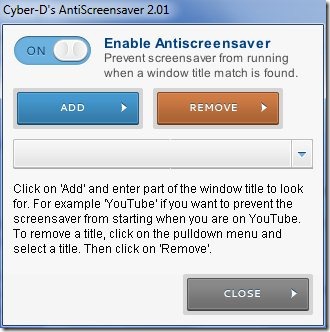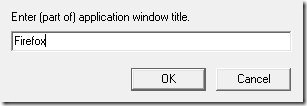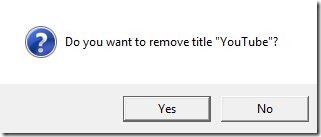Cyber-D’s AntiScreenSaver is a free system utility which allows you to block screensaver from popping up while you are browsing a particular website or watching a video on a player. This would help you in saving power whenever the need arises without interrupting your work. In fact, it not only avoids the screensaver from running while you are in the middle of something but also preventing your system from shutting down or going to standby mode.
Installation of this utility to block screensaver
Cyber-D’s AntiScreenSaver can be installed quickly. You do not have to install any additional plug-ins to install it. In addition, you are not prompted to install any irritating toolbar on your web browsers while installing the software. This free system utility is clean and free from any kind of malware or adware .
Interface of this utility to block screensaver
Cyber-D’s Anti Screensaver has a very minimalist and clean interface. The functions are not at all complex and the software can be easily used by the beginners and sophisticated users alike. The interface is quite user friendly and you do not have to navigate unnecessarily since the task is completed in just a few steps.
Check out how to create 3D screensavers.
How to use Cyber-D’s AntiScreenSaver free software utility?
- Initially, you need to add a part of the title of the application you are using. For instance, if you are browsing an article on Mozilla Firefox, then you can simply enter Firefox in the box and click on add. The particular application gets added to the list.
- You are also free to remove any application from the list. This can be done by clicking on remove and selecting the particular application.
- When Cyber-D’s AntiScreenSaver finds an application running containing the word in the list present in the title, then it would prevent the screen saver from starting while you are running the particular application.
Requirements
Cyber-D’s AntiScreenSaver free software utility has very minimal requirements. It has a very compact size of 1.7 MB and is compatible with windows operating system. You can use the latest 2.01 version and avoid screensaver from popping up whenever you don’t require it to. No additional software is needed to run Cyber-D’s AntiScreenSaver.
Also checkout how to create a screensaver from your photos.
Verdict
Screensaver and other power-saver options get activated when your system is idle. However this can be very irritating if any of these are triggered while you are watching a video or reading any text or something which requires your system to be idle. Cyber-D’s AntiScreenSaver is one such free utility that can help you in preventing any such options from triggering while you are in the middle of something. Though the interface is minimal and does not feature many options for the users, however it performs the task it has been designed for. Since the utility is free, it is worth using if you have activated screensaver and don’t wish to be interrupted while you are working. If you deactivate screensavers or other power saving options, you wouldn’t be able to save power while your system is genuinely idle. However with Cyber-D’s AntiScreenSaver you can easily get the desired.
Download Cyber-D’s AntiScreenSaver