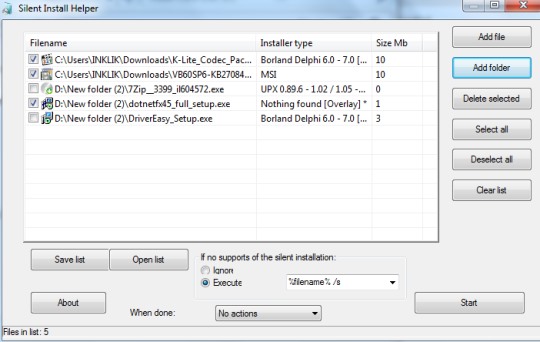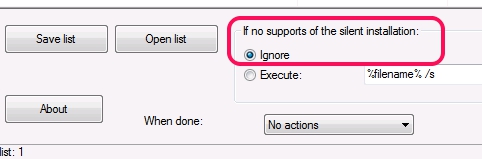Silent Install Helper (beta) is a handy software that is used to auto install applications without any kind of user interaction. Just like its name suggests, it will perform installation steps for you and will install application silently. You can install applications of all installer types that support or have ability to install applications without user interaction. Some of the supported installer types are: Wise Installer, Inno Setup, Nullsoft NSIS installer, Zip SFX, Rar SFX, etc.
Add multiple application files on its interface which you want to install and Silent Install Helper will try to install them automatically for you. It supports executable (*.exe) and *.msi files.
Above screenshot shows interface of Silent Install Helper where you can add applications or folder containing applications that you want to install. Simply use Add file button or drag n drop files to its interface. After adding applications, select files and hit the Start button. This action will start process to silently install selected applications one by one. The supported applications will be installed with default settings on PC.
Note: Unsupported installer types as well as applications that contains extra tools to install cannot be installed automatically.
It’s a simple and quick process to install applications automatically using Silent Install Helper. Apart from this, you can also add filters for applications that doesn’t support silent installation. For example, you can use ignore option to skip installation of unsupported applications. Moreover, you can also save list of all added applications so that you add those applications for auto installation, without any need to search for them.
Some Key Features Present In Silent Install Helper To Auto Install Applications are:
- It is a very useful software using which you can install supported applications automatically.
- No user interaction is required to install applications and it supports multiple installer types.
- Drag n drop support is also available here.
- It is portable software. So you only need to double-click its application file to open its interface. No installation is needed.
- Save list of added applications to PC.
- You can even set actions, like hibernate, shutdown, or standby PC when installation of applications will be completed.
- Lightweight software. Only 487 kb in size.
- You can use it for free.
We have also reviewed 4 free software to auto update installed software.
Conclusion:
Silent Install Helper is really useful software which installs supported applications silently for you. You can get rid of boring installation steps of applications by adding them to its interface. It is in beta version at present, but i didn’t find any trouble working with it. You can also try it yourself to auto install applications.