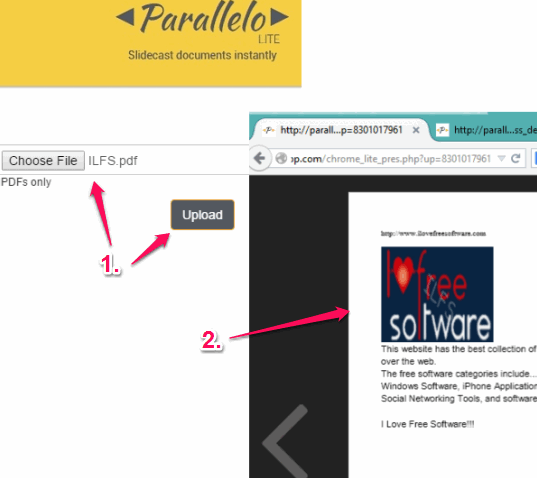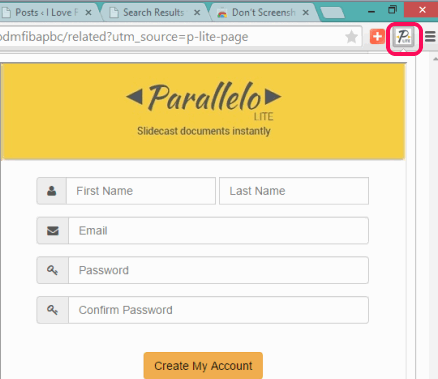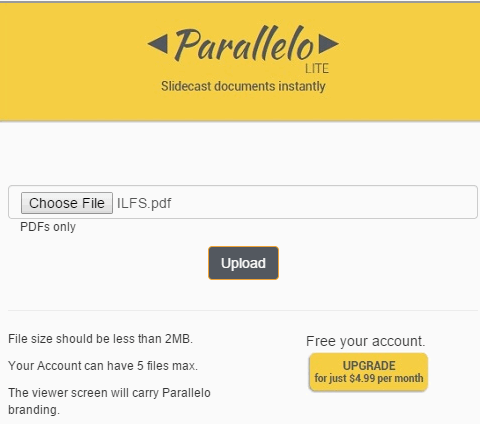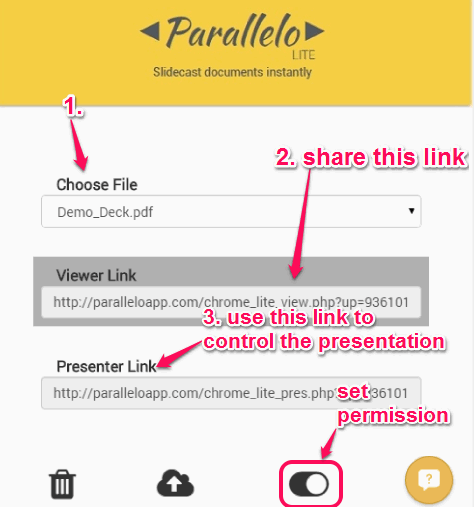Parallelo Lite is a free Google Chrome extension to remotely share presentations online in real-time. For each uploaded file (PDF only), two unique links are generated: Viewer Link and Presenter Link. You can send viewer link to anyone and can control the presentation using the Presenter link. You can also send Presenter link to your friend/colleague to let him/her control the presentation.
Interesting thing about this extension is that once you have uploaded the presentation file, you can use its link on any web browser. So, it is not necessary to use Google Chrome browser to share, view, and control the presentation.
Apart from uploading and sharing the presentation online, you can also set permission for every single presentation. When you will turn off the access, viewers won’t be able to see the presentation, even if they have presentation link.
This lite version of this extension lets you upload 5 files on your free account. Size of a particular file must not be greater than 2 MB. If this limit doesn’t bother you much, then you can use this extension for free, or can upgrade to premium plan.
Above screenshot shows a file shared by me using this handy extension.
You may also check these free websites to share presentation online.
How To Upload and Remotely Share Presentation Online using This Free Google Chrome Extension?
You can use the link placed at the end of this review to install this extension on your Google Chrome browser. After installation, its extension icon will appear on top right corner of your browser. Now follow these steps to upload and remotely share your presentation:
Step 1: Click on its extension icon and a popup will open. In that pop up, sign up with a free account.
Step 2: On the popup window, you will find the Upload icon. Click that icon and upload your PDF file stored on your PC. In the similar way, you can upload more files.
Step 3: After uploading the PDF file(s), its Viewer link and Presenter link will be created instantly. Just like visible in the screenshot below. Share the Viewer link with people you want.
Step 4: Open the presenter link on any web browser. After this, you and viewers will be able to view the slides of your presentation. However, only you can change the slides and changes will be reflected in real-time on the devices of viewers. Although viewers can also change the slides, but syncing will not happen.
Step 5: Once the presentation is completed, you can set the permission to turn off the presentation. This will disable the viewer link and viewers won’t be able to access your presentation file.
Conclusion:
Parallelo Lite is a handy Google Chrome extension to share the presentation with real-time syncing. However, there is no option to chat with viewers that can help to let you know when you should change the slide or answer the queries of viewers. Still, this extension is useful when you are presenting your presentation in a room.