Form to Chatbot by Collect.chat is a free add-on for Google Forms to turn them into a chatbot. Basically, this add-on converts the questions from a Google Form to a live chat like interface. You can embed the chatbot on a website or you can also share that with anyone using a link. The responses that chatbot will record can be accessed from the Collect.chat dashboard, and you can even export them in CSV format.
You design the Google Form as usual, and this plugin will convert that into a chatbot in a few clicks. You can choose a theme for the chatbot and you can add as many questions you want it. After the chatbot is published, you can simply share it with others and receive responses.
Form to Chatbot plugin help you make a Google Form interactive and will help you get more leads. You only have to design a Form with questions that chatbot will ask, and then you are done. However, do note that, chatbot only worked with Google Forms having short answer type questions. If your form has multiple choice answers, then it will not work.
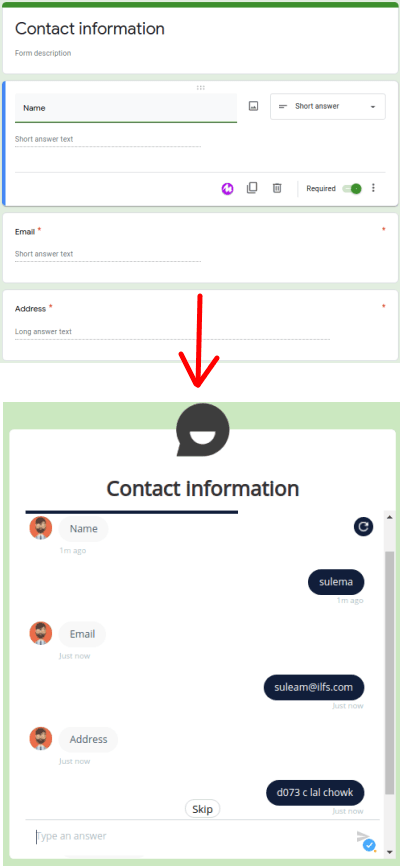
How to Create Chatbot using Google Forms with this free Chatbot Builder?
Just go ahead and then add Form to Chatbot add-on from here. After that, you are all set to go. During installation, you will have to authorize it to access your Google account and you are done.
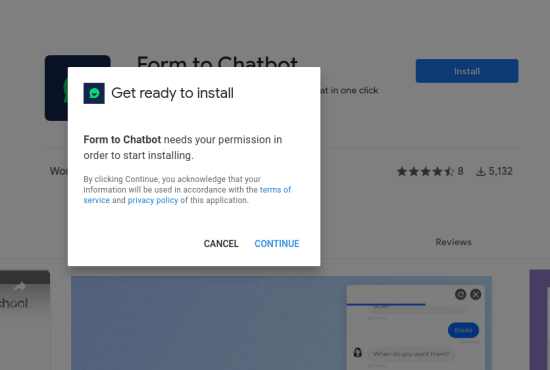
Now, you design a Google Form with questions that you want to ask. Remember that you have to only add questions with short or long answer types only. If you add multiple choice answer type, then this add-on will not work. After designing a form, you just select this add-on and run it.
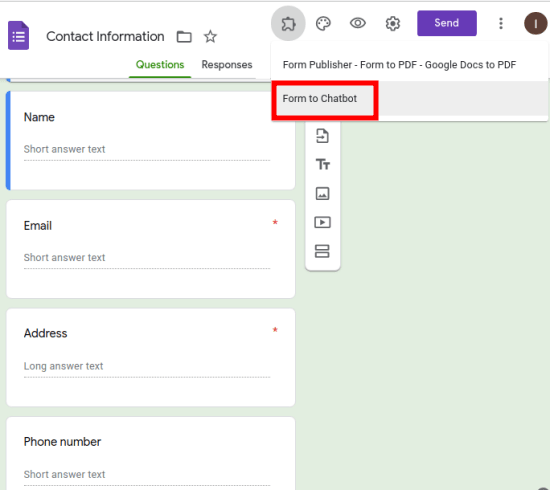
A popup will be displayed at the bottom right side. Here you will have to choose whether you want a link to the chatbot or you want to embed it on a website. If you want to embed the chatbot, then it will give you an embed code.
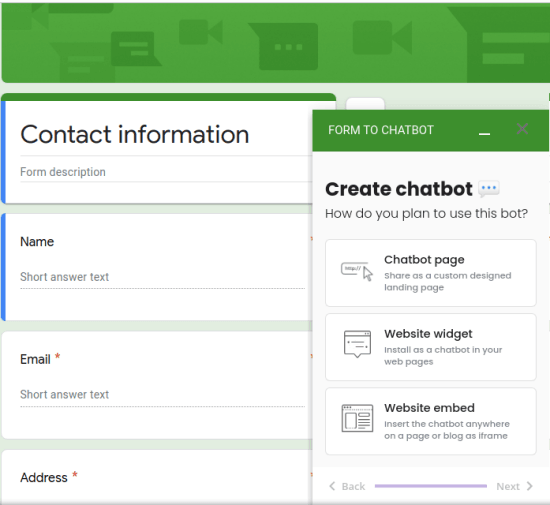
Click on Next, and then you can simply choose a theme for the chatbot.
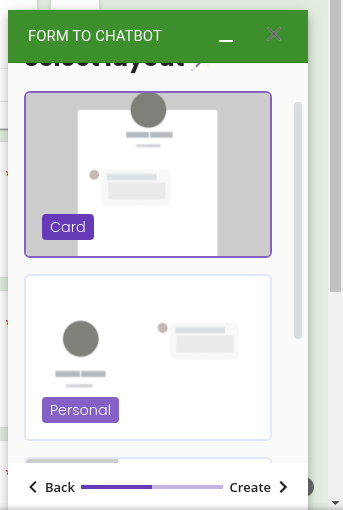
Finally, you will get the link to the chatbot. Just follow the link and you will get the chatbot. It will start asking questions automatically. As you type an answer to the question, another question will appear in the chatbot. In this way, you can type your responses and then submit responses. Later, you can access the recorded responses from the Collect.chat dashboard. You will also have to sign up for Collect.chat account and you can export the received responses in CSV format.
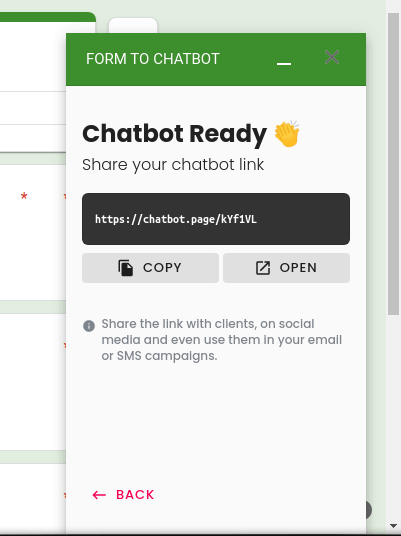
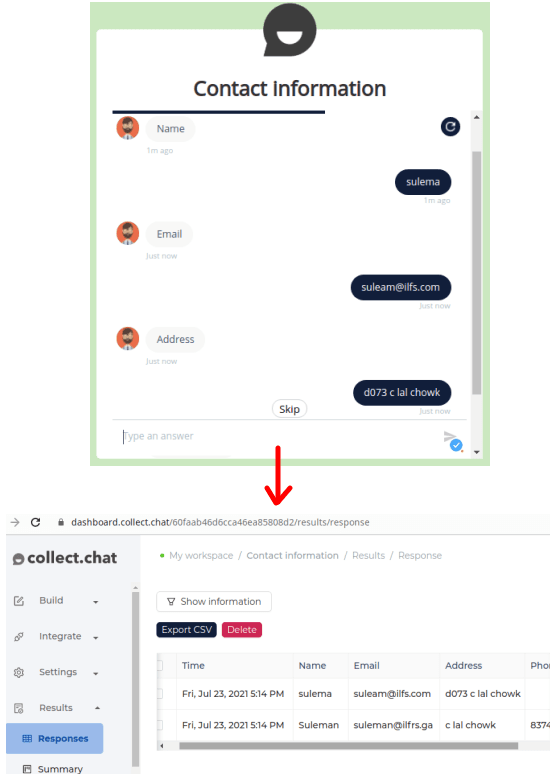
In this way, you can use this simple Google Forms add-on to convert a Google Form into a functioning chatbot. The process is very simple and straightforward. You can use this on other Google Forms and then share the chatbot on social media or wherever you like.
Closing thoughts:
If you use Google Forms a lot for questions and surveys, then you can now use an interactive way to do it. Just use the add-on I have mentioned here and turn any Google Form into a chatbot in a few clicks.