GSheetDomains is a free domain availability checker addon for Google Sheets. It lets you bulk check domain availability right in side Google Sheets in a few clicks. All it takes from you a primary domain name and then generates all other combinations in bulk and how their availability including the primary one. It supports the domain availability on providers like NameCheap, Dynadot, BlueHost, Hover, and Shopify. It adds checkboxes in the sheet itself to show you availability of a domain, and you can follow the corresponding link to register it.
Checking domains on a website is easy but if you want to look for a same domain on multiple registrars then this Google Sheet addon right here will help you. There is no API key or sign up required in order to use it. You just install it and start using it to search for domains and their availability status. If you use Google Sheets very often then you know how gem of a tool it is. You can do a lot of tasks in Sheets without leaving the current tab and with the addon I have mentioned here, you can now look up domain to buy.
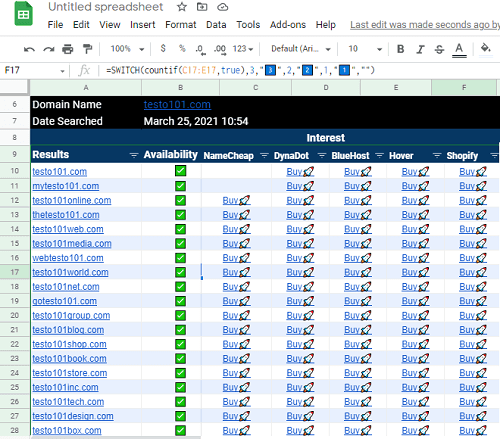
How to Bulk Check Domain Availability in Google Sheets?
Checking domain availability in Google Sheets is very simple. You only have to install this add-on from Google Marketplace and then simply allow all the permission that it seeks. Finally, you can find in the Google Sheet’s Addon’s menu as you can see in the screenshot below.
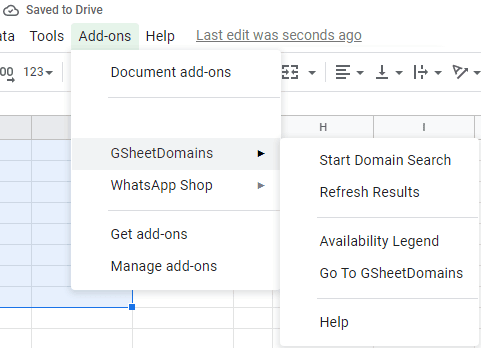
Start by adding your first domain and to do that, you simply choose the “Start Domain Search” submenu of GSheetDomains. Next, it will open a popup where you enter a domain that you want to do a lookup for and then simply let it do that rest.
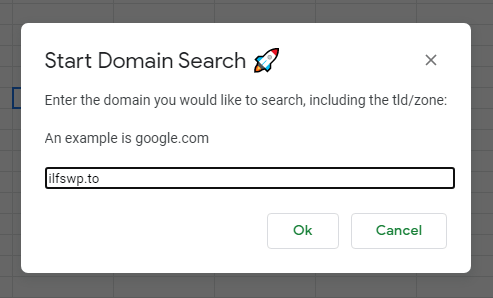
It will create a new sheet with all the possible combination of the domains. It will show you the availability status in one column as well with a green checkbox. The columns in the last are corresponding to the various domain registrars where that domain is available and you can just follow the link to reach there and register if you want it.
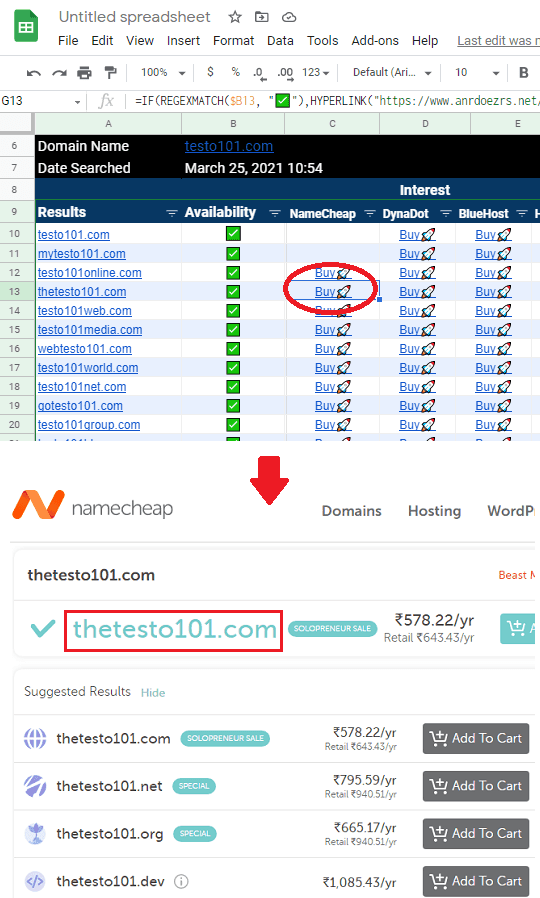
This is how this add-on here works to help you find available domains directly from Google Sheets. It is simple, straightforward, and a unique way of finding available domains for personal and business needs. Also not only finding available domains but with this, you can refresh the existing sheets with domain data that you created earlier.
Closing thoughts:
If you want to try out a new way of finding available domains then try the Google Sheet add-on I have mentioned here. It works as intended and generates a lot of domains based on the primary domain that you enter. Also, what I liked best is that you can later refresh the existing sheet to have the updated status of a specific domain as well and that too for free.