KML Buffer Tool is a free software to create buffer around points, polygons of KML files. This software takes a KML file from you and then adds a buffer around the shape or points in a few clicks. This is a dedicated tool to add buffers to KML files and supports different units of measurement. After exporting a file from Google Earth or any other GIS software, you can simply feed it to this tool, and it will take care of the rest.
A buffer in KML file is basically a zone around a map that can be used for analysis or highlighting/visualization purposes. With the help of a buffer, you basically create a custom area around the KML elements. For example, you can use a buffer to calculate population within a certain distance from the KML file and features.
Here’s a video tutorial explaining how to use it.
What is a KML File?
KML is acronym for Keyhole Markup Language. KML is basically an XML notations within maps denoting geographic annotation and. The files that store geographical data in KML format are known as KML files.
A KML file usually contains location elements such as placemarks, points, lines, polygons, images, etc. We have used various tools to deal with KML files as they are often used in GPS devices as well. So, we have covered KML to CSV converters. KML to GPX converters. etc.
Now, in this post here I will explain how to create a buffer around an area or polygon in KML. By creating a buffer around KML means that we will enclose an area or points with a marker to highlight a specific part in the map. And KML Buffer Tool can help you with that. Let’s see how it works.
How to use KML Buffer Tool to Design a Buffer Around a Shape in KML?
The very first thing you have to do is download this software from here. After that, you can just open it up. The main UI of this tool looks like this.
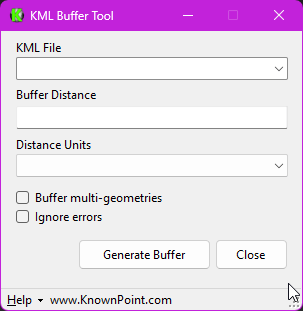
Now, you need to specify a KML file here. Proceed further and then specify buffer distance and buffer units. Depending on what you want, you can set the buffer units in Meter, KM, Miles, Centim Meters, and Inch.
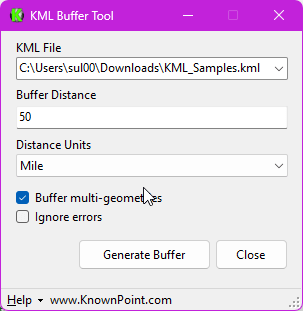
Finally, it is time to create the buffer. Just click on the Generate Buffer button and then it will take a few seconds and then it will show generate the final KML file with buffer added.
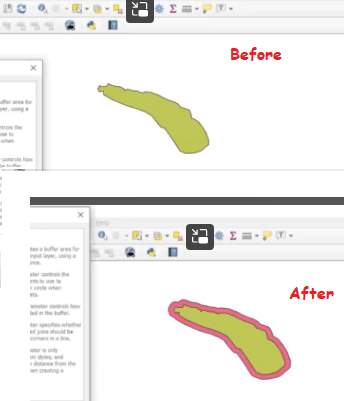
In this way, you can use this simple and straightforward tool to create buffer around KML files. You can process any number of KML files like this and add a buffer around them. If you are into GIS software and then you will understand it quickly how it works.
Closing thoughts:
If you are looking for a free software to add buffer around KML files, then you are at the right place. Although I am sure you can do this in some popular GIS software already but if you need a dedicated tool then this one here is the perfect for you. Just run it, specify the KML file and buffer parameters to get the output. Simple as that. The only downside I found that for now it can’t create buffers in bulk.