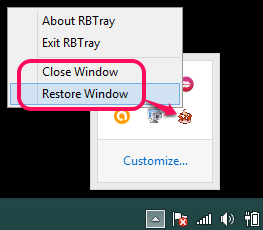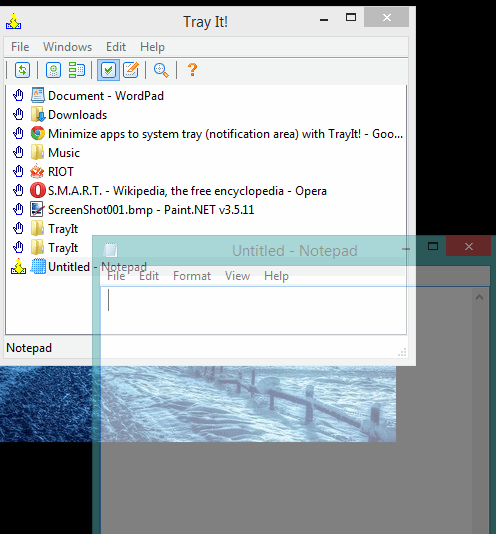Here are 3 free software to minimize applications to system tray.
Using these software programs, you can quickly hide all running applications, files, and folders to system tray. This will remove icons of those programs from taskbar to have more space for other applications. When you have already pinned multiple programs in the taskbar or you are running out of space in the taskbar, these software can come in handy. Have a look at these minimize to tray software.
4t Tray Minimizer
4t Tray Minimizer (free version) is an advanced software of this category. It comes with many interesting features. For most of the running or newly opened applications (say web browser, media player or image editor), it will provide four buttons. Using those buttons, you can minimize the window of a particular application to system tray, make window transparent, show only title bar, and pin window to remain on top of other windows. All minimized applications can be restored using system tray icon of those applications.
Its interface can also be used to hide all windows to system tray in a click, restore all windows, exclude window from minimize list, and close the window.
This software also supports hotkeys to minimize applications. After installing this software, it will provide you a wizard to set options. After that, this software will be ready to serve you. Setup file is around 2 MB.
RBTray
RBTray is the most lightweight (only 91 KB) and easy to use software in this whole list. It doesn’t come with any kind of interface neither you will find any system tray icon of this software. All you have to do is run the application file of this software to activate it. After this, whenever you will right-click on the Minimize button of an application, it will immediately minimize that application to system tray. You can also restore that application by right-clicking on the tray icon. So it provides a simple solution to minimize applications to system tray.
You can also read its full review.
TrayIt!
TrayIt! is the last software in this list to minimize applications and folders to system tray. For a particular application, you can also set the transparency level which is a unique feature. When you will right-click on the Minimize icon of a folder or application, it will provide Window attributes option (if possible) for setting the transparency level.
Apart from this, its interface will show you the list of all running programs and folders and you can permanently move any particular program to system tray in a single-click. Whenever you have to restore that particular program, you can either use its interface or can right-click on the icon of that program to find the restore option.
This lightweight software (around 123 KB) also lets you temporarily move applications to system tray by using Shift key while minimizing a particular application. However, sometimes this feature didn’t work for me.
Conclusion:
These software provide an easy solution to hide applications to system tray. Among these software programs, 4t Tray Minimizer is the clear winner as very interesting features are available in it. However, RBTray and TrayIt! are not the bad options to try.