REGEX Checker is a free open source regular expression checker software for Windows to test regular expressions. It lets you specify your regular expression and then test that on any sample text to see that the regular expression is working fine. You can either use your own regular expression, or use its regex builder to create a regular expression. To test regular expression, you can provide sample text, or specify a TXT or RTF file on which the regular expression should be tested. It will show all the matches from the text based on your regular expression.
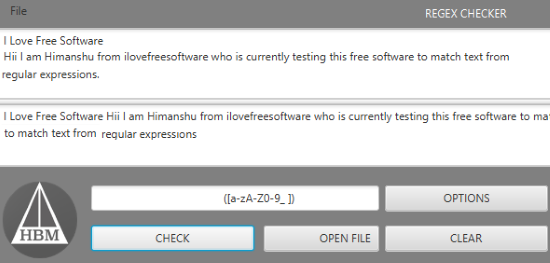
Previously we have also covered how to use regular expressions to search on a webpage on Firefox and Chrome. If you do not know about regular expressions then you must check out these 3 websites to learn, build, and test regular expressions.
How to use this free regular expression checker software:
Getting started with REGEX checker is really easy, just download it from the link provided at the end of this article and load your text into it or open a TXT or RTF file. After that, you can either use its built-in regular expressions to search for a text in the document or specify a custom regular expression.
After you have downloaded it, you need to run its Regex Checker executable JAR file. To run this JAR file, you need to have Java Runtime Environment installed on your system, if not then you can download it from here. After you have executed its JAR file, its main interface will appear, as shown in the screenshot above.
Now, specify sample text directly in its main interface or open a TXT or RTF file by clicking on OPEN FILE button. This is the text on which your regular expression will be tested. After that, specify regular expressions or use its built-in regular expressions to match text, as shown in the screenshot below. Click on CHECK button to match the text as per your regular expression and you will see the results in the lower text box of its main interface. If the results are in line with what you wanted, then you can go ahead and use your regular expression anywhere, otherwise tweak the regular expression till you get it right.
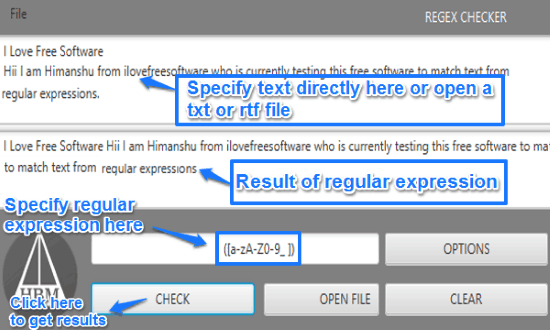
To use its pre-defined regular expressions or REGEX search queries, click on OPTIONS and select small, capital, numeric letters, or spaces to match in the text specified by you.
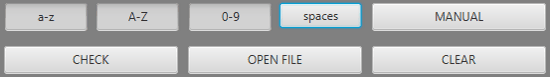
- a-z: Returns lower case letters.
- A-Z: Returns upper case letters.
- 0-9: Returns letters from a text.
- Spaces: Return spaces from a text.
You can combine these search queries to get more complex results.
Verdict:
REGEX Checker is a nice free regular expression checker software for Windows that lets you easily test if your regular expression is correct or not. Its built-in regex builder is quite useful as well.
Download REGEX Checker from here.