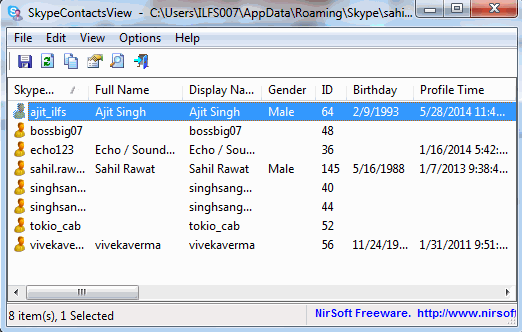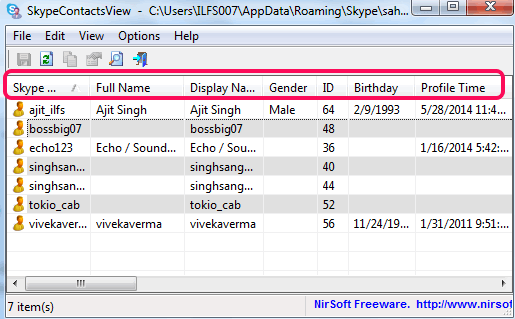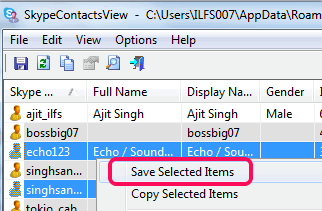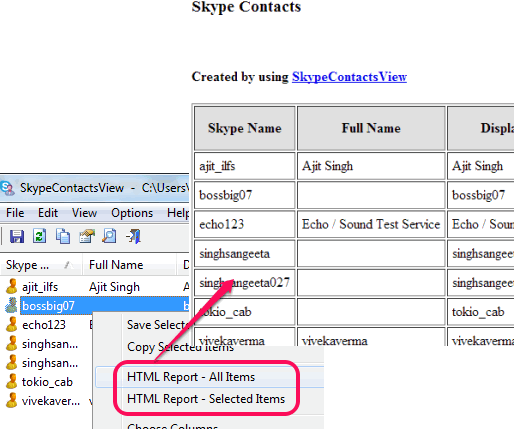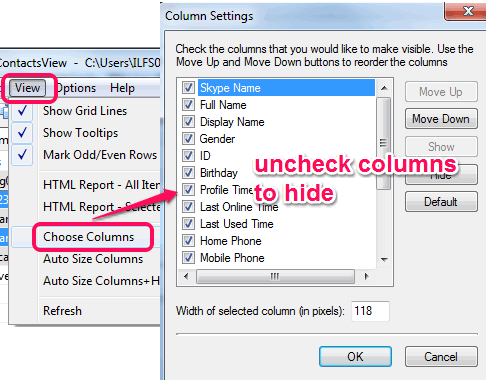SkypeContactsView is a free software to generate and view Skype contacts list. It uses Skype’s local database file stored in your PC to fetch all your Skype contacts. Useful information of your Skype contacts is generated by this software. Information includes Skype name, full name, users birthday, last online time, gender, display name, and much more.
You can also save all contact information, or just some selected contacts to your PC. It also helps to generate HTML report of all or only some needed contacts. This provides a simple way to backup your Skype contacts, just in case.
Screenshot above shows interface of this Skype contacts viewer.
We have also covered some free software to record Skype calls for you.
How To View Skype Contacts List Using This Freeware?
To use this software, grab its download link given at the end of this review. SkypeContactsView comes in a zip archive which is just 199 KB in size. It is a portable software which you can run without installation. All you have to do is extract the zip file and execute ‘SkypeContactsView.exe’ file. This will open its simple interface.
As soon as its interface is opened, it will automatically fetch all your Skype contacts from local database file. See the screenshot below:
It will show all the information of your Skype contacts which has been filled by your friends. Available information for each individual Skype contact may include Skype name, Gender, Last Online Time of that contact, Birthday, Skype Display Name, Last Used Time (if available), Full Name, Mobile Number, Home Number, Country, Office Phone, City, Email Addresses, Homepage, and About section.
Once it has fetched information for you, you can take further action. You can select contacts that you want to save. Use File menu to save selected contacts or access right-click context menu option. Contacts can be saved as XML, plain text file, or tabular text file.
Apart from saving contacts to XML or txt format file, you can also generate HTML report. For this, select some contacts or all contacts, and use required HTML Report option. A neat and clean HTML report can be generated with this software.
Important Options:
- You can enable grid lines and mark odd/even rows for contacts to view contacts list more comfortably on its interface. View menu is used for this.
- You can auto resize columns to display contacts list. Moreover, if you want to hide some unwanted columns, then it can also be done using Column Settings window.

- By default, it automatically fetches Skype account folder to fetch contacts information. But if itfails to do so, then you can manually provide Skype folder’s source location using Options.
Conclusion:
SkypeContactsView is a useful software to extract all the information about your Skype contacts. It fetches all the available information for each and every Skype contact for you. All Skype lovers can take benefit of this software to generate their Skype contacts report.