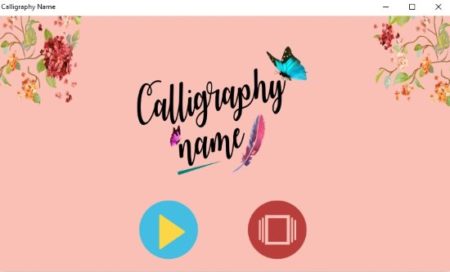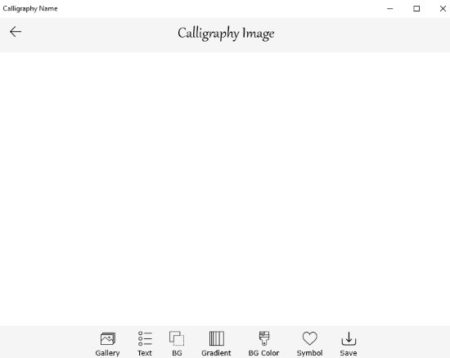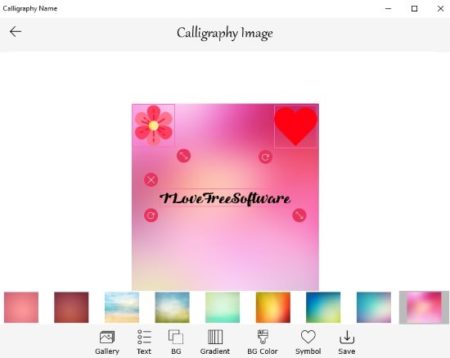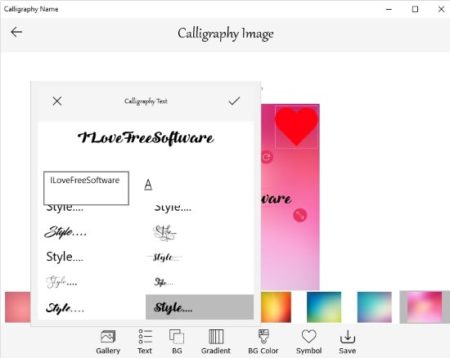Calligraphy Name is a Windows 10 decorate photos with text app where you can decorate or add beautiful text to your pictures using different styles of text. The app lets you choose a background to decorate with text and you can also choose your own photo from the device gallery to decorate. Apart from different styles of text, you will also get to add stickers, background images, etc.
The Windows 10 app can be downloaded from the Windows 10 store or from the link given at the end of this article. The home screen of the app looks like the screenshot below.
Click on the play button to start using the app. Once you do that you will be directed to the editing screen, which looks like the screenshot below.
You will get a blank page with a toolbar at the bottom. In this toolbar the Gallery option will let you choose an image from your device or you will get an option to click a picture using your device cam. Any image you choose can be used to add stylish text.
The BG option lets you pick out a background for your font decoration activity. The BG Color will let you choose a background color for the text. The symbol option will let you add stickers to your pictures. The save option will let you save the picture you created on your device in JPEG format.
The above screenshot shows you adding of background to the given text. Select any background picture from the given templates. To add text to a picture just click on the text option given in the toolbar and you will see a pop up screen like the one shown in the screenshot below.
Here in the box given at the top, add the text that you want to see on your picture. As soon as you enter the text it will be visible on the image right at the center. You can easily change the position of text and move it to a location of your choice on the image. You can also rotate or resize the text. After entering the text select the font style one by one to see how it looks with the text that you entered. You will be able to see instant preview of the text on the image. Once you are happy with the image you can go ahead and save it to your device.
The save option will show you a screen like the one in the screenshot above. Here you can see that the image has been saved in your device in JPEG format. Now you can share your creation with your friends using various social apps.
Features of this Windows 10 decorate photos with text app:
- Decorate photos with stylish text or quotes.
- Use background templates given in the app.
- Use your own pictures from gallery or take a picture using webcam.
- Try out various styled fonts.
- Add stickers to your pictures.
- Save created image to your device in JPEG format.
Conclusion:
Calligraphy Name is not exactly a calligraphy app, but it lets you decorate your pictures with beautiful and stylish fonts. You can use background templates given in the app and add quotes or text to them or you can even use your own pictures and add stylish text to them. These decorated photos can be used as wallpapers or even for sharing with friends.
Check out Calligraphy Name for Windows 10 here.