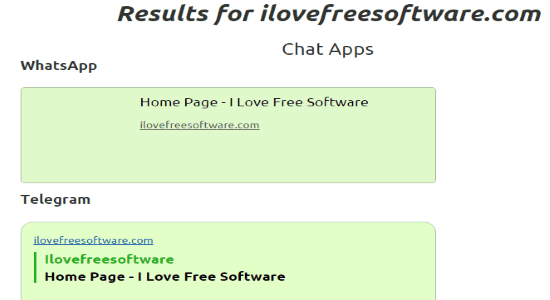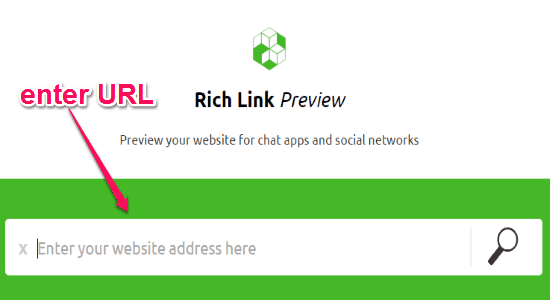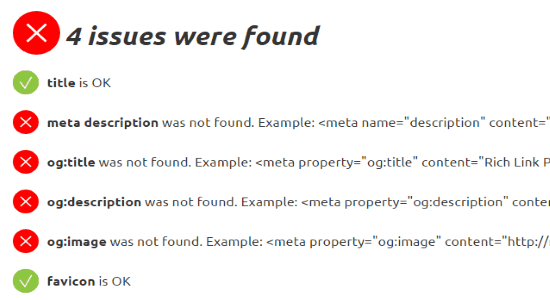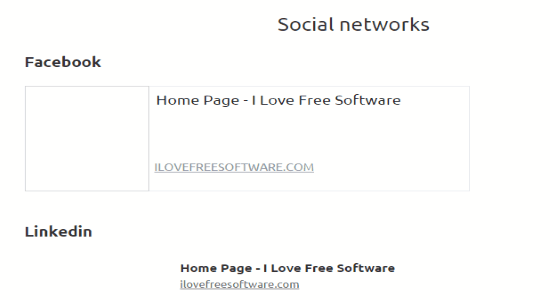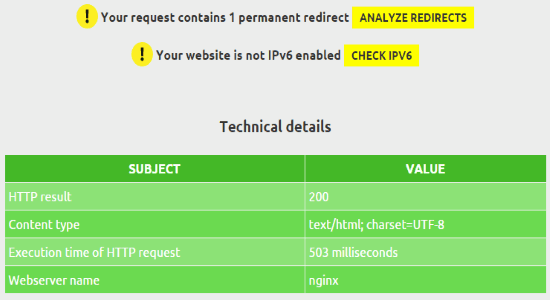Update 2022: This website no longer exists now. We recommend you to try some other alternative instead.
Ever wonder how your website URL appears on different social networks and chat apps. If yes, then my friend here comes a free online application to do so. Rich Link Preview is an amazing application to see how your website URL appears on social networks and chat apps. All you have to do is feed your website URL, and it will generate the results instantly. Lets say, your website URL lacks components like meta description, a proper title, a favicon, etc., then this application will also show these issues after processing.
The chat apps for which it shows result are WhatsApp, Telegram, and Skype. Whereas, the social networks for which it shows the URL appearance are Facebook, LinkedIn, and Google+. In addition to that, it also shows that your website is IPv6 enabled or not, is there any permanent redirect, and technical details.
You may also take a look at Tool To See How Your Website Appears In Different Countries.
Know How your Website URL appears on Social Networks and Chat Apps:
Step 1: Simply visit the homepage of this application and start processing your website URL instantly. No registration or sign up is required.
Step 2: In the center of the screen, you will see a search bar where you can feed your website URL. After entering the URL, click the “Search” icon to start processing.
Step 3: If there is any issue with your website, then it will show those issues first as shown below. If any component is missing, then it will say not found or else will say it’s OK.
Step 4: Below that, you will see how your website URL will appear in the chat apps as shown in the first screenshot. After that, you will be able to see the URL appearance on social networks.
Step 5: As we have already discussed that it also shows some additional details like permanent redirect, IPv6 compatibility, and technical details such as HTTP result, content type, web server name, etc.
My Final Verdict:
Rich Link Preview is an interesting online application to see how your website URL appears on social networks and chat apps. In addition to that, it also shows URL related issues, technical details, IPv6 compatibility, etc.