Here is a free online tool to check Cloudflare for your website to see if the content is being served to the visitors from the cache. Also, if some resources are not loading properly from the Cloudflare cache then this tool here will let you know. All you have to do is input your site URL and then it will run a quick check to show you results.
Many websites that use Cloudflare network use the cache tool as well. This is to make sure that visitors always get an online site in case the main server goes down. However, sometimes a few resources on site do not load correctly from the cache. Since there is no direct tool to audit that; you can reply on the online tool I have mentioned here.
The Cloudflare cache checker here basically analyses the “Cloudflare’s Cache Headers” and show you their details for your site. There are various parameters for those headers and if a resource is not able to load properly then you will know by looking at the status of its header.
Free Cloudflare Cache Checker to see if Cloudflare is Serving Cached Content
There is no sign up or anything like that required in order to use this tool. Here you just go to the main website and then simply enter the site URL. It uses some parameters to indicate the status of Cloudflare cache headers and you can see the information about them on the main UI.
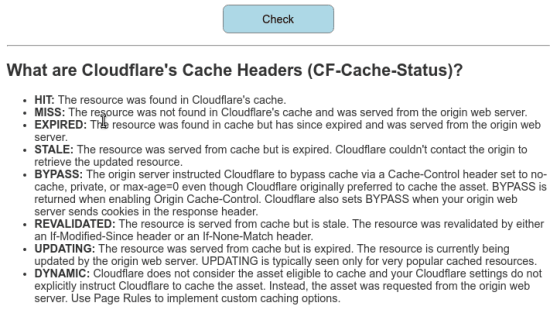
Next, you just start analyzing your site. It will take a few seconds to process the website and will show you the results with the full details. You can see the example results that it generated in my case in the screenshot below.
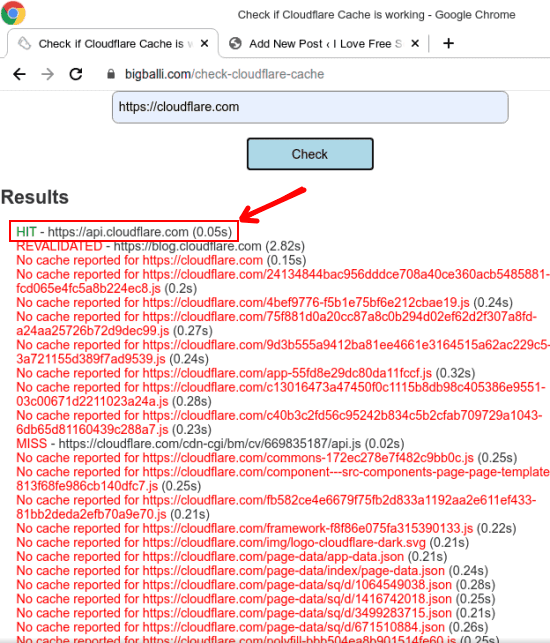
In the result above, you can see some lines with red color and some with green. The red color denotes that a particular resource is not found in the cache. You can further inspect this and fix this problem by taking further steps. Or, you may need assistance of a site reliability engineer. After the problem is fixes, you can scan the website once again to see if the resources are being loaded properly.
Closing thoughts:
If you are using Cloudflare network and caching for your website then here is a great tool to audit whether cache is working fine. I liked the simplicity of the tool that without any registration or anything like that, it will show which resources are loading from the cache and which are not.