pipfy is a free website that lets you add a webcam popup on the desktop without installing anything. Here it creates a draggable picture in picture like webcam popup on screen which might be useful while recording videos. The popup shows live feed from the camera and you can place it anywhere on the screen.
Not only the webcam popup, but you can also put automatically generated closed captions on the desktop as well. It uses speech to text for that and is very accurate as well. The best part is that, you don’t have to install anything for it. All it asks for is webcam and mic permissions and then you are set to go.
Webcam+Screen recording tools are common these days and rare. Older screen recording software don’t have this functionality, but with this simple online tool, you can have that. You can record screen like normal, for example using ShareX and record webcam as well with the help of popup that this website here lets you create.
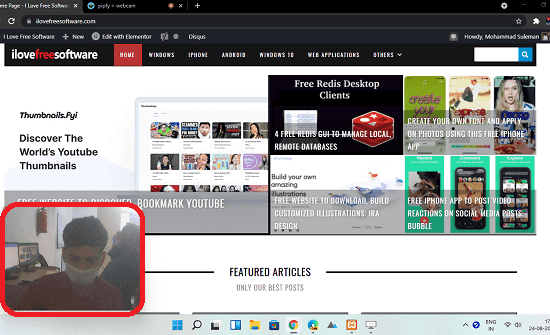
Add Floating Webcam Popup on Desktop without Installing Anything: pipfy
As I already mentioned that there is no need to install anything, so you just go to the main homepage of this website here. After that, you just allow it to access webcam.
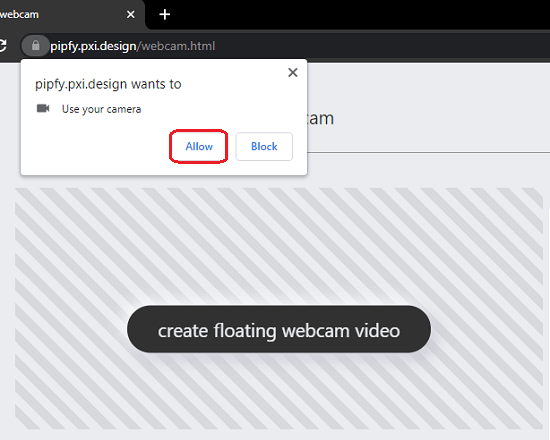
Next, you choose the resolution and then it will create the popup for you. This is as simple as that. You can see the popup I created using it in my case.
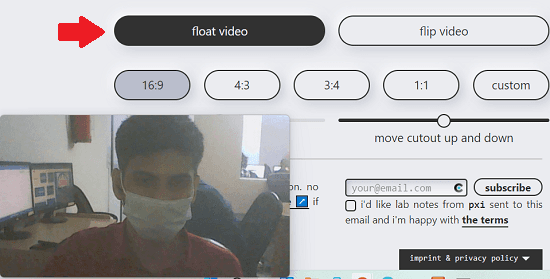
You can choose the best size for the webcam popup. Not only that, but you can also further resize the popup and use drag-drop operation to place it anywhere on the screen.
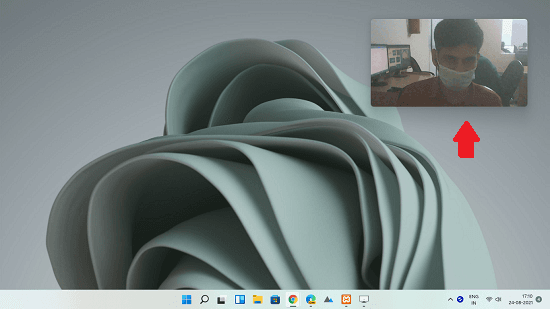
This is how you can create a simple webcam popup and use it while screen or presentation recording. The best part is that it is draggable and resizable. And you don’t have to keep the browser tab of pipfy website opened in order for it to work.
Final words:
Webcam+Screen recording software can hang the system if your PC doesn’t meet high hardware requirements. In those cases, the webcam popup this website creates can be helpful. Just allow the website to access the webcam, select the popup resolution, place it anywhere on the screen.