A Google A Day is a free online daily puzzle game by Google. If you are thinking that you need to arrange pieces to create a picture or word to solve the puzzle, then it ain’t so.
In this game, every day three different questions are given to you and you need to solve them as quickly as possible. The questions are related to Pop Culture, Science, History, Arts and Literature, Sport, Science, and other categories. Each individual question has points. When you start solving the question, the countdown (or points timer) begins, and points start reducing till you solve the question. You can switch to any question, but the thing is timer will stop for the previous question and start for the active question automatically.
The most interesting part of this game is that you have to take help of Google search to find the answer. This also tests your searching skills. Even after pasting the full question, you might not be able to find the correct answer. So, it depends on how you search to get the answer for the question.
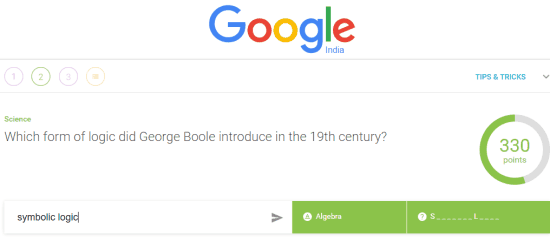
Above you can see a question, points, and the answer box. You can also use hint and view first letters for the answer, but still I guess, it won’t be so easy to solve the question. If the timer is over before submitting the answer, then you are rewarded with ‘0’ points for that question. You can write the answer even after the timer is over, but it won’t help you get the points.
We have also covered some free online mystery games for you.
Start Solving Puzzles Using This A Google A Day Game:
When you open the homepage of this game, you will see the example how you should play the game. When you are ready, tap on START PLAYING button.

The very first question will be in front of you. Read the question and enter the answer if you know it. If you don’t know the answer, you can view the hint and first letters. A points timer will also be visible on the right side, which simply means you should solve the question ASAP. If neither Hint nor the option to Show first letters help you, then you can minimize the game interface and start the google search.
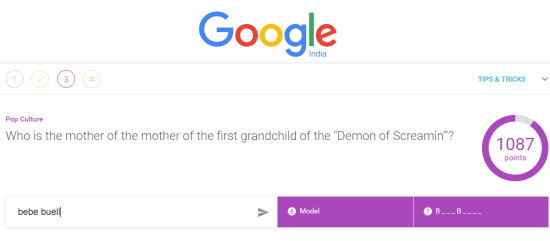
Or else, you can leave the question for a while, and switch to the next question. So, this is all that you can do during the gameplay. You can also see the final score (total points earned by you for all the questions).
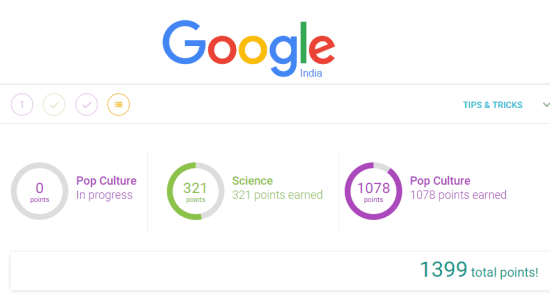
The next day, you can start solving the puzzle with new questions.
The Verdict:
It might be possible that the game (A Google A Day) is more about helping Google to understand how users search for a query rather than just letting people play the game. However, I believe that this game is helpful enough to improve your searching skills as well as to improve your knowledge related to different categories. The game is really interesting and you should at least try this once.