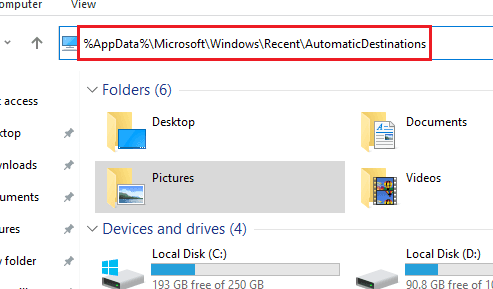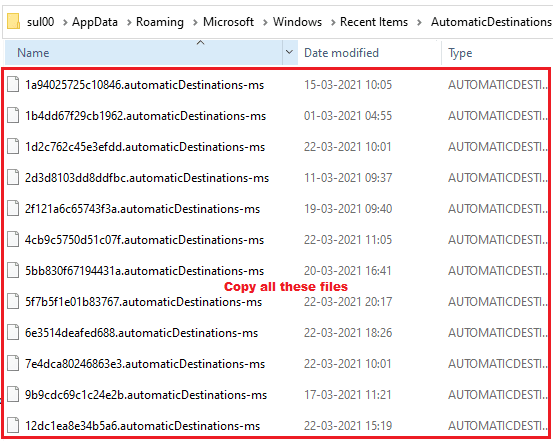In this tutorial, I will talk about how to backup and restore Quick Access pinned folders in Windows 10. We all know that any folder can be pinned to Quick Access from the right click menu in Windows. But in case, you want those folders to be there even after you format your system and here’s the way. I will explain what you can do to backup those pinned folders shortcuts and restore them with ease. It doesn’t require any third party software or tool as all you have to do is copy-paste a bunch of system files.
Quick Access is a useful feature to quickly open frequent folder whatever they are. If you have some working folders located in some deep location in hard drives then you can just pin them. Windows 10 creates separate files for each item you pin in Quick Access and if you make a copy of those files, then you can backup those items for future use. Or, in case you want to temporarily reset the Quick Access.
How to Backup/Restore Quick Access Pinned Folders in Windows 10?
Here are steps you have to follow in order to backup pinned Quick Access folders.
- Open Explorer and paste the following location in the address bar.
%AppData%\Microsoft\Windows\Recent\AutomaticDestinations
- Hit enter and you will reach “AutomaticDestinations” the folder that has some files like these:

- Copy all the files you see in above screenshot. Paste them somewhere safe from where you can get them back easily in the future.
Now, have backed up all the pinned Quick Access folder. You can keep the copied files anywhere maybe on some other hard drive or external drive or cloud storage for safe keeping.
Restoring Quick Access pinned Folders in Windows 10:
The restoration process of pinned Quick Access folders is very simple. To restore those folders, you just copy the backup files that you crated earlier and paste them back to the same location they were in before. The location is mentioned in step 1 of the above section.
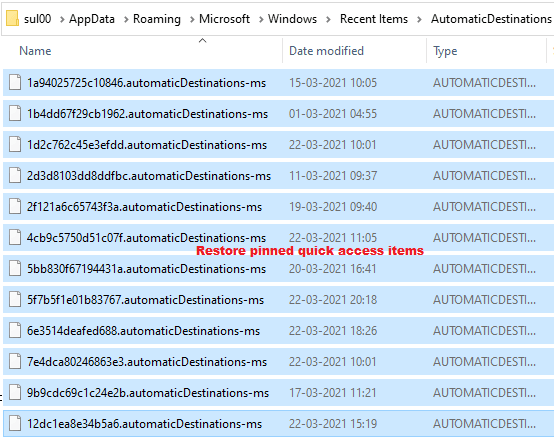
This way, you can easily restore the Quick Access pinned folders in Windows 10. The process is much simpler than backing them up in the first place. If you have a lot of folders that you want to backup or want them back in case the system crashes or after a fresh Windows installation there here’s the way.
Wrap up…
I didn’t know that backing up pinned Quick Access folders is that easy in Windows 10. I just came across this handy method and couldn’t resist myself sharing it on my blog here. So, if you often work with pinned Quick Access items then you will surely find this tutorial helpful. Just follow the easy steps and backup pinned folders in Quick Access any time without any software or tool in no time.