Ross SEO Extension is a free SEO checker to see site indexability, schema, export images, and more. This is basically a Chrome extension that can inspect any site in a click. It shows you some useful on page stats about the current website that you often need to inspect if you are in SEO line of work. It offers a tabbed interface in which you can quickly see important SEO parameters.
It shows whether the current site or page is indexable, word count, robot tags, headings, links, and images. You can use it to save all the external or internal links from a website and download images as well. It even shows you HTTP status of the page along with compression and cache control parameters.
The best part about this extension is that it is completely free. It shows all the SEO data without having to sign up or create an account. You can use it on any website and many things from the report it shows can be exported on your PC such as links, images, headings, etc.
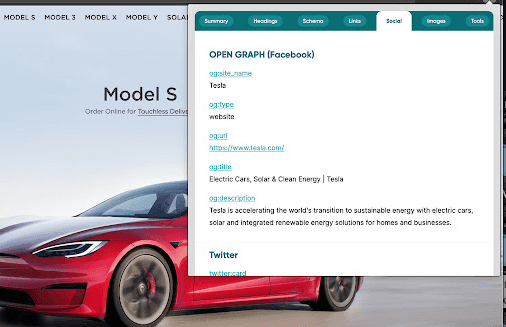
Free SEO Checker to See Site Indexability, Schema, Export Links
As I said earlier that there is no sign up, so you just go ahead and add it to Chrome from here. After it installs successfully, you can start using it.

Open a website or webpage that you want to inspect. The very first section on the website is Summary. Here you can see page details such as title, description, page URL, canonical, and page’s indexability status.
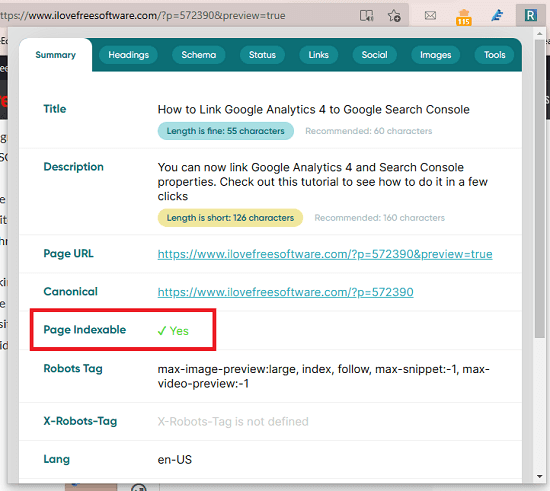
Next, you move to the Schema section and here you can see all the related details. If the page is of BlogPosting type then it will show you that. You can expand an option here to see more details about the schema.
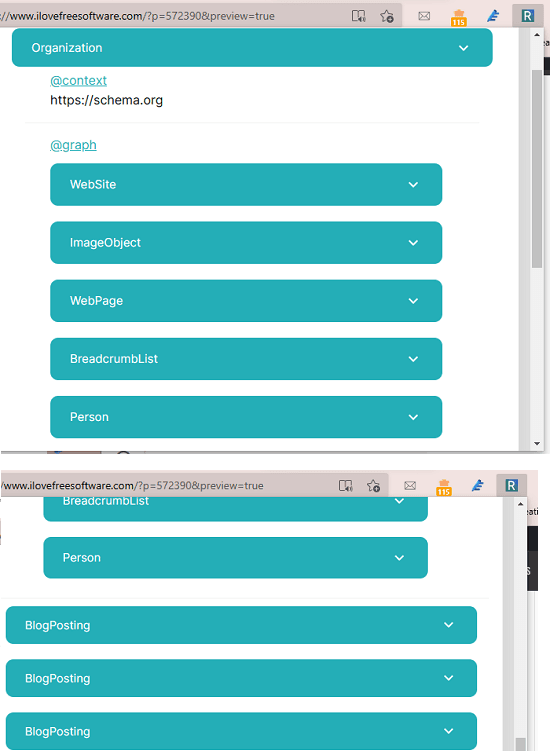
Now move to the Links section. Here it will show all the external as well as internal links on the page. And you can selectively export them as well. For example, if you want to export all the internal links from a page then you can use this option.
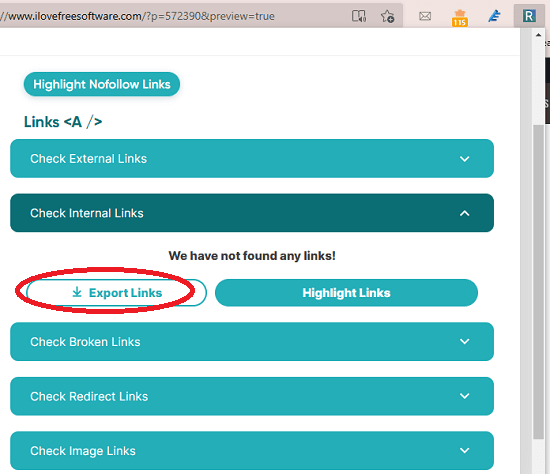
Similarly, you can use other sections to see the relevant data. For example, in the Headings section, it displays all the headings on the page. You can even export them. When you move to the Images section then here it will display all the images with the URL, name, and ALT tag. You can even opt to export all the images from the current page as well.
In this way, you can use this simple and powerful SEO tool. Just install it on Chrome or any Chromium based browser such as Edge and use it. For now, it shows you some really useful insights that you will like.
Closing thoughts:
If you are in SEO line of work then you will like Ross SEO Extension. I tried it on a couple of websites and exported few things. It works as intended and I really liked the fact that there is no sign up or any kind of limits in free version. And I hope they add more feature in the coming updates.