GitHub Open With is a free Chrome extension to open GitHub repositories in GitHub1s, CodeSandbox, IDE in a click. This extension adds an option in the code export options, from here you can simply open the current repository in a fully functional code editor based on VS Code. You can browse the source code files with proper formatting and syntax highlighting, as the IDE will automatically detect the programming language being used.
The online IDEs that this extension here supports are very popular as well, but you in general you have to manually open a GitHub repository in them. But with the Chrome extension here, you can do this in a click. On GitHub 1s, you get VS Code extensions support as well, and you can run your code when you open it in CodeSandbox. CodeSandbox provides you with a terminal, and you can run code in the cloud or test it with ease.
If you use cloud IDEs for development, then you can now open a GitHub repository in a click. And the extension I have mentioned here will help you. After opening the code in any of the cloud IDE, you can save that in your account or even deploy it.
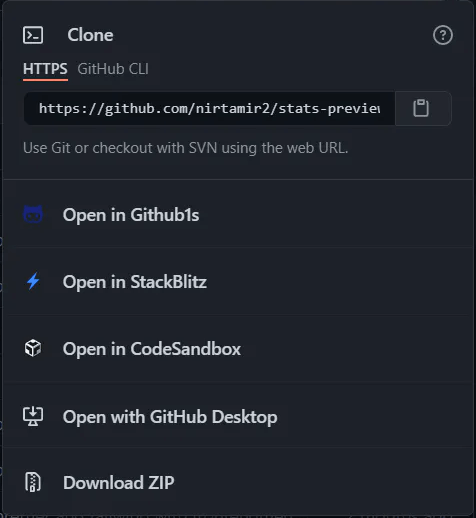
Open GitHub Repositories in GitHub1s, CodeSnadbox IDE in 1 Click
Install the GitHub Open With extension from here. After that, you don’t have to do anything, just go to a GitHub repository page. The extension works without any GitHub access token or authorization. Just click on the “Code” button on the GitHub page, and then you will see 3 options there to open the current repository in the IDE.
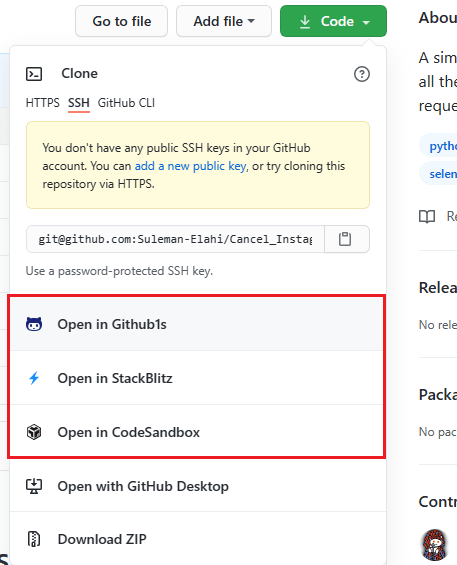
If you choose GitHub1s then it will take you to the online IDE where it will clone the repository for you. All the source code files will be available in the file browser sidebar. From there, you can just open any file and start editing. It will highlight the programming syntax by automatically detecting the languages used.
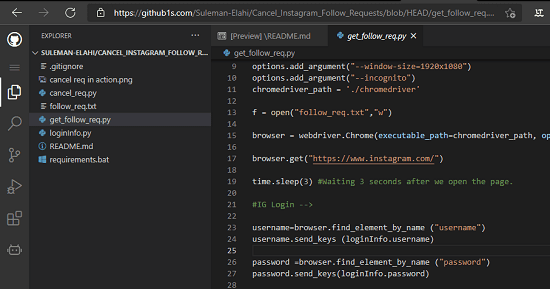
Similarly, you can open the GitHub repository in CodeSandbox and then do whatever you want. However, to save or deploy the code, you will need a CodeSandbox account that you can create easily. It will also offer you a cloud terminal where you can run and test your code before actually deploying it.
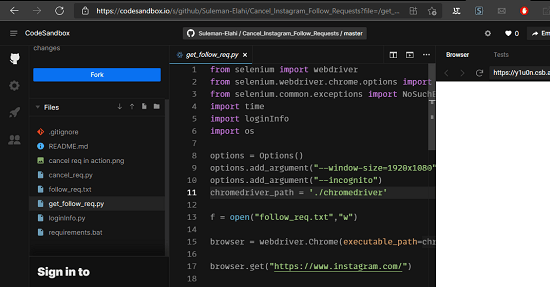
In this way, you can use this simple Chrome extension. It will work on all the browsers that support Chrome extensions such as Microsoft Edge, Opera, Vivaldi. Right now, it only supports 3 cloud IDEs, but I hope in the later updates it supports more, especially Repl.it editor.
Final words:
If you are a programmer, then you will like this simple and useful extension. With this, you can quickly open a GitHub repository in a VS Code like editor and that too in a click. I liked the simplicity and features f the IDEs as they have everything you need to write, edit, run, and test your code.