Avast Photo Space is a free iPhone app created by the team of popular antivirus software Avast. This app helps you free up storage in order to keep 7 times more photos on your iPhone. Yes, you heard it right. Actually, what happens is “Avast Photo Space” lets you upload all your full-resolution photos to the cloud (Google Drive or Dropbox) and keep the optimized version of photos on your device. Doing so, it reduces the size of the photos on your device and makes about 7 times more room for storing photos.
Using this app is a cakewalk, as all you got to do is capture photos using any camera app, launch this app, set cloud sync, and your captured photos will be uploaded to the cloud keeping the optimized version of photos on your iPhone. No more letting your iPhone storage to stop you from capturing precious moments of your life. Alternatively, you can also use some iPhone apps which allow you to store unlimited photos to the cloud and free up your iPhone storage.
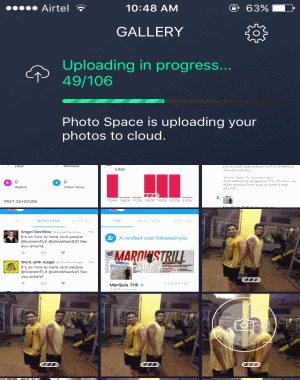
How to Keep 7 Times More Photos on iPhone with Avast Photo Space:
Step 1: As soon as you open the app, it will ask you to select your preferred cloud service either as Dropbox or Google Drive for uploading original photos. To connect a cloud service, tap on “Google Drive” or “Dropbox” button and enter credentials to connect your account.
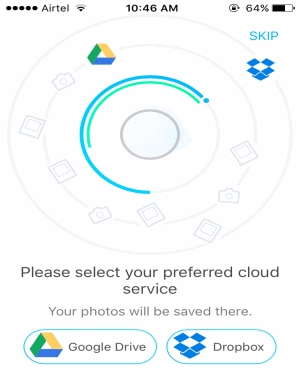
Step 2: As soon as you connect a cloud service, it will ask to allow auto sync such that whenever you open this app all your captured photos will be uploaded automatically. However, if you want, you can also upload your photos manually without enabling the auto sync. Let’s say you’ve enabled auto sync, then after launching this app it will start uploading your photos to the selected cloud service, as shown below.
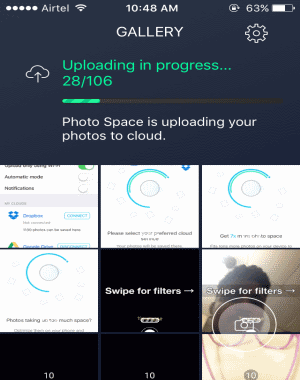
Step 3: Once the photos are uploaded successfully, you’ll see an “Optimize” button at the top of the screen along with the information of how much space can you save by optimizing the uploaded photos. Tap the optimize button, and the app will automatically create the optimized version of photos on your camera roll.
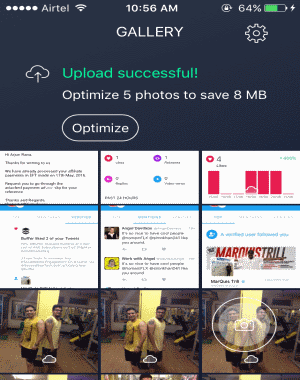
Step 4: When the optimization of photos is complete, a popup screen will appear asking you to delete your original photos from camera roll as they are uploaded to the cloud. If you wish to free up space, then go ahead and delete the full resolution photos from your camera roll. You can always access your full-resolution photos from the connected cloud service.
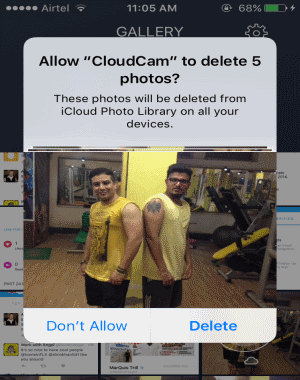
Step 5: No matter which camera app you’ve used to capture photos, this app will allow you to upload and optimize all the photos that reside on your camera roll. One of the best features of this app is that it comes with a built-in camera which allows you to capture photos and the rest is taken care by this app automatically. Tap the “Camera” icon at the bottom of the main screen to start capturing photos.
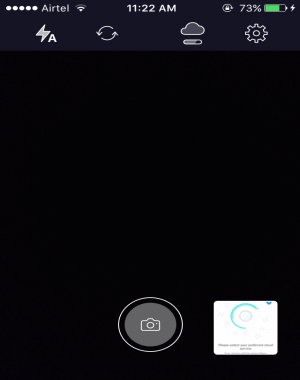
My Final Verdict:
If you’re are frustrated of losing your precious photos in order to free up your iPhone storage, then Avast Photo Space is the app which you need most. Using this app, you’ll be able to keep 7 times more photos on your iPhone by uploading the originals to the cloud and keeping the optimized version of photos on your iPhone. You can also delete all the uploaded photos from your camera roll to free up space, as they will always be available on the cloud.