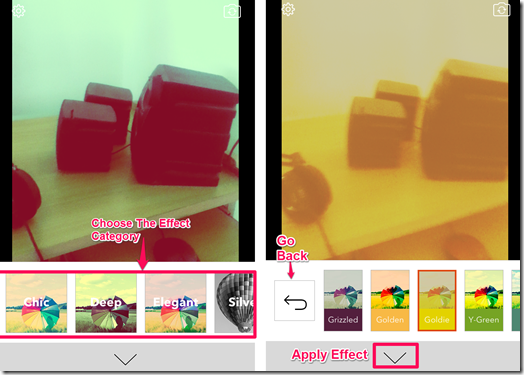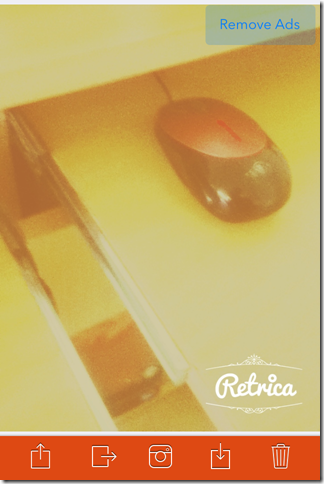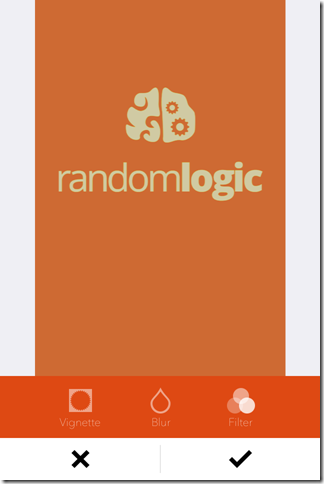Retrica is a free iPhone camera app which lets you add different effects to your photos. The app give you the freedom to choose whether you want to add the effects after clicking the photo or before clicking the photo. You can either click a new photo or import an existing one.
Apart from adding effects, the app lets you create collages of different ratio and layouts. The app is integrated with Instagram so that you can post your images directly to it. You can also share your images with your friends using Facebook, Twitter, and email. The app lets you to save the image to your Camera Roll.
Using This iPhone Camera App:
If you want to get this app, then you can do so by either going to iTunes App Store or by clicking on the link given at the end of this review. The app has a very simple interface which is very easy to understand. When you will launch the app, you will see that your iPhone’s camera has been started with an orange color strip at the bottom. This strip contains all the options that you need to setup the mood for your photo.
This strip has following options: Collage, Vignette, Out-of-focus Blur, Width/Color Adjustment, and Self Timer.
- Collage: You can make collage of your photos using this option. This option lets you to choose from 27 different collage styles but this app doesn’t let you add multiple photos while making the collage. It just adds the image, clicked by you, to the number of times the pieces are present in the collage. You can’t apply the Collage option to the image imported by you as it only works for photos which you will click with the camera.
- Vignette: This option decreases the brightness of the app at the corner as compared to the center of the app.
- Out-of-focus Blur: This option is similar to the Vignette feature with only difference that you can select the area where you want to focus on the image. The area apart from the focused area will be blurred.
If you want to add any image from your gallery, then tap on the real shaped icon at extreme left on the white strip which is just below the orange one. You will see a new window turning up. Tap on the plus icon to add your own existing photos.
Adding Effects Using This iPhone Camera App:
Once you have set the above features, its time to add the effects to the photo. You can see that there is a white colored strip just below the orange one. Tap on the icon at extreme right on this white strip. Here, you will see following categories of effects: Chic, Deep, Elegant, Silver, Retro, Faded, Plexi Glass, Cinema, and Superb. Tap on any category to check all the effects which it contains. You can check the preview of each effect from this screen itself. To apply any effect, tap on the downward arrow mark and if you want to go back to categories section then, tap on the Go Back icon.
You can add these effects either before clicking the photo or after clicking the photo. Some of these effects are paid ones. You can check the preview for these effects but you can’t apply them. The paid effects are marked with a lock icon.
When you have applied all the effects, then your photo looks like the screenshot below with following options: Share, Open In Browser, Post to Instagram, Save, and Delete.
In case, if you have imported the photo then you will have the screen like the following screenshot. You just need to tap on the option to add effects.
Note: The images clicked by the app comes with a watermark of the app’s name. The app also lets you choose from the 14 different logos of the app which you use to show as the watermark but if you don’t want any of them, then you can turn the watermark off anytime by going to Settings.
Final Verdict:
Retrica is one of the finest iPhone camera app to add amazing effects to your photos. I found all the effects very attractive and amazing. The best part of the app is its simple interface which makes it very easy for user to try any of the effects and features of the app. If you are one of those who loves to share the amazing looking photo frequently then this app is a must have for you.