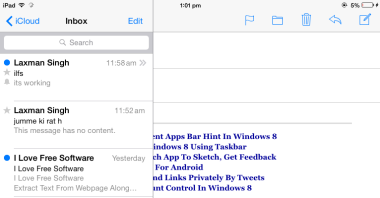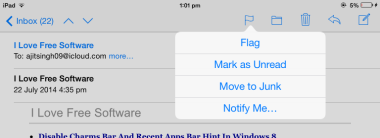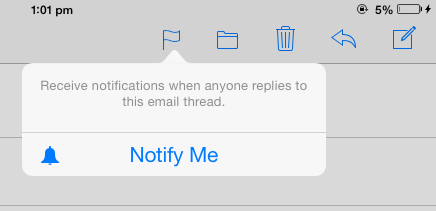Here is a tutorial in which I will explain how to enable reply notifications for mail threads in iOS 8. As you know that you can enable notifications for new mails on your iPhone, iPad, or iPod Touch from Notification Center under Settings option.
This feature notifies you about all the new mails but what if you are waiting for some important reply mail for a particular mail thread. Yeah, the default notification app can still serve the purpose but there is a chance that you might miss that important mail among all mail notifications. To avoid this, you can make use of this new iOS 8 feature which lets you enable reply notifications for mail threads.
The good part of this feature is that it notifies you about new reply even if you have disabled notifications for mails from Notification Center. To be frank, this feature seems to be useful only if you have notifications disabled in notification center. It is because notifications for both all mails and for individual mail threads are exactly same. So, if you have enabled notifications in Notification Center then you will not be able to figure out the difference between the two notifications.
How to Enable Reply Notification for Mail Threads in iOS 8:
- Tap on Mail option from the home screen of your iOS device.

- You will see the inbox as shown below. Tap on the mail thread for which you want to enable reply notification.

- From thread interface, tap on Flag option to get following option: Flag, Mark As Unread, Move to Junk, and Notify Me.

- Tap on Notify Me . It will ask for the confirmation, confirm your decision and that’s it.

When you will get a new reply to selected conversation, you will get the notification like seen in the below screenshot.

To disable reply notification, follow same steps and tap on Stop Notifying option after tapping Flag option.
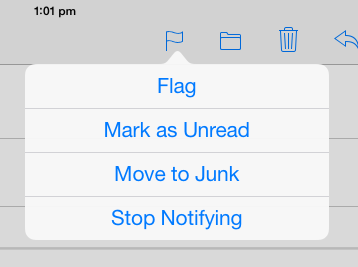
You may also like: How to shoot time-lapse videos on iOS 8 using iPad? and How To Control When App Can Use Location Services in iOS 8.