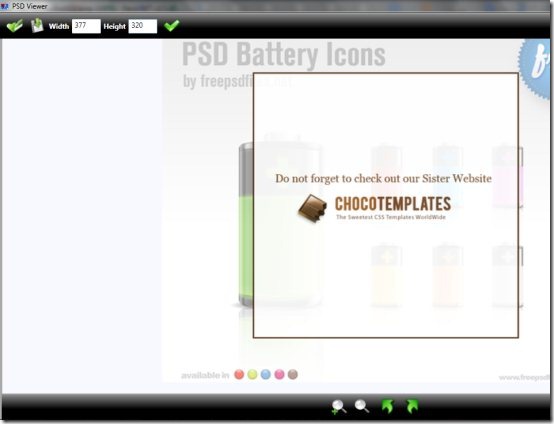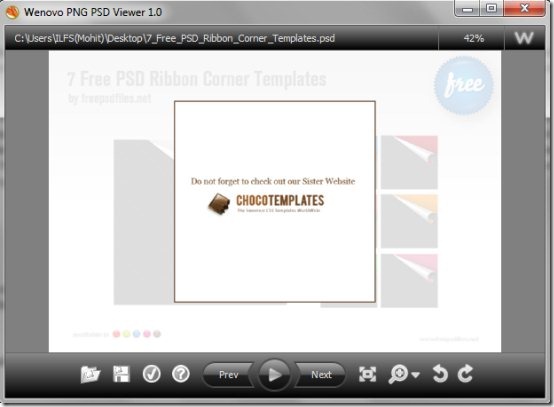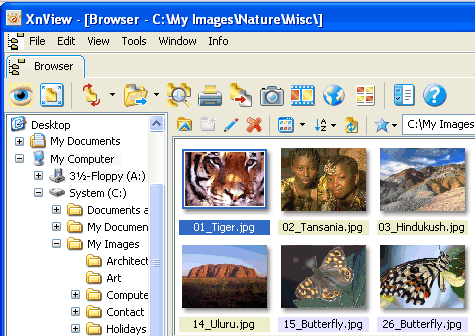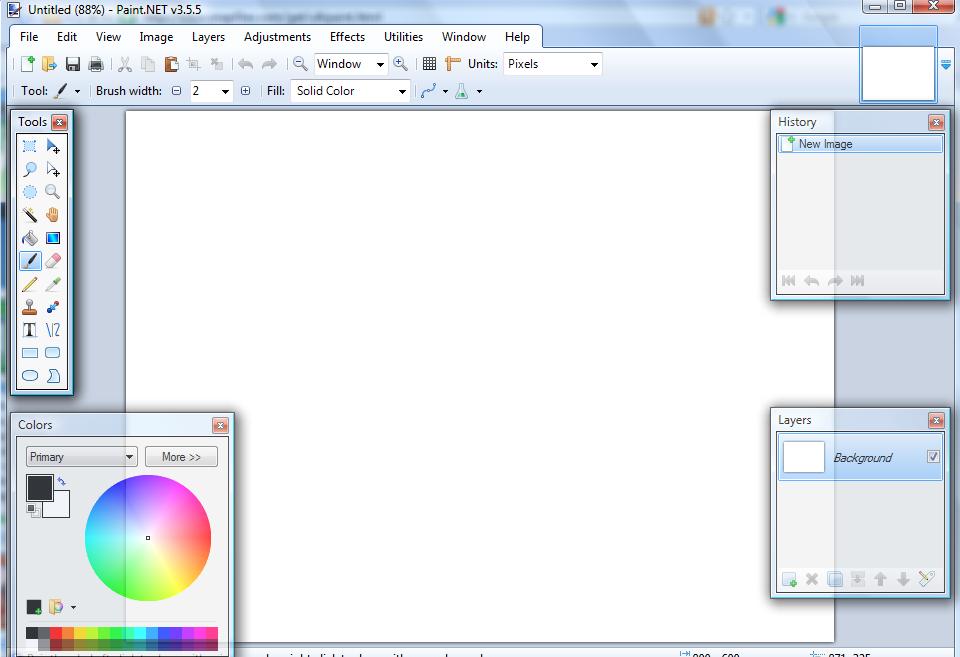Here, are 5 free PSD Viewer software to view PSD files on your system. I guess you all might be pretty well aware about the PSD file format, if not, then PSD stands for Photoshop document, it is basically a native file format of Photoshop. For viewing PSD files, you should possess Adobe Photoshop or equivalent software that supports this file format. These software to view PSD files are easy to use and let you straightforwardly view the PSD files. Download these software to view PSD files for free.
PSD Viewer
PSD Viewer is free and straight-forward software to open and view PSD files on your computer. This free PSD viewer has got a very basic and clean user-interface which is suitable for both non-technical and technically sound users. Using PSD viewer, you can effortlessly resize your PSD files by specifying your desired width or height in their respective columns. In addition, you are allowed to save your PSD files in various formats like JPEG, Bitmap, PNG, TIFF and GIF. As it’s a viewer, it comes with some common features like zoom in, zoom out, rotate, etc, that almost all the image viewers possess. If you are looking for a very basic and straight-forward tool to view PSD files, then it’s worth trying out PSD Viewer.
Read more about PSD Viewer or try it here.
Wenovo PNG PSD Viewer
Wenovo PNG PSD Viewer is a free PSD viewer which allows you to view PSD, as well as PNG files. You are even allowed to give a quick slideshow presentation for your graphic and web designs in a very simple way. This free PSD viewer even let’s you save PSD or PNG files as a JPG file. Wenovo PNG PSD Viewer comes with few basic options like zoom, rotate, actual size, and even comes with a button to start or stop slideshow presentation. This free PSD viewer supports drag and drop functionality, which means that you can drag and drop PSD files from folder to this software interface. Download Wenovo PNG PSD Viewer.
Read more about Wenovo PNG PSD Viewer or try it here.
XnView
XnView is a totally free image viewer, converter and you can even call it an image organizer that let’s you view, convert and organize images on your computer. This free image viewer supports more that 400 file formats including PSD format. So you are allowed to easily open and view PSD files on your computer. The image converter function within this tool let’s you convert an image to approximately 50 file formats. Apart from all these functions, it even lets you change the image size, color and you are even allowed to flip JPEG files. Download and try XnView to view PSD files and several other files.
Read more about XnView or try it here. You may also try FireAlpaca in order to edit PSD files.
Paint.Net
Paint.Net is a free image editing software to which you can add PSD plug-in for making it more functional by allowing you to open PSD files. PSD plug-in gives Paint.Net the capability to open PSD files. Apart from just opening the PSD files, it even lets you edit PSD files with Paint.Net. Paint.Net will not support PSD format, until and unless you install this plug-in to it. So if you are used to Paint.Net, then it’s better to install this Plug-in to make it more functional, rather than using any other software to open PSD files. Read more here.
FastStone Image Viewer
FastStone Image Viewer is a free image viewing software to view images in formats like JPEG, PNG, WNF, ICO, BMP, TIFF, GIF and of course PSD. Apart from image viewing, this free software even comes with few image editing capabilities. You are allowed to resize/resample, crop, flip/rotate images with the help of their respective options. In addition this free image viewer even let’s you convert images to multiple image formats. If you are looking for a multi-functional image processing tool that supports the PSD format as well, then it’s worth trying out this free image viewer. Download FastStone Image Viewer for free.
Read more about FastStone Image Viewer or try it here.