This post talks about a couple of Markdown slideshow makers that you can use. You can use these tools to create a fully functional slide show using Markdown syntax and even present it online. You can create your slides using Markdown formatting and even select a theme for it. Not only that, but you can have any number of slides in your presentation, and you are given a WYSIWYG markdown editor here.
All the features of Markdown syntax are supported here, and dividing the slides in a single .md file is very simple. They generate the preview of the sides as you create them and when you are done, you can simply play them and even print them as PDF to send them to anyone.
Creating slideshows using Markdown is not the same as creating them in PowerPoint or some other popular presentation maker. Here the ones I have mentioned here will take instructions from text editing, and you will have to control everything such as themes and transitions by adding appropriate parameters by configuring them.
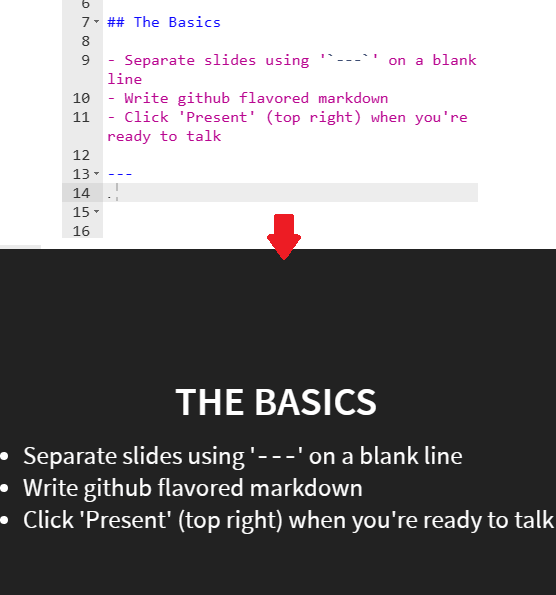
2 Free Online Markdown Slide Show Maker Tools
MarkShow
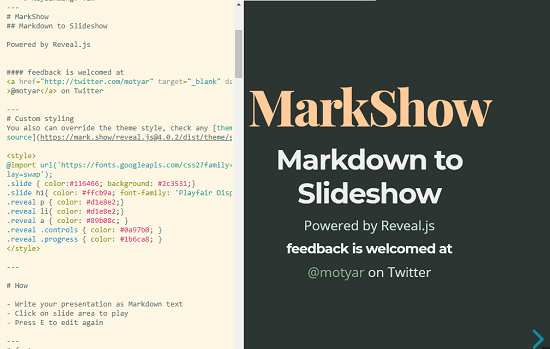
MarkShow is the best free online slideshow maker you will like that uses Markdown to create slides and present them. Here you just get started it right from the main website. You can create as many slides as you want and customize them with headings, subheadings and other styling information to the slides.
It supports some light and dark theme for the slideshows that you can choose for your presentation. You can apply any theme that it has to your slides, and it generates the real-time preview of the presentation on the other pane. The editor works in WYSIWYG mode, and you just type the content for the slide in the left pane and see the output in the right pane.
You just go to the main website from the link above and then simply start editing your slide. There are some information about how to customize the slide is given there as comments. You can configure the theme there, font size, background transition, transition effects, and many other parameters in the beginning of the Markdown document. The editor supports full Markdown syntax, with real-time preview.
As you add content in the slides, its preview will be generated instantly. You can divide the slides using the “—” divider. You can have any number of slides and when you are done, you can simply start the presentation. To do that, you just have to click on the arrow given there in the preview box.
Sandstorm Hacker Slides
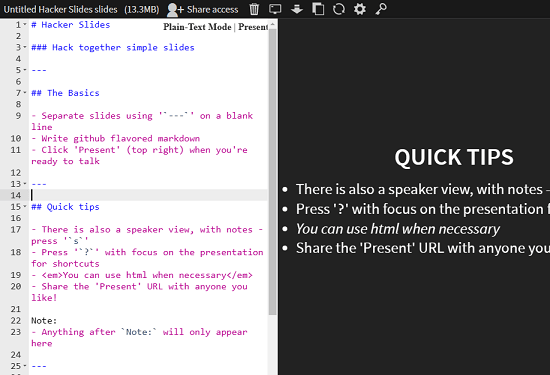
Sandstorm Hacker Slides is another free online Markdown slideshow maker you can use. This is an open source slideshow maker that uses Markdown syntax to create slides and present them. You can install and configure it on your server and use it whenever you want. Just like the slideshow maker above, it offers you a dual pane interface where you can draft your presentation and then present it online.
The editor of the tool is based on Reveal.js, and it works on that as well. So, for more features and customization, you will have to refer the docs there. When it comes to draft presentations, you only have to type the content in Markdown and create different sections accordingly. Here it also uses “—” as a separator to differentiate slides, and it also makes managing your slide content easy.
Just create the presentation in this way, and then there is an option there on the website to present it online. Or, you can also save it on your PC and when you want to present it then you can upload it there and do that. Also, if you want to send the slides to someone, then you can print the entire slideshow in PDF format and then send it.
Final words:
These are the 2 free online slideshow maker tools you can use. They support full Markdown syntax to create and present your slides. All the customization features there and if you are good with Markdown editing then you will easily understand everything in them. So, just go ahead to create and present the slides in Markdown.