This post contains 3 best free CBR to JPG converter websites. Using these websites, you can easily convert comic CBR file to JPG file in very simple steps. All these websites take a CBR file from you and then process it to convert it into multiple JPG images which you can download on your PC individually. Or, you can also download all the images that these websites convert in a packed ZIP file. On some of these, you can specify some pre conversion options such as custom width and height for the final JPG images.
CBR is a comic format which usually contains graphical comic stories but they can only be used CBR viewer tools and if you don’t have any of them then the only option remains is converting the CBR file. Since JPG can be opened on any computer without any external software, so it is the best choice. And that is why I am including three such websites which you can use for free to convert any given CBR file to series of JPG images.
Convert CBR to JPG Online with these 3 Free Websites
CBZ to JPG by Aconvert
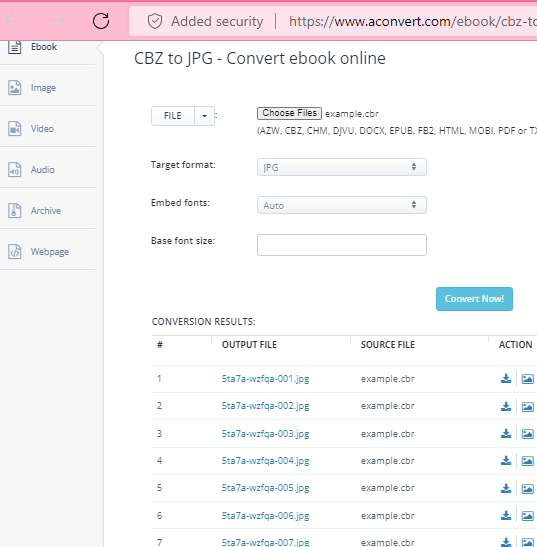
CBZ to JPG by Aconvert is probably the best free tool that you can use to convert CBR files to images. It simply takes a CBR file from you and then converts it to the JPG file that you can download. It creates multiple JPG files from the pages of the CBR comic/eBook file so that you can download them together. During the conversion, you can opt to change some parameters such as font and margin.
There is no sign up or registration needed to use it. Just upload the input CBR file and then simply start the conversion. It will convert all the pages of the CBR to individual JPG files. However, for now, it doesn’t pack all the converted JPG files into a ZIP file. So, you will have to manually download the converted JPG file one by one. And apart from converting CBR to JPG, you can choose other output image formats as well.
ConvertonMac
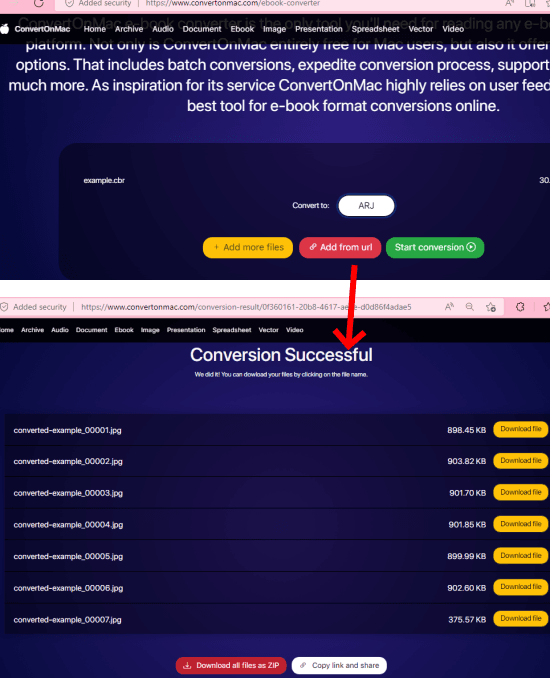
ConvertonMac is another free website that you can use for CBR to JPG conversions. Here it takes a CBR file from you and then returns corresponding JPG files that you can download in a ZIP file. Just like the website above, there is sign up or registration or sign up and you just upload a CBR file and get the JPGs. Apart from JPG, you can opt to convert your comic CBR file to other formats such as PNG, ICO, BMP, PSD, etc.
Reach the homepage of this tool from the link above. Upload your CBR file and select the output format. From the image section, select JPG and then start the conversion. It will upload the file and will start converting it to JPG. You just have to wait for a few minutes and then it will show all the JPG files. You can now download the selected one or simply download them all in a ZIP file. The download option is there on the main UI.
Online Converter
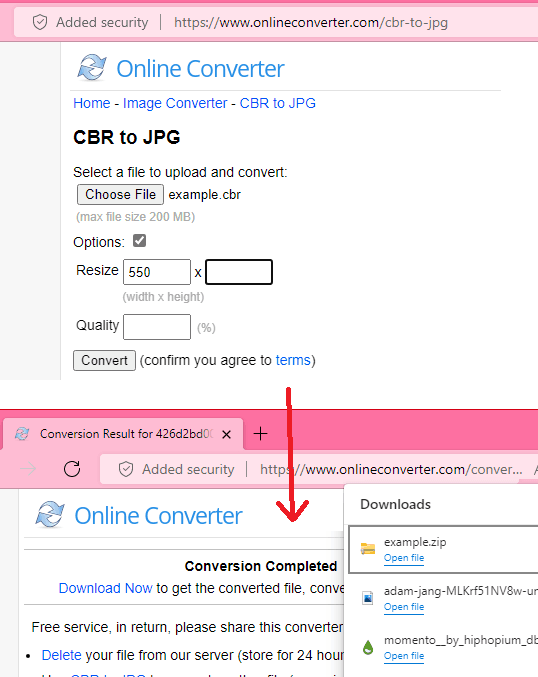
This is the simplest CBR to JPG converter that you can try. It works in a very straightforward manner. Just give it the CBR file and then it will convert it to JPG. This is as simple as that. Prior to the conversion, you can specify the dimensions for the final JPG images. After converting CBR file, it will give you a ZIP file that will have all the converted JPG images.
You can access this tool from the above link and then start using it right away. Start by uploading the CBR file and then it will take care of the rest. Additionally, if you want the final JPG images of specific size then enable the options and then enter the custom width and height for the images. Start the conversion and it will show you the progress. When it is done, it will show the download link to download the final ZIP file.
Final thoughts:
If you are looking for some top CBR to JPG converters then here I have added 3 that you can use for free. All these tools work perfectly although I am not sure that is the limit on size of the input files. I tried some small as well as some significantly big ones(~50MB) and all these tools worked as expected. Personally, I will recommend you to use the Online Converter website and ConvertonMac but you can try the first one as well if you want to.