In this blog post, you will read about 5 popular quote maker app for Android. Using these apps, you can create the best quote images to share on your social media profiles. You can access these apps for free and make quotes with ease.
The quote creator apps lets you type your own thoughts. You can use stylish fonts and change the color of text. To make your quote more impressive, you can use filters and effects. The apps offer you shapes, frames, border, sticker, and emojis. You can use them and when you find your quote good enough, you can save the quote picture to share on your social media. Some of the apps let you browse quotes with beautiful graphics. You can save those images as well. If you want to use online social media quote maker then you can do that too.
Let’s create amazing quote images with quote maker Android apps.
1. Quotes Creator
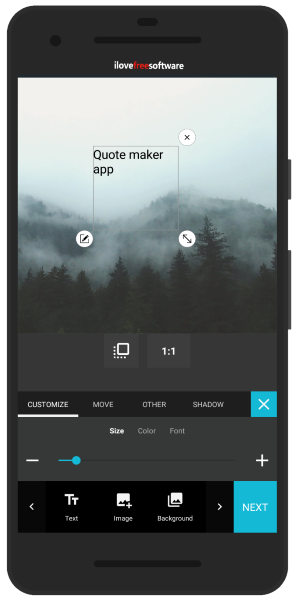
Quotes Creator is a free quote maker app for Android. This app provides you random quotes based on different categories. You can find amazing quotes written by famous authors like William Shakespeare and Mark Twain.
When you open the app, it shows options like Category, Authors, and Create Quotes on the homepage. If you to create your own quote, then you can go with the Create Quotes category. There you can start typing your quote in different text styles. You can move the text here and there. Also, add some effects like highlights, alignments, underline, etc.
The app lets you add the image behind your quote. Or, if you want to add different backgrounds then you can do that too. Besides that, you can use shapes, frames, border, sticker, and emojis. It makes your quote image look more impressive. When you’re done with the creativity, you can save the quote image on your Android phone. After this, you can share the quote as your social media profiles.
If you want to take ideas then you can go through these categories and authors. There are categories like success, love, life, inspirational, art, friendship, wealth, and many more. If you open any of the categories, it shows a list of quotes. You can copy the quote to share on social media.
2. Quotes Creator
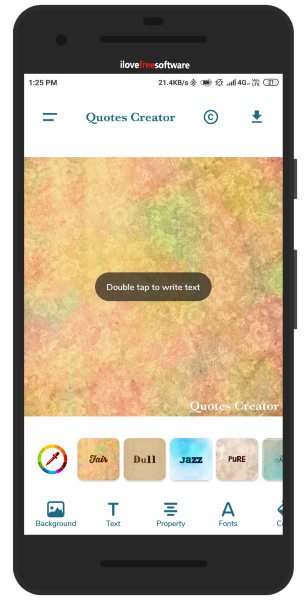
Quotes Creator is another good quote maker app for Android. Using this app, you can write your own thoughts with colorful backgrounds.
When you open the app, it shows you different backgrounds. You can type your thoughts and change the background that goes with your quote. The app offers gradient colors as well. You can change the color of backgrounds to highlight your quotes.
Apart from this, you can change the font style, color of text, effects for the quote image, shadow, etc. Adding these effects, you can make the best quote images. The app lets you add the watermark as well. And when you’re done, you can save the image on your phone.
3. Picture Quotes and Creator
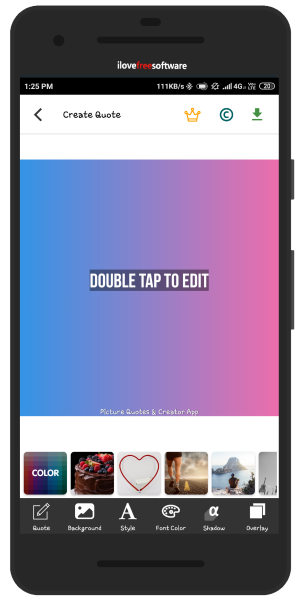
Picture Quotes and Creator is a free quote maker app for Android. The app has interesting features. When you open the app, it shows quotes with beautiful backgrounds. You can save these quote images on your phone.
To create your own quote, you can tap the icon on the top right. Then, you can start writing your text just by tapping twice on the screen. The app a lot of background in different shapes and images. You can choose any of them which you find appropriate for your quote image.
Besides that, you can change the style of a text, font color, shadow, and overlay the image. The app lets you preview the result. When you find your quote good enough, you can save it on your phone.
4. Quote Maker
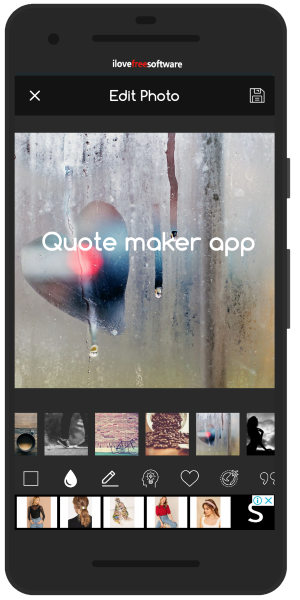
Quote Maker is an interesting quote maker app. It is the easiest and fun app to create quotes with ease. When you open the app, it prompts you to choose a photo from your phone gallery. Doing so, you will get the quote background. You can add random backgrounds provided by the app.
After this, you can edit the image using filters. And then, you can type your custom text. The app also provides amazing quotes with stylish fonts. You can use them too for a better idea. Or, add symbols to make stunning quite images. If you check the entire row below, it shows more idea of a quote with good graphics.
If you want to add effects to your images. Then, you can save the image tapping the top-right icon. And then, you can share the image to your Instagram, Facebook, etc., types of accounts.
5. Geulgram
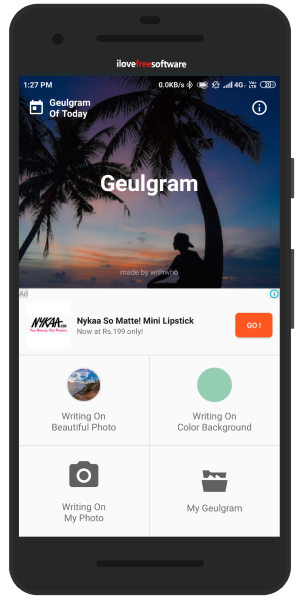
Geulgram is a free app where you can create quote images with ease. The app lets you write on the images which eventually becomes a good quote.
When you open the app, it shows options like to prepare unique quotes. You can write quotes on a beautiful photo, write on your own photo or create a quote on color background. When you choose any of the options, the app prompts you to choose the size like square, vertical or horizontal.
After this, you can type your quote, change style of background with color, font, size, alignment, text effect, etc. You can also add sign, add date or subtext to your quote image. Then, you can download your quote image to share on social media accounts.
In brief
It is quite easy to make quotes with these Android apps. You can create amazing quotes with adorable backgrounds. Each quote maker app has different features which give an impact to your quote images. You can use other effects and filters for better graphics.