SmartCapsLock is a free software to automatically change text case using hotkeys. There are cases when typing, the caps lock key is turned on by mistake. Then we have to correct the text case of the whole line or a few words depending on what we have to correct. Instead of manually doing this, you can give a try to this useful software. Although MS Word 2013 has a built-in option to change the text case, but those who have not installed MS Word and looking for a very simple solution to easily change the text case on other applications, this software is handy.
This software lets you change selected text to UPPER CASE, Capitalized Case, lower case, and reverse case using hotkeys. The best part is that you can use it in any application. The recording below shows how easily I was able to change text case to UPPER CASE and Capitalized Case.
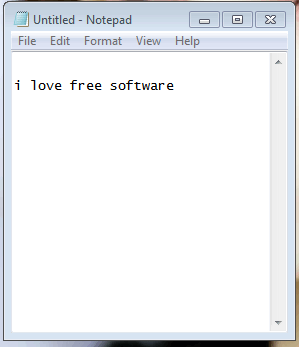
Here are some other tutorials for other platforms:
- How to Change Case of Text in Excel.
- How to Change Case of Text in Google Docs.
- Convert Text Online to Lower Case, Upper, Sentence Case.
Using This Free Software To Change Text Case By Hotkeys:
Grab the zip file of this software and extract it. Now execute the portable file of this software and it will start running in the system tray.
You can double-click its tray icon to open its Preferences window and set hotkey combinations provided by this software. You can set an action for any supported key combination. For example, you can set if Caps Lock is on then all the selected text should change to upper case, capitalized case, lower case, or reverse case.
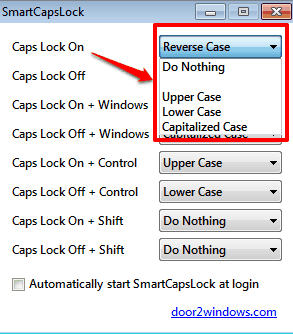
In a similar way, you can set the action for Caps Lock Off. There are other key combinations also available such as Caps Lock On+Windows, Caps Lock Off+Shift, etc., but none of these keys worked for me. Only Caps Lock On and Caps Lock Off action worked for me. When I tried to use other key combinations, it crashed the PC. However, you can try it to check if the same works for you or not.
Now whenever text case is changed by mistake, you can select the text and use the hotkey combination to set the text case.
The Verdict:
SmartCapsLock can be very useful when you have change text case in many paragraphs of a document. Just run the software, set hotkeys, and change the text case.