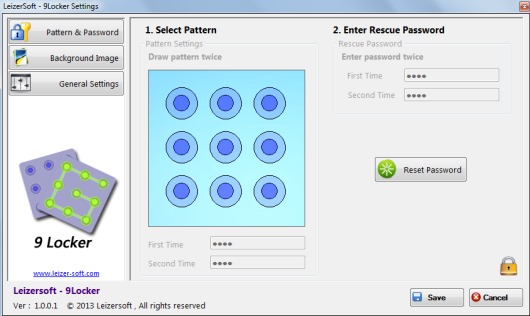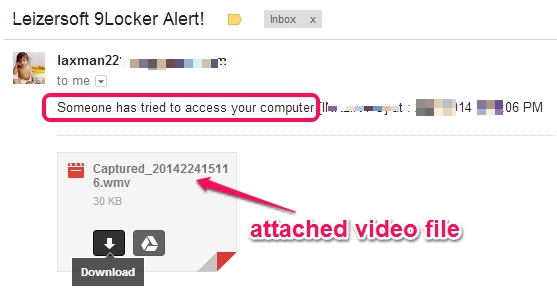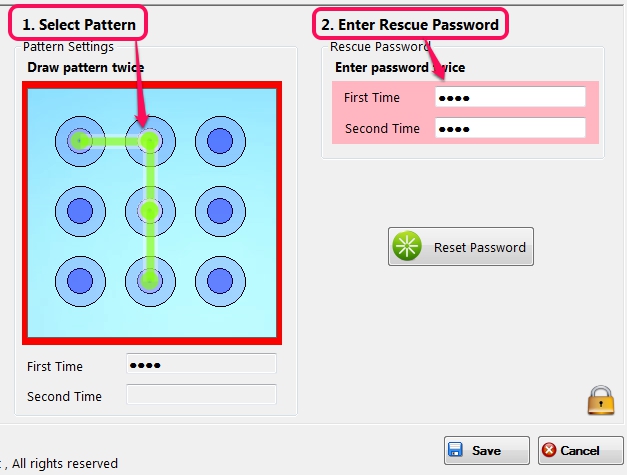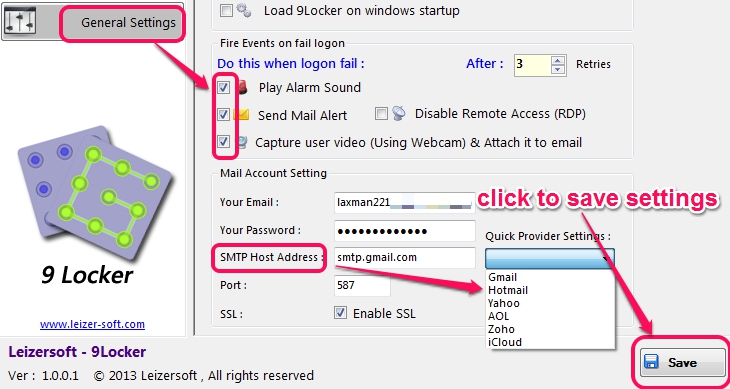9Locker is a free pattern lock software that helps to lock your desktop screen to prevent unauthorized access. It lets you select a pattern of your wish and a rescue password (in case you forget your pattern). Apart from this, it can also be configured to play alarm sound, send email alert, and send email alert along with captured video (using webcam) in wmv format of intruder. All these handy features makes it more meaningful than many similar tools.
In screenshot below, you can see interface of this pattern lock software that helps to protect your PC in your absence as well as alerts you who tried to logged in to your PC.
You may also check these freeware to lock computer with facial recognition.
Key Features Present In This Pattern Lock Software:
- A handy software that provides pattern lock facility to lock desktop screen. You can also set rescue password that comes in handy when you forget your pattern.
- Email notifications feature helps to send alerts whenever someone tried to logon to your PC in your absence. Moreover, it can even capture intruder’s video and can send that video as attached file to your email address. This will help you to easily recognize the person who had attempted to access your PC.

- Alarm sound feature is also available that will be played on failed login attempt. You can set number of login attempts according to your requirement.
- It comes in a zip file which is 5.45 MB in size.
- It also provides touch screen support.
- Background image or background color can also be set for lock screen. Jpg, png, and bmp images are supported.

How To Use This Free Pattern Lock Software To Lock Desktop Screen?
Install this free pattern locker on your PC and open its interface using desktop icon. While opening its interface for the first time, you need to configure this screen locker software. For this, you need to draw a pattern on required area by pressing and holding left mouse button. After drawing the pattern, it will ask you for a rescue password. Rescue password is mandatory as well as essential to get back access to your PC, if pattern is forgotten by you.
After configuring pattern lock and rescue password, you can even set events for fail logon. For this, you can use General Settings button. Click on that button and set events. Events such as:
- total number of failed logon attempts.
- play alarm sound on logon fail.
- Send Mail alert and capture user video (who tried to login). A webcam will be required if you want to capture intruder’s video. To activate mail alerts, you need to provide your email address, password of that email, SMTP host address, and port number. For users facility, there are some quick provider settings available that helps to set host address and port number automatically.
To save all configured settings, tap on Save button, and it will immediately lock desktop screen. Now you can draw the same pattern to unlock PC screen.
Whenever you want to change settings, you can open its interface, and can customize settings accordingly.
Conclusion:
9Locker is one of the best pattern lock software. Apart from just locking desktop screen, its email notification alerts along with captured video is a crucial feature of this freeware. Use this software, configure it, and just double-click its desktop icon whenever you have to leave your PC in hurry.