Meshroom is a free and open source 3D reconstruction software with photogrammetry. This software can construct a 3D model of a principal object from a set of pictures taken from different angles. This software basically analyzes the image using some photogrammetric algorithms and calculates the surface points and then plots the 3D model which you can export as an OBJ file. It has 3D viewer integrated in its interface where you can see the final model. You can see the generated mode from all angles save and that. There are various other parameters that you can tweak to improve the output and use that wherever you want.
3D models of different objects have a lot of applications. The 3D model of an object can be used to fed to any 3D printer to print it. And there are other uses that you know if you are into this field. To generate 3D model of sculptures and other sold object, you need some intelligent and precise tools and Meshroom is one of them. There are some paid tools for this as well but for free, Mushroom works perfectly fine. After giving it a folder of images, you just have to tweak the parameters and start the rendering process.
The different modules in Meshroom are feature extraction, image matching, features matching, structure from motion, depth map, depth map filter, meshing, mesh filtering, and texturing. You can easily tweak these modules by just editing a few nodes using drag and join operations. And when it has rendered your model completely, you can get the OBJ file and use that anywhere you want.
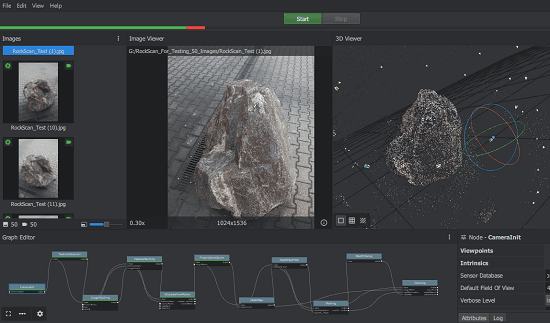
Using this Free Open Source 3D Reconstruction Software with Photogrammetry:
Meshroom is open source photogrammetry software as well and its source code is available on GitHub. If you are interested in its source code then you can analyze that. It works almost on all platforms but for this post, I will be using this on Windows 10. You can download this software from here and then start running it. I will recommend you to use it on a PC with a good GPU. The main interface looks like this screenshot.
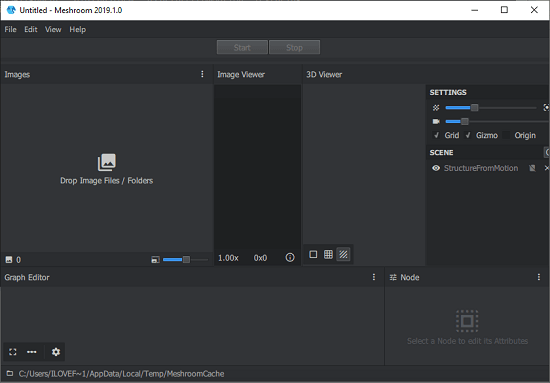
Now, you just drag and drop folder of images of the object whose 3D model you want to construct. It analyzes the images and their metadata and if you want to remove some images from the workspace then you can do that. You can configure some parameters of the 3D viewer that this software has.
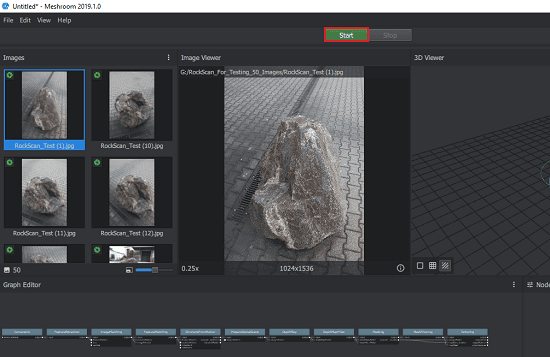
Now, you can simply start the reconstruction process. Use Start from top and then lets it calculate the surface points and generate the model accordingly. There are various at the bottom side that you can configure. All you have to do is drag and connect some nodes and connect different modules. Add the custom values for the parameters if you have a good understanding of them.
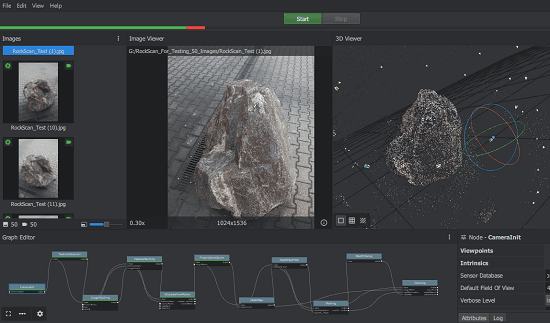
After the process of the reconstruction finishes, you will have the 3D model in the viewer. Now, you can just use the mouse control to analyze the model in the way you want. Use the zoom and pan tools to visualize the model. You can tweak the view and points density using the sliders on the top right side.
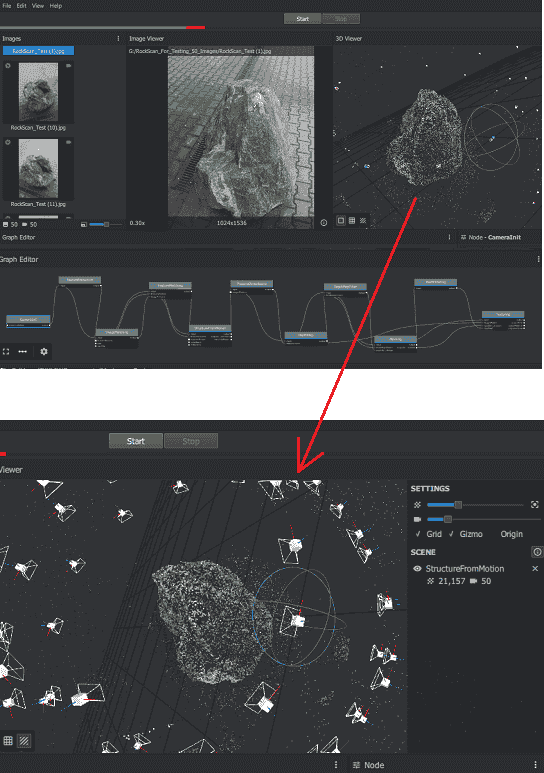
In the project folder you will find different files. In the texturing, folder you can find the OBJ file that you can use anywhere you like. Also, this software logs all the operations and you can see them on the command window that run alongside of its GUI.
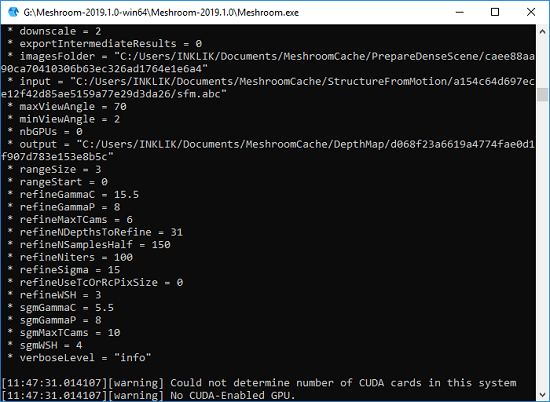
Now, you can use this software on another set of images to construct a 3D model. If you have some deep knowledge of 3D construction then you will understand its modules more clearly. I don’t have any expression in working with 3D models, I just followed a YouTube tutorial in order to use this software and it worked.
Also see: Free 3D Meshing Software to Create Objects for 3D Printers
Closing thoughts
If you are familiar with the 3D reconstruction then you will like this free software that can do that pretty easily and precisely. You can generate 3D models easily by configuring different parameters. However, it takes time in rendering the model but in the end, results are satisfactory. Also, I liked its simplicity. The interface of the software is not filled with a lot of controls. You just connect different modules with nodes and see the output in real time.