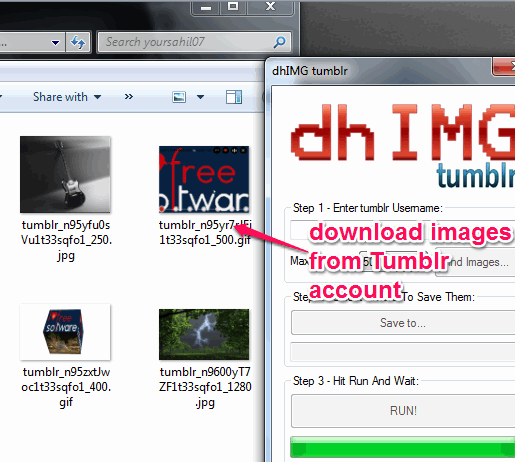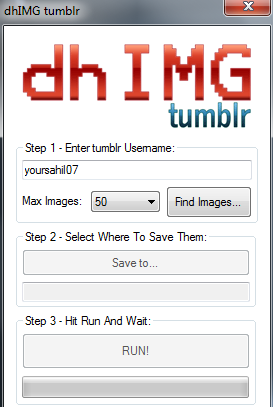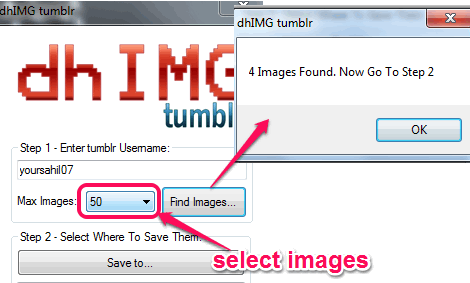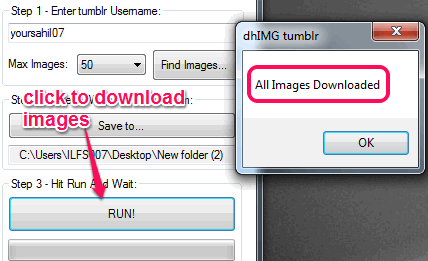dhIMG tumblr is a handy software that helps to download Tumblr photos to PC. Tumblr is a social networking website to upload links, photos, videos, etc., and this software is helpful to download all uploaded photos in one go. It only requires your Tumblr username to automatically fetch images from your account. Not only you can download your account photos, infact any other users photos can also be downloaded. dhIMG tumblr comes with three-step process to download your Tumblr photos to your account.
It is a very simple but useful software to backup your Tumblr account photos. Whether you need to download still images or animated gifs (if available), this software is handy.
In above screenshot, you could see all my Tumblr account photos downloaded by me using this software.
We have also covered similar software that are helpful to download Instagram and Twitter photos: dhIMG Twitter and dhIMG Instagram.
How To Download Tumblr Photos Using This Free Software?
The very first thing you have to do is download the zip file of dhIMG tumblr. It is only 58 KB in size and download won’t take much time. You may use the download link placed at the end of this review.
After downloading the zip archive, extract it into a folder. This will let you access its portable application file. Run its application file and its interface will be in front of you. Interface of this software is very simple but handy enough to grab photos from your Tumblr account.
To fetch photos, first of all enter your Tumblr username at the required box. After this, use drop down option to select total number of images you want to download. It lets you download upto 1000 images which is a great number. After selecting the images, simply click on Find Images button.
It will start fetching images from your tumblr account. After fetching the images, you can move forward to set destination location for storing the images. Use Save to button to set download location.
Finally, you can start photo downloading process using RUN! button. Download process will take time according to total number of images available in your Tumblr account.
Once the download process is completed, you can move to the download location to use downloaded images.
Conclusion:
dhIMG tumblr is very handy software when you have to download bulk images from your Tumblr account. However, I wish it came with a feature to download videos as well. At present, it is able to fetch images from your Tumblr account.
You might also be interested to check these 5 free unlimited online photo storage websites.