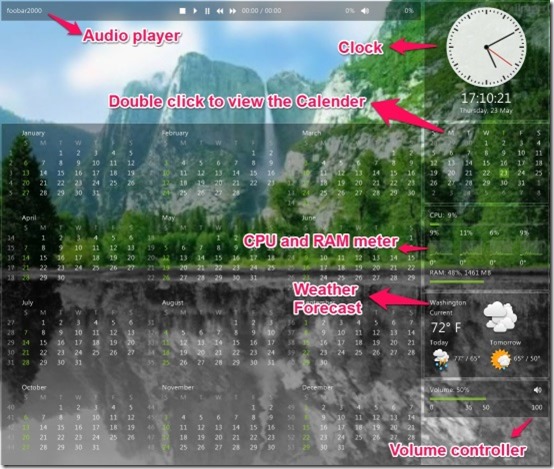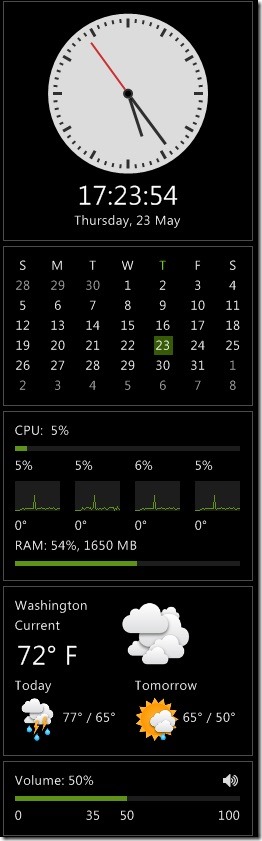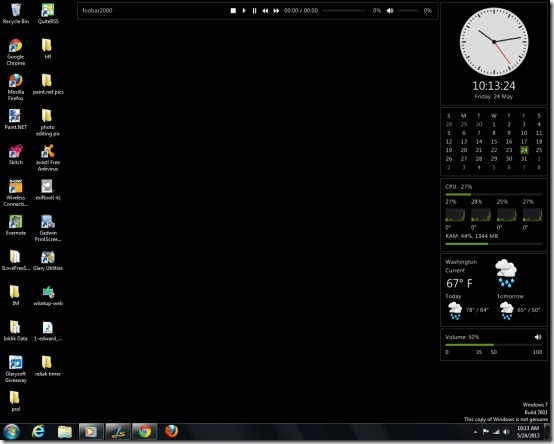Basic Skins Suites is a free desktop skin for Rainmeter that allows to display calendar, weather forecast, audio Player, volume controller, etc. on your PC. To make use of Basic Skins Suites on your desktop, you should have Rainmeter installed in your PC.
Basic Skins Suites basically displays the information like monthly or yearly calendar, weather forecast of 2 days, volume controller, CPU meter along with temperature, % of RAM occupied and the audio player controller. Basic Skins Suites is a collection of customized skins that can be conveniently used on your desktop.
How To Get Basic Skins Suites For Your Desktop?:
Basic Skins Suites can be used on your desktop, if you have Rainmeter installed on your PC. You can get it from this link. After you have completed the process of installing Rainmeter, you can now download the Basic Skins Suites from the link given below at the end of this article. You can now click on the .exe file and Run the application. Your Basic Skins Suites is now ready to use.
Basic Skins Suites grabs only the topmost and the rightmost areas of the desktop. It displays both the digital and the analog clock along with the date in its skin that is located to the extreme right corner of the screen. Below that it provides you the skin that displays the calendar of the month. If you double-click on it, it lets you view the entire current year calendar on your desktop. Then below that comes the CPU meter that displays the temperature along with it. In this skin, % of RAM utilized can also be viewed.
Basic Skins Suites lets you have a skin that displays weather forecast of 2 days; the same day and the next day. This skin is linked with Yahoo Weather Forecast. It also allows you to edit the location by using the Right Click followed by the Edit Skin option, where you can edit the URL provided in the Notepad. This application also provides you the volume controller skin that enables you to control the volume of the song that is played on your media player. It supports all the formats and lets you manage the volume without using your media player.
Basic Skins Suites provides you with an Audio Player Controller located at top of the screen. It can work with any player that supports only NowPlaying.dll plugin. Basic Skins Suite is easy to use application that lets you manage the transparency and draggable feature of the skins. You can also Unload the skin if not in use.
Key Features of Basic Skins Suites:
- Skins are easy to customize
- Lightweight and handy
- Displays Analog and digital clock and date
- Displays monthly and current year calendar
- Volume controller
- Displays weather forecast for 2 days
- Displays CPU meter and its temperature
- Audio player control
- Displays % of occupied space in RAM
My Final Verdict For Basic Skins Suites:
Basic Skins Suites is simple and customizable. The best part of Basic Skins Suites is that its homepage lets you have a detailed overview with their respective links, so that you refer appropriately. But it does not work for weather forecast, when you edit the location in the notepad and run the application, it does display any weather forecast for the desired location. You can use these skins to display info on Desktop and control volume. To try it out, grab it from here.