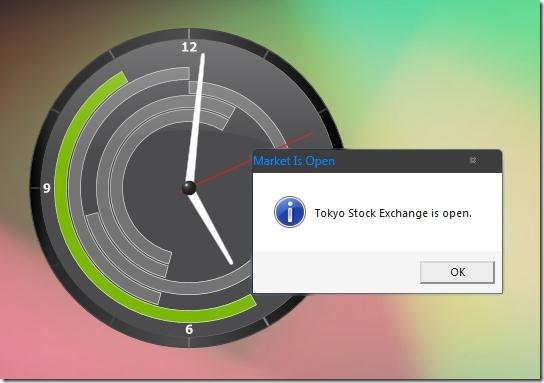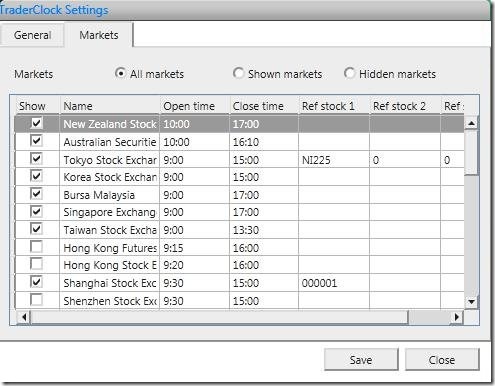Trader Clock is a free Stock Market Software to monitor global financial markets. You can use this simple and lightweight app to easily monitor the opening and closing times, and current stock values of various stock markets worldwide. It displays stock exchange information of maximum 9 markets at a time.
Trader Clock is a simple stock market software that shows the time periods for which different stock markets gets opened, and prompt alerts when certain stock market opens or closes. You can use this software to know the time period for which a particular stock market opens.
Apart from that, it also shows the exchange value and percentage change in stock on mouse hovering over certain stock market. You may also check out some free virtual stock exchange to practice stock trading online.
Download and Install Trader Clock:
Trader Clock is very easy to download and install. You just need to go to the website and enter your email address to download Trader Clock. Once you enter your email address, you will get a download link within few minutes in your inbox. You can then open the link and download the setup on your system. Double clicking on the setup file will open the installation wizard, through which you can install Trader Clock on your system following simple instructions. Once installed, Trader Clock will be ready to monitor global financial markets on your system. Android users may check out Android stock market app reviewed by us.
Monitor Global Financial Markets with this free Stock Market Software:
Trader Clock is extremely simple to use and manage. Even a neophyte can use it with great ease. The interface of this free stock market software looks like an analog clock which constantly ticks the current system time. In the inside region, it shows circular stripes covering the time period for which a stock market opens. You can choose up to 9 markets from the Settings section to be displayed on the clock’s interface. The market which is currently open is shown with a Green colored stripe. You can hover your mouse cursor on any stock market to know the current exchange value and percentage change in stock value of that stock market.
Different Settings in Trader Clock:
- Styles: This setting let’s you change the color theme of the Trader Clock. You can choose either from a light or a dark background.
- Markets: This setting displays a list of popular global financial markets like New Zealand Stock Market, Australian Securities Exchange, Tokyo Stock Exchange, Singapore Exchange, National Stock Exchange of India, Bombay Stock Exchange, Swiss Exchange, London Stock Exchange, New York Stock Exchange, Mexican Stock Exchange, etc. You can choose up to 9 markets form this list to be displayed on the clock’s interface. To choose a market, just double-click on the checkbox against the market entry in the list.
- Hide Clock: This feature hides the Trader Clock in the system notification area of your desktop. You can unhide the clock back by clicking on the system tray icon of Trader Clock.
- Other Settings: Other settings includes enabling or disabling hourly chimes, market open or close notifications, and hiding seconds tick.
The Final Verdict:
Trader Clock is a nice app to get opening and closing information about global financial markets around the world. You can use this app to view the time period for which different popular stock exchange markets opens and get the desktop notifications whenever certain stock market opens or closes. Moreover, it gives information on the exchange value and percentage change in stock on mouse hovering over certain stock market. But this information is kind of incomplete and you are advised to use some other stock market software to properly track stock exchange information