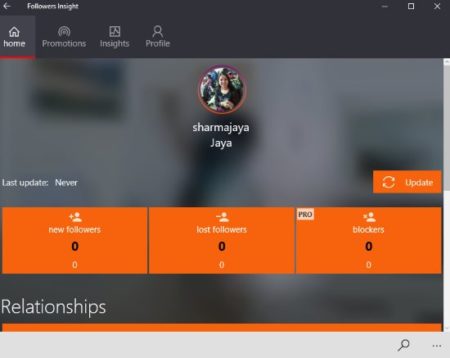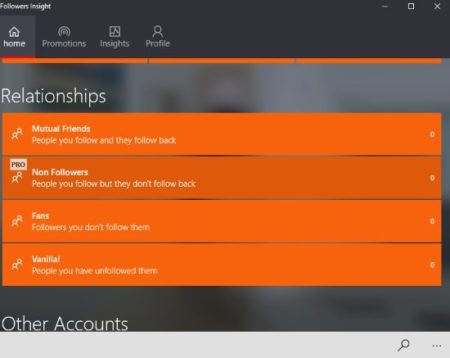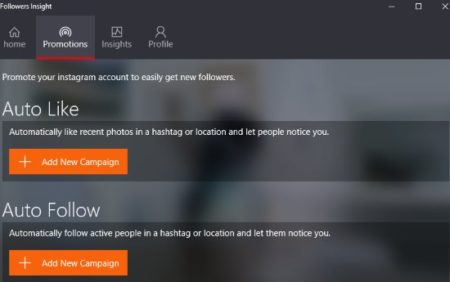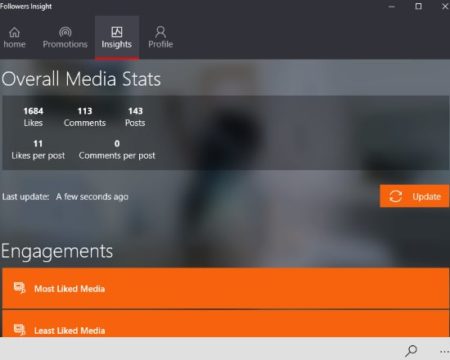Followers Insight is a Windows 10 insights app to know you Instagram account statistics like who unfollowed you, people you are following but they are not following you back, etc. If you want to know all these statistics related to your Instagram account, then you can download this app and sign in to it using your username and password. Once logged in the app will sync all your app data and will start showing you results under various heads.
This Windows 10 insights app can be downloaded from the Windows 10 store or from the link provided at the end of this article. When you start the app you will get a login screen, where you will enter your Instagram username and password. Once logged in, the app will sync all the data in it. After which you will see a screen like the one shown in the screenshot below.
Click on the update button seen on the right side to sync your app data with this app. It will take a few minutes to sync the data depending on how much data you have. After that you will be able to see data under each head. First you will be able to see all the relationships you have.
See number of mutual friends, fans are people who follow you but you do not follow them back, vanilla people are users who you unfollowed, non followers is a pro version feature and not available with the free version. This non followers one shows the people you follow but they don’t follow you back. You can upgrade to the paid account to know this statistic. The other accounts option let’s you add other Instagram accounts for which you want to see insights.
Under the promotions option you get two methods to get followers. First one is to auto like recent photos from a hashtag or a particular location. The second method is to auto follow active people in a hashtag or a location. For both these methods you need to search and select a hashtag or a location.
The insights page will show overall stats about your total likes, comments on photos that you have posted. Then you will be shown stats under different headings like most liked media, least liked media, most commented media, and least commented media. The profile tab at the top will show you your profile page with all the posts that you have made so far in your account.
Features of this Windows 10 insights app:
- View Instagram account statistics.
- See new followers.
- See people who unfollowed you.
- See followers that you don’t follow.
- See non-followers.
- Auto like posts in a hashtag or location.
- Auto follow active people in a hashtag or location.
- Follow people nearby.
- See your most liked media.
- Add more than one account for insights.
- Some features are locked and available with the pro version only.
Conclusion:
Followers Insight is a nice app for Windows 10 to know the statistics of your Instagram account. You can easily find out how many new followers you have, or how many people unfollowed you, etc. The app will sync with your Instagram account and give you a detailed analysis of the activity in your account.
Check out Followers Insight for Windows 10 here.