UserBit is a free UX process management tool with interviews, personas, sitemaps and some other features. In the free version, it offers you unlimited user interviews, unlimited stakeholder interviews and 5 projects. Here you create an interview template and then write down their responses and analyze them. You can conduct a meeting and ask different questions to users that you added in your interview template and write down the responses. In the free plan, you can create 2 visual sitemaps and 5 personas per project. However, team collaboration is not included in the free plan. The free plan is best suited for individual requirements engineering professionals.
While developing a product and just after releasing it, it is very important to keep the list of user expectations. And you can collect them with a requirement engineering technique called Interviews. And that is what this tool lets you do. You can create a project and add several target users and stakeholders. You can prepare an interview sheet by adding different questions that need to be answered to improve the product. Apart from interview, you can create personas and add details in that like user frustrations, goals, bios, taglines, etc. And there are options to export the interviews, sitemaps, and individual personas as PDF files.

Using this Free UX Process Management Tool with Interviews, Personas, Site Map:
Overall it is a very simple tool if you are already familiar with the UX process. Just reach the homepage of UserBit website and then create a project. After that, you can start creating users for the interviews. There are two sections in the website to create the interviews. You can create user interviews and you can create stakeholder interviews in the separate sections. However, the process to create interviews is same in both cases. So, let’s see how to prepare a user interview template.
Go to the Interviews section in the User menu. After that, click on “New Interview”. Next, it will ask you to specify some details about the user. You have to specify the name, title, and company. Additionally, you can even assign different colors to different users.
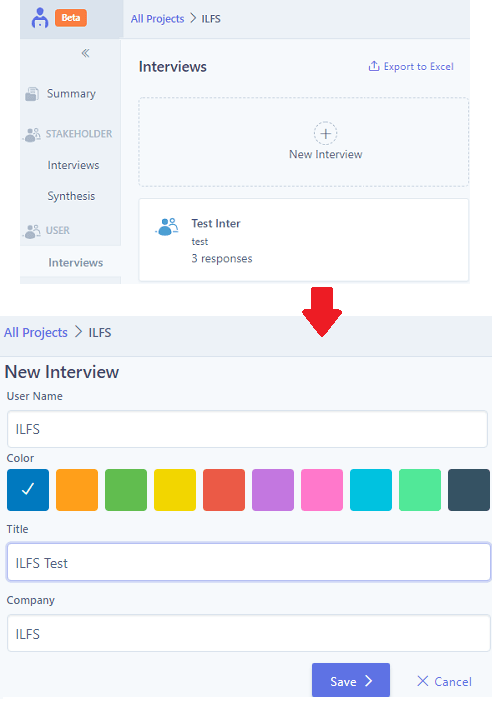
You can create as many users as you want. After creating users, you have to create interview questions. The interview will be same for all the users that you create here. So, from the “Questions” section start adding the questions that you will ask them.
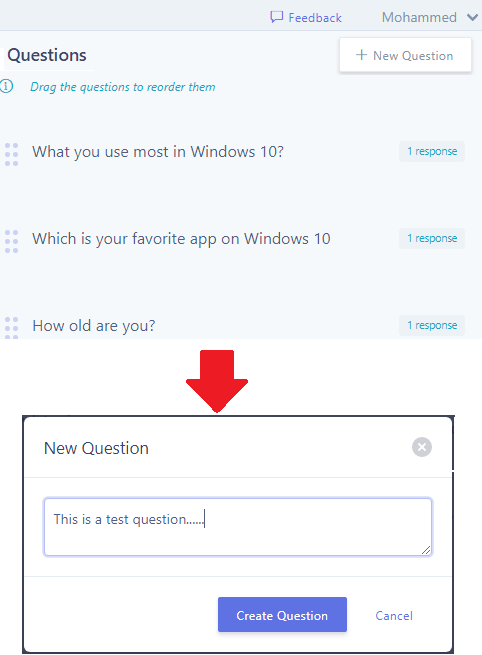
When you have created users and interview questions, it’s time to write down the responses. You can add the responses in each user’s section. Use online meetings or meet the user in person to record the responses and add them in the interview template that you created for that user. You can record responses in the same way from other users.
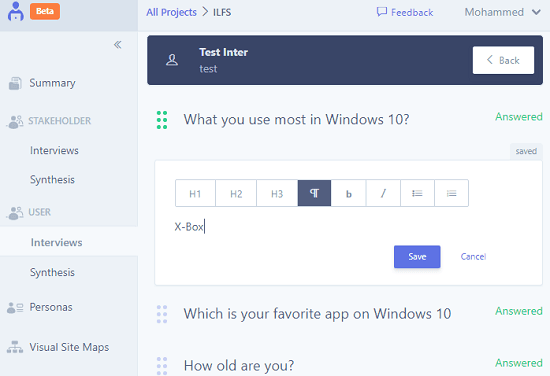
In this way, you use the interview feature of this UX process management tool. The above demonstration was for creating user interviews. To create the stakeholders’ interviews, you can follow the same steps. It is just, in case of stakeholder interviews, you will have to use the Stakeholder section.
Creating Personas:
After you have used the interview feature of the tool, you can start creating personas as well. A “Persona” is nothing but a very well known user that will use the final product, while a user in interviews could be anyone. To create a persona, you go to the “Personas” section, and then click on “Add Persona”. After that, it will take you to the next page where you can fill the details about that person that you want to add as a persona for the project.
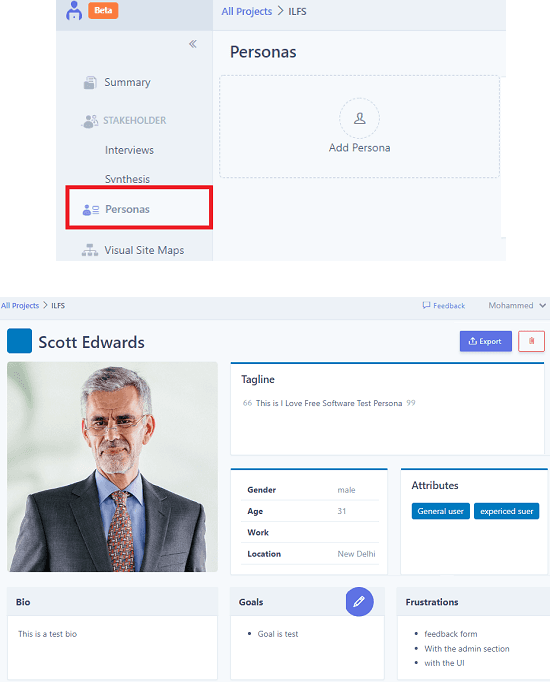
You can create 5 such personas in each project that you manage with this tool. Fill all the details correctly and it will add a random picture automatically to the persona that you create. Also, the persona you crate can easily be exported as a PDF file too.
Creating Site Maps:
This UX process management tool allows you to create 2 sitemaps per project as well. After going through the interview responses and personas, you will eventually have an image of the final product in your mind. If it is a web app then you can create sitemap in this tool visually. You can create and organize different website components and then connect them based on their correct place.
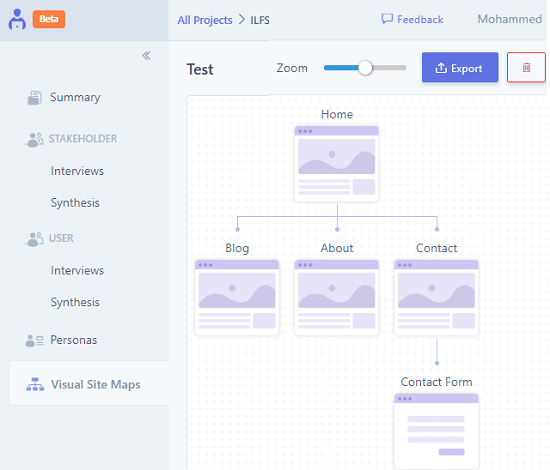
The sitemap creator has a simple interface. A basic sitemap is included there and you just have to edit it to make your own. You can add different pages, forms, and other components easily. After creating sitemap, simply save it in your account. And not only that, but you can export that as a PDF file as well.
Related: Free UX Research, Prototyping Tool to Get User Feedback as Heatmaps
Wrap up…
UserBit is an ideal tool for individual UX process managers. Also, it is a very good tool for individual requirement engineering professionals. You can make the UX process smoother and very organized with this tool. The free plan is very good and if you work in an agency then you can even upgrade to its paid plan to work in a team and collaborate with the others. So, if you need a free UX process management tool then UserBit is a very good option.