Quick Diagram is a free online website where you can create flow chart, pie chart, ER diagrams using text. Basically instead of using a visual editor to create your diagrams, you use a piece of text. Think of this like programming. You just have to write a text in a special format to generate a diagram that you can export. The diagrams that you generate using this website can be downloaded easily in PNG and SVG format. For creating quick diagrams for your projects or demonstrations, you can use this tool and it is very easy to use.
Apart from aforementioned type of diagrams, you can also use it to generate class diagram, sequence diagram, Gantt chart, and state diagrams. Even though there are many other online tools we have covered for the same purpose but this one is quite different. Here you use text to shape your diagram. And this is kind of unique and interesting as well. It offers you a dual pane editor on its web UI. There, you can specif the text in one side and see the final output in the other. It even allows you to save the diagrams that you have created for safekeeping.
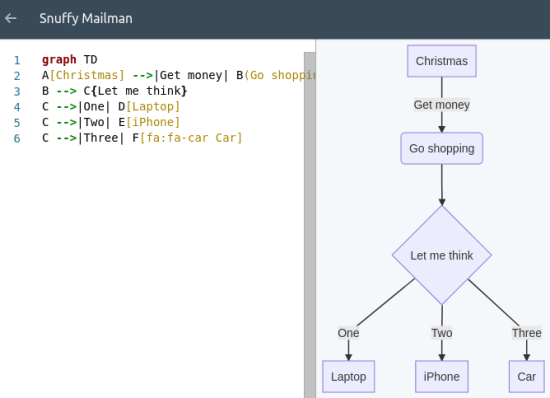
How to Create Flow Chart, Pie Chart, ER Diagrams using Text Online?
You can start creating the diagram form text using this website pretty quickly. You just have to create a free account on Quick Diagram website and then you are all good to go. After signing in with the newly created account, you can reach the main interface and then see a minimal dashboard there. You can now start creating your first diagram.
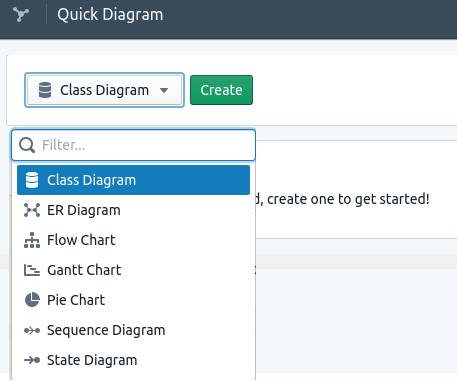
Open the diagram editor and you will be presented with the dual pane interface. Here on the left side, you can type the text in a specific format. And then corresponding diagram will be generated for you. However, you will have to learn that special text format to generate various diagrams. You can go to the docs section and learn all about it there. And you can use it to generate any kind of diagram with ease.
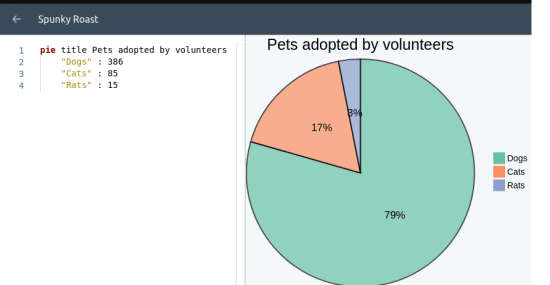
After you have generated the diagram that you want, you can simply export it. In the editor, there is an option to download the image. You can download the diagrams that you have created in SVG and PNG format.
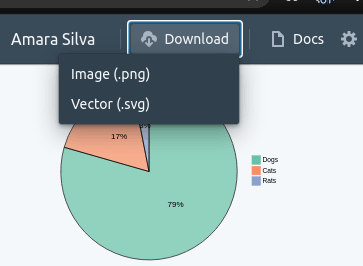
In this way, you can use this simple website to create different type of diagrams. You just have to use the simple text format to define the diagram parameters and it will take care of the rest on its own. This is as simple as that. You are free to create other diagrams in the same way and save them in your account for later use as well.
Final words
If you are looking for a simple diagram maker tool then the one I have mentioned here is the best one. What I liked best is of course its ability to generate diagrams from text. The syntax for text for generating diagrams is simple and you can learn that in 3-4 uses.