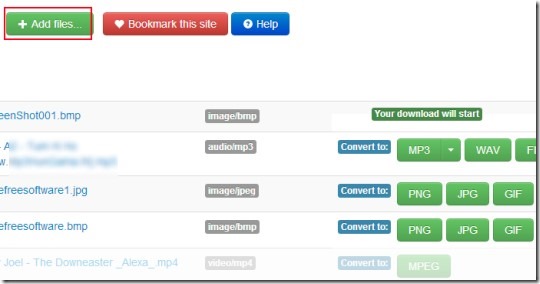eFree Converter is a free online files converter that allows you to convert audio, video, documents, and images into supported output format. You can add files in batch and it will provide you options for converting them into desired supported format. This feature is quite good as you don’t need to add files one by one and wait for finishing the conversion to add more files. Once after uploading files (media, photos, documents etc.), you can hit the desired output button and it will start converting those files.
This online files converter is a handy service just like other similar online file converters. Currently it is in beta version, but I found no difficulty while using this service.
See the below screenshot showing you the interface of this online files converter. You can either drag n drop files to its interface or can use Add files button to upload files which you want to convert.
Once you have added files, then you can select the output format for each file. For example, for a jpg file, you can select the output format in png or gif. Likewise, you can convert an mp3 file into wav, flac and ogg audio file. And for mp3 output, you can even select the bitrate (128 kbps, 192 kbps, and 320 kbps). Hit on desired output format, and immediately after this, files will start getting downloaded to your computer system. It’s a fast and very easy way to convert files into needed output format.
Key Features Present In This Free Online Files Converter:
- Simple and effective online service to convert multiple files altogether.
- You can convert documents (pdf, doc, wps etc.), media files, and images with a single click.
- Files are automatically downloaded after hitting the selected output format.
- No sign up and no email account needed.
- Free of cost online files converter service available for everyone.
Conclusion:
eFree Converter is a new and handy service that lets you convert files into available output format. And as it is in beta mode as present, so you can expect more output formats for different files. It is one of the easiest online files converter which needed only few mouse clicks. If you want to convert your files with eFree Converter, then below is the link available for you to access its homepage.
Don’t forget to check out our File Converters section to find out more converters.