This is a quick tutorial to explain how to get posts in Instagram feed from specific people only. In the recent update, Instagram has not pushed a change that lets you manage what you see on your feed. Basically, you can now sort Instagram feed without worrying about the IG algorithm. You can opt to see posts from people you follow or your favorites.
If you want to see updates from your favorite people only then you can now configure that. Instagram can now create a separate feed where you can see all the posts and updates from specific people only. The best part is that updates in the Instagram feed are sorted in chronological order automatically.
This was a much-needed feature that Instagram has now finally launched, and it is rolling out to everyone. If you still don’t get it, then you can check your Instagram app verion or wait a day or two. And you can use this feature on Android as well iOS version of the official Instagram app.
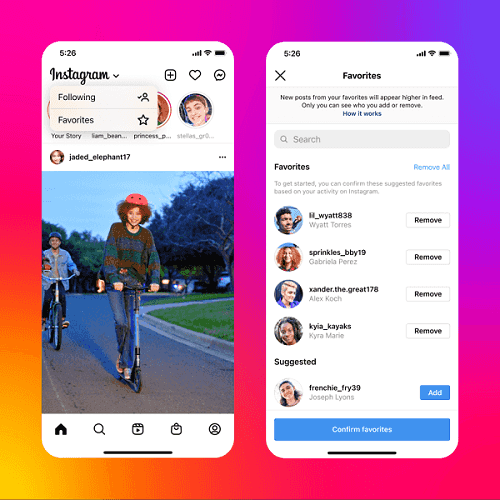
How to Get Posts in Instagram Feed from Specific People Only?
Make sure that you have the latest Instagram update installed and then proceed further. For this post, I will be using my Android phone to show you how the new feed works. But the process is the same for iOS as well.
Open Instagram and then tap on the Instagram logo at the top right corner. It will show you two options; Following and Favorites.
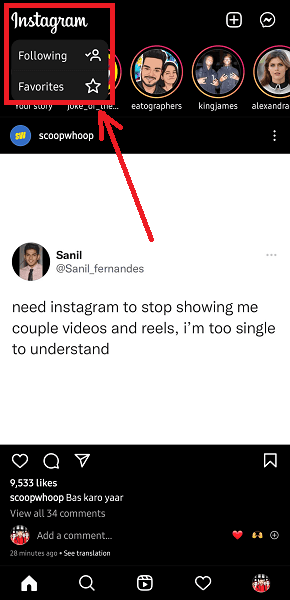
Tap on Favorites and if you don’t already have some favorites set, then it will ask you to create them. You can add up to 50 people as favorites. So, add people in the favorites list from whom you want to get updates.
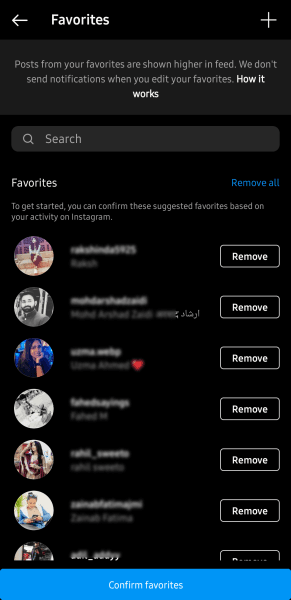
After creating and saving the favorites list, close and open Instagram again. Now, again tap on the Instagram logo at the top left and then select Favorites option. It will now show you a new feed that will have content from your Favorites only. The best part is that it is automatically arranges posts for you in chronological order.
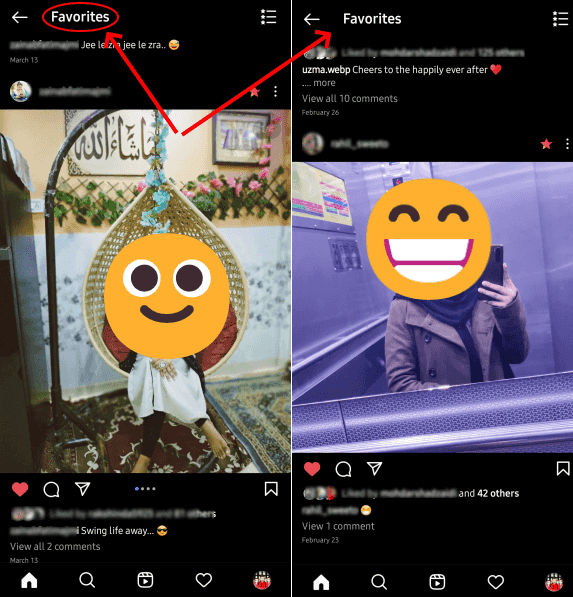
In this way, you can now sort your Instagram feed to see updates from specific people only. You just have to set it up once and then it always work in this way. Whenever you want to see updates from your close friends or relatives then use this option.
Final thoughts:
For celebrities and people who want to see updates from specific people only, this new option will be a life saver. No more random posts in your feed and you don’t have even have to filter them. You can now get to see posts from only specific people or people you follow in simple chronological order. So, if you were waiting for this feature then you can now set this up and enjoy.