Arctype is a free SQL client for Windows with dashboard and charts maker. Here this is a fully functional SQL client that you can use to connect to a database and run Queries. You can later turn those queries into charts and then create dashboards. The dashboards and charts that you create with it can be shared with anyone via link if you want to.
For now, this software supports MySQL and Postgres as database backends. You can connect to a local as well as remote Postgres database and then create beautiful charts and graphs to share useful insights. Signing in using an account is optional here but if you don’t do it then you will not be able to share SQL queries.
Arctype is only available for Windows only for now. There are some premium features that you can use if you want to upgrade.
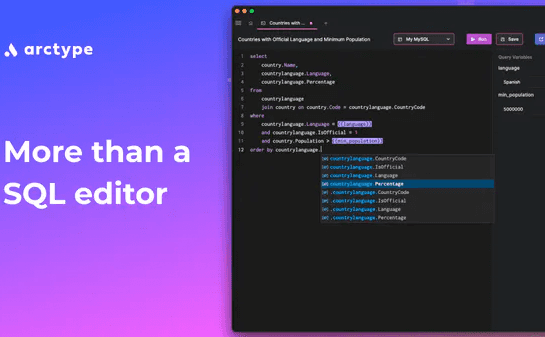
Free SQL Client for Windows with Dashboard and Charts Maker: Arctype
You can download and install Arctype from here. After that, you just run it. First time, it will ask you to choose database type that you’d like to connect. Next, you can simply specify the database credentials. Test the connection and if it says successful then you can simply proceed further and explore the connected DB.
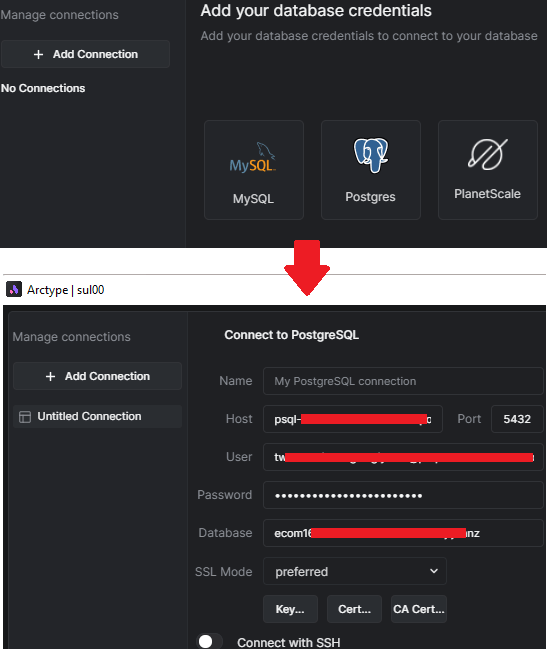
All the database tables will be displayed to you. Just click to open any table to see all the rows. If you want to make some edits here then you can make them.
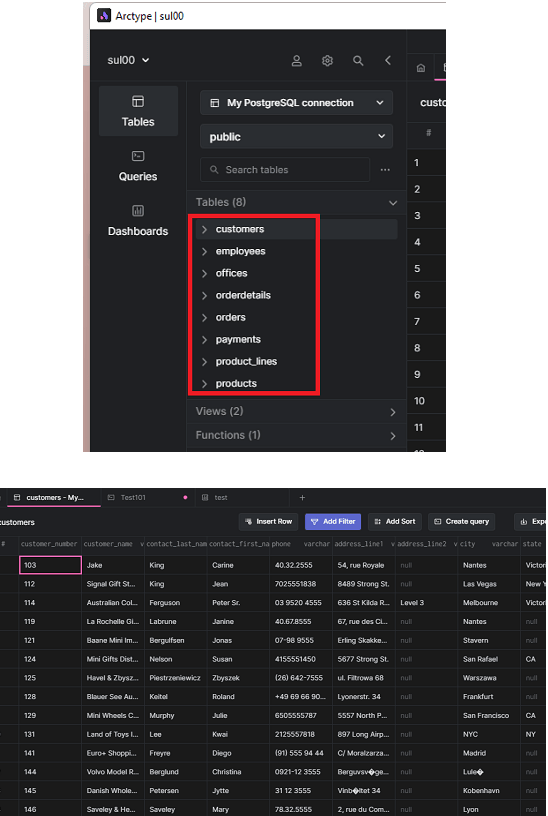
Open the SQL editor and then you can write SQL commands to insert or update data to the database. You can run simple as well SQL commands of complex syntax. It highlights keywords and will also support query auto completion. You can see that below.
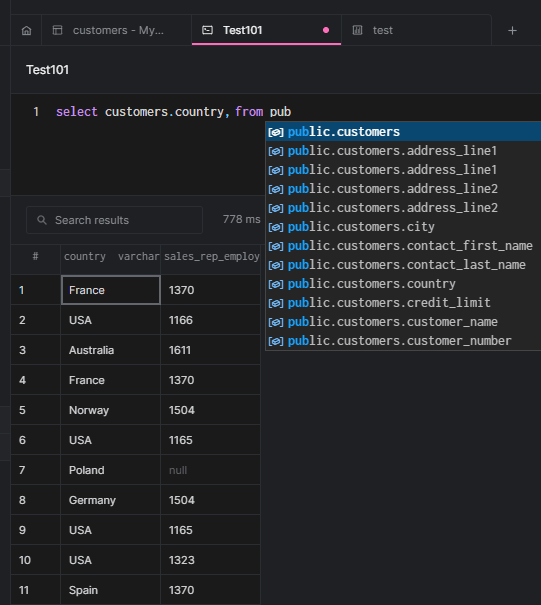
You can also opt to convert the query output to graph. Just go to the Chart section in the query output tab. After that, you can simply select the chart type from the dropdown. Next, assign data types to the X and Y axis or other parameters depending on the type of chart selected.
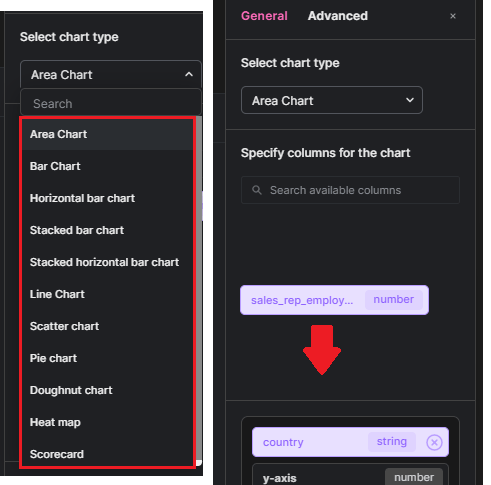
After specifying the chart parameters, it will generate the chart for you that you can then push to a dashboard.
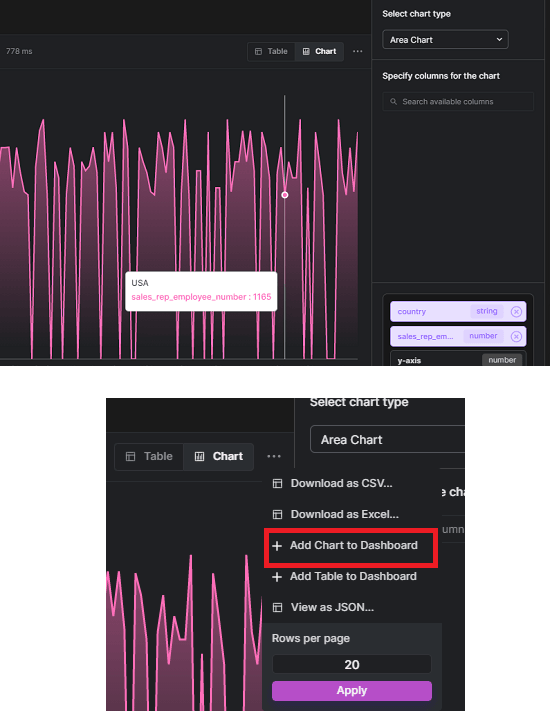
In this way, you can use this simple and powerful SQL client for MySQL and Postgres. Just connect any database and then simply visualize it with the help of useful graphs and charts. You can create and save dashboards that will be useful for various scenarios, for example keeping eye on sales.
Final thoughts:
If you are looking for a SQL client for Windows which can create and save dashboards as well then you are at the right place. Just use Arctype and then simply do it in a few clicks. Create and run simple as well as complex SQL queries and then turn them into insights with the help of charts and graphs. Give it a try on your own and then let me know what you think about it.