Here is a list of 5 free fake call apps for Android. Using any of these apps, you will be able to generate a fake call whenever you want. These apps can prove to be really useful in various situations where you don’t want to be in. For example with an unwanted friend, boss stopping you to stay longer, some boring meeting, getting scolded from your mom, etc.. In short, whatever the situation is, you can get a call just when you want.
These apps let you customize a lot of things to help you make the fake call look as original as it can. So, let’s start with the business.
1. Fake Call & SMS:

Fake Call & SMS is the first Android app in the list to get fake calls. This app provides the most number of customization options as compared to other ones included in the list. There are two ways of making calls: Quick Call and Call. The first one is for those situations when you have to make a fake call quickly. In it, you can only specify the contact name for the fake call, time duration after which you want to receive the fake call, and the call screen. For specifying the time, you can choose from 15 seconds, 30 seconds, 1 minutes, 5 minutes, 10 minutes, and any custom time.
When you don’t have the need of having a quick fake call, then you can play around with some more options and schedule calls. The additional options are: choice of selecting the ringtone, enable/disable vibration, repeat interval time, add a sound for received call, etc.. You can also choose whether you want it to be as incoming, outgoing or missed call. The app also keeps a log of all the fake calls generated by you using it.
Note: The app also lets you generate fake SMS, but it doesn’t work on devices running KitKat or above due to system limitations.
2. Fake Call(By Fortune Techlab):

Fake Call is the Android fake call app which provides a simple interface for getting a fake call. You have to enter the name of the contact, phone number, choose voice, select ringtone, and time interval for receiving the call. The time interval can be chosen from 15 sec, 30 sec, 1 min, 5 min, and the custom time. As for the call receiving screen, it shows you screen similar to the one you see on Samsung devices.
Besides the fake call, the app also provides the option for receiving a fake SMS. For fake SMS, you have to enter the contact name, number, message, select SMS type (inbox/sent), ringtone, and when to SMS.
3. Fake Call 2:
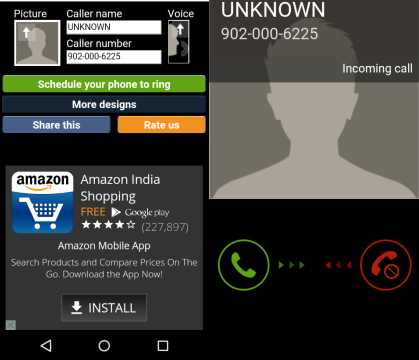
Fake Call 2 is the simplest fake call app for Android. It is good for those who want a quick and easy solution and don’t care about personalization. The app simply asks you to provide the caller name, add picture, add voice, and add caller number. After this, tap on the schedule option to choose the time interval after which the call will be made. You can choose the time interval from 10 sec, 30 sec, 1 min, 5 min, 15 min, and 30 min. After you are done with the settings, the app will exit and you will receive the fake call after the time interval specified by you.
4. Fake Call Prank:
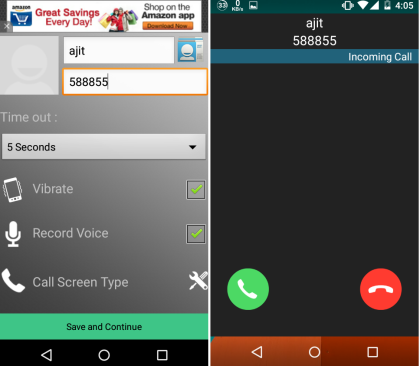
Fake Call Prank is the app which lets you customize the fake calls with different settings and then saves them for receiving the fake call later. As for settings of fake call, you have to provide the caller name, mobile number, time interval, enable vibration, add recorded sound, and choose call screen type. While setting the time interval, you can choose from 5 sec, 10 sec, 30 sec, 1 min, 2 min, 5 min, 10 min, 15 min, 30 min, and 1 hr.
The app also supports fake SMS feature. For fake SMS, you have to provide the name, number, time interval, and the message.
5. Fake Call (By MDB Software):
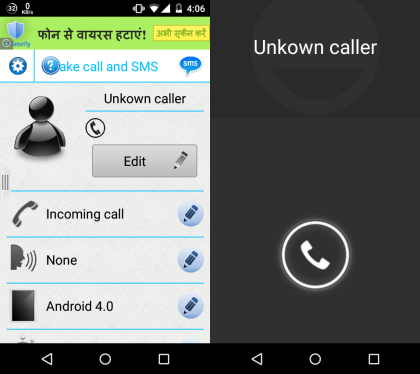
Fake Call is the last app in the list. To use the app, you have to choose the caller name, number, call type (incoming/outgoing/missed), call screen type, and time interval. There are also secondary settings like ringtone, vibration, maximum ringing time, and enable log. Once you have adjusted settings, tap on Create Call to get the fake call after the specified time.
These are the 5 free fake call apps for Android. Check them out and share your experiences with me.
You may also like: 5 Free Fake Call Apps for iPhone.