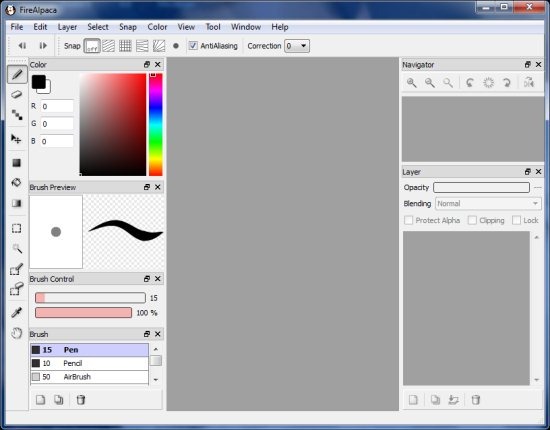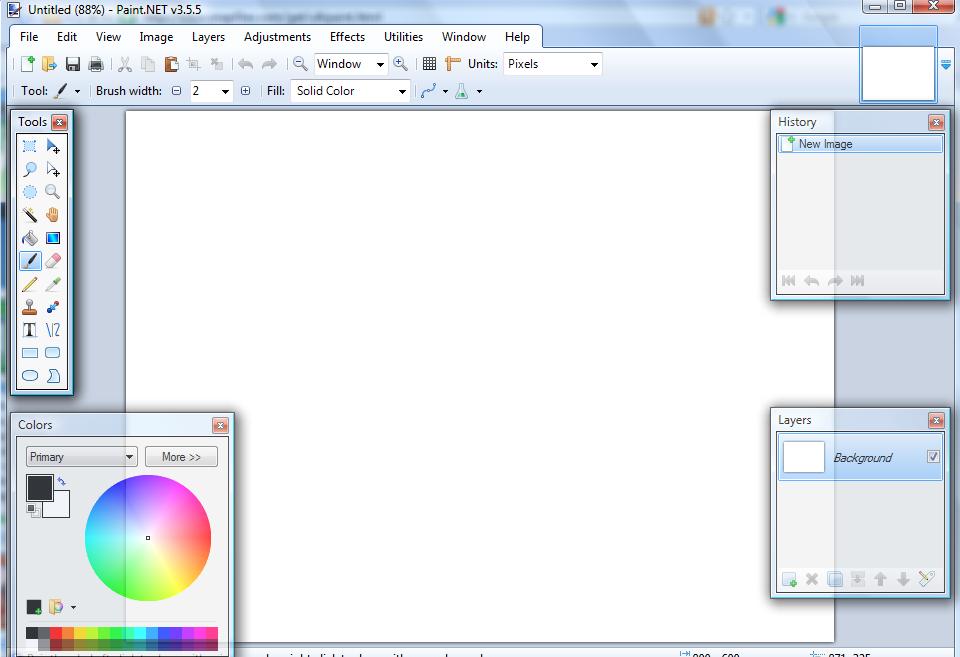Here, are 4 free PSD Editors to edit PSD files effortlessly on your computer. PSD (Photoshop document) is basically native format of Photoshop, and most of the image editors don’t support this format. For editing PSD files either you should take the help of Adobe Photoshop or a software equivalent to Adobe Photoshop which supports the PSD format.
With the help of these free PSD editors, you can easily edit PSD files and several other major image formats. Try these image editors to edit PSD files for free.
FireAlpaca
FireAlpaca is a free image editing software that allows you to open and edit PSD files and other file formats like Bitmap, JPEG, etc. The interface of this free PSD editor is user-friendly and attractive. It is suitable for all kind of users. You are allowed to work on multiple images simultaneously. Snap feature makes this software a bit more interesting, as you are allowed to choose from several overlays like Parallel, vanishing point, Radial, and Crisscross. Apart from editing images, you are can even perform a freehand drawing on this image PSD editing software. FireAlpaca offers very less as compared to Photoshop, but anyhow it’s a simple software which let’s you perform basic PSD editing. Download FireAlpaca for free.
Read more about FireAlpaca or try it here.
Paint.Net
Paint.Net is one of the most smart and user-friendly image editing software which helps you to edit images. Pain.net supports plugin architecture to enhance functionality of Paint.Net. PSD plug-in makes Paint.net more functional, as it adds the capability to open and edit the PSD files. So by installing this plug-in to Paint.Net, you can easily open and edit all your PSD files within the Paint.Net itself. If you are in a habit of using Paint.Net for editing images, then you can further enhance functionality of Paint.net by adding this PSD editor plugin to Paint.Net.
Read more on PSD Plugin for Paint.Net. You can download PSD Plugin here, and Paint.Net here.
Virtual Studio
Virtual Studio is a free image editing software that let’s you edit images with the help of various available tools. This free PSD editor supports image formats like PNG, BMP, TIFF, GIF, JPEG2000, JPEG, and of course PSD format as well. Virtual studio comes with editing tools like Enhance, Auto Expose, Equalize, Sharpen, etc. The blend mode within this software let’s you add layered effects, you can even open multiple images simultaneously. You can even flip or rotate images from their respective options. Download and try Virtual Studio to edit PSD files.
Read more about Virtual Studio or try it here.
Magix Photo Designer
Magix Photo Designer is another free image editing software which helps you to modify images in the best possible way. This photo modification tool supports all major image formats like JPEG, WMF, TIFF, BMP, PNG, PDF (with layers), etc. You can add affects and preview the image in order to see how it looks after adding the affects. With the help of this free PSD editor, you can even remove unwanted objects from the images. The good part is that it even lets you even add a particular effect to a folder of images effortlessly. Download Magix Photo Designer for free.
Read more about Magix Photo Designer or try it here.
So, these 4 are some of the good free PSD editors available out there that let you edit PSD images for free. If you know some other good free PSD editing software, do let us know in comments.