This article covers a simple method to show the time you spend on phone as Android wallpaper. Back in 2018, Google introduced the Digital Wellbeing project with a goal to help Android users find a balance in digital life. People are spending lots and lots of time on their smartphones that not only affect their health but also have an impact on their lifestyle. With the Digital Wellbeing project, Google releases experimental apps that can help users to break out of their habits of extreme phone usages.
Screen Stopwatch is one of the latest apps in the Digital Wellbeing Experiment program that shows the time you spend on your phone as a wallpaper. This app works like a stopwatch. Once you applied the wallpaper, whenever you unlock your phone the stopwatch starts. And, when you lock the screen, the stopwatch stops as well. The working of this app is pretty similar to the Digital Wellbeing app that that shows show screen unlock count as wallpaper on Android. So, let’s check it out.

Also read: Hide Distracting Apps to Stay Focused with Morph Digital Wellbeing App
Show the Time You Spend on Phone as Android Wallpaper
Screen Stopwatch is part of Digital Wellbeing so this app is compatible with all the Android devices despite the Digital Wellbeing feature. All the Android devices running Android Oreo or later versions of Android have access to this app. To get this app simply follows this link that leads you to this app on the Play Store. From there, you can install the app and start tracking your screen on time.
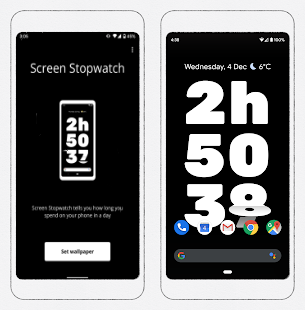
This app basically offers a wallpaper with a stopwatch that counts your screen on time. Once installed, you can open the app and apply the wallpaper. This screen stopwatch wallpaper also appears in the wallpaper options so you can apply it from your launcher or stock wallpaper settings as well.
If you already have Digital Wellbeing settings on your phone, it fetches the screen on time from that and continues with your current phone usage time of the day. Otherwise, it starts the screen stopwatch when you install the app. It changes you current wallpaper to a completely black background with a giant stopwatch on top. It shows the hours, minutes, and seconds with a running animation. This way, you can be aware of how much time you have spent on your phone during the day. When the day ends, the stopwatch resets and starts tracking the next day.
Closing Words
Screen Stopwatch is a handy app that helps you keep a track of your phone usages. Having the total time you spend on your phone daily on the screen might trigger you to take small actions to cut down your phone usages. If you find this app useful, you can check out the other Digital Wellbeing experiments here.