In this article, you will read about 5 circular profile picture maker Android apps. Using these apps, you can easily create a profile picture in different shapes. You can use circle, oval, star, octagon, etc., types of shapes to make an impressive profile picture.
These circular profile picture maker apps can also be used to edit the image. These apps let you use filter and effects which provides more charm to your image. You can rotate, flip, and change the background color of the image. After that, you can save the image and set the photo as your social media profile picture.
Also read: Use this API to get a profile picture of any Instagram, Twitter users.
Let’s create circular profile picture with these free websites.
1. Circle Profile Picture
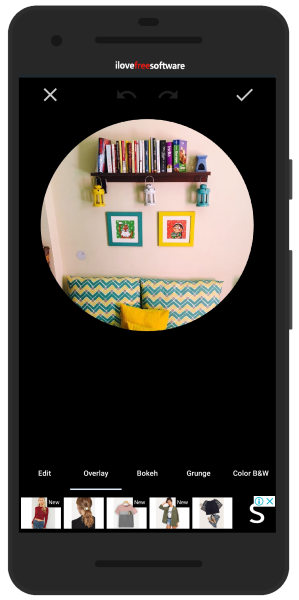
As the name suggests, this app is a free circle profile picture app for Android. Once it is installed, you can open the app and upload your image.
You can capture the new profile picture or upload from your phone image gallery. After uploading the image, you will see a circle which can be adjusted by you. You can make it small, large, drag up/down and then go ahead. The app lets you use amazing filters available on the app. You can add effects and then set your circular profile picture on the specific social media platform.
2. Circle Cutter
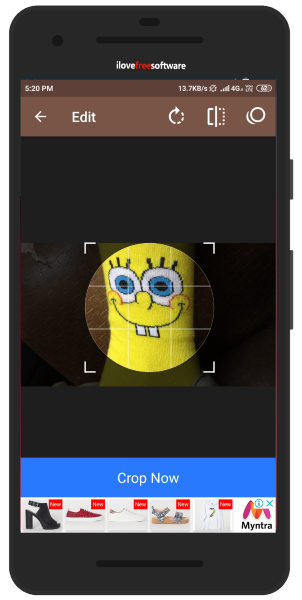
Circle Cutter is another circular profile picture maker Android app. After opening the app, you can tap anywhere on the screen. Then, you can upload an image from your phone gallery. You can crop the image with the circle and move forward.
The app enables you to flip and rotate the image. You can also use other shapes by clicking on the top-right icon. There are shapes like circle, oval, light/heavy squircle and free angle. Once you choose the shape, you can adjust the photo within the shape. Then, you can save it to set a profile picture.
3. Round Photo
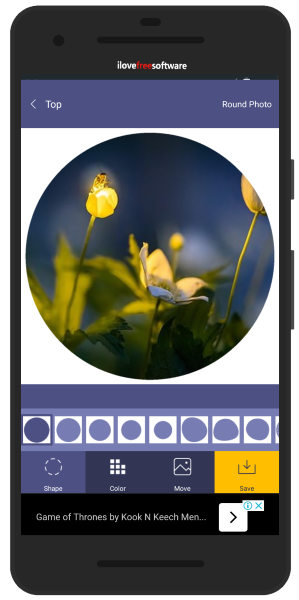
Round Photo is a free circular profile picture maker app for Android. When you open the app, it shows a photo gallery from where you can upload the image. After that, it shows different circles in a row. Once you choose the shape, you can change the color of the background.
When you find your picture perfect, you can save it on your Android phone. Then, you can set this profile picture on your Facebook, Instagram or any other social account.
4. Profile Dp Maker
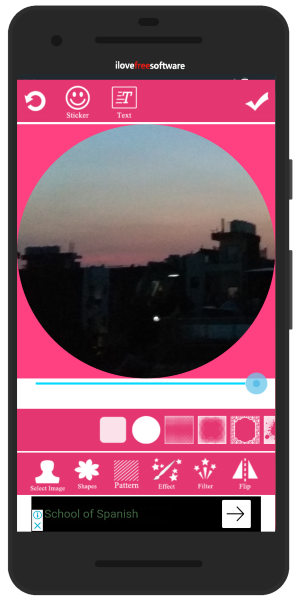
Profile Dp Maker is another good circular profile picture maker. The app offers you shapes, pattern, and effects in variety. You can use them and make your profile picture look great.
When you open the app, it shows icons below. You need to tap that and upload your photo from your phone. After uploading the image, firstly, you need to crop the image and then choose the shape of a circle. Then, you can use other effects and stickers. You can add the text as well. After saving your images, you can set your profile picture on social media profiles.
5. Round Photo
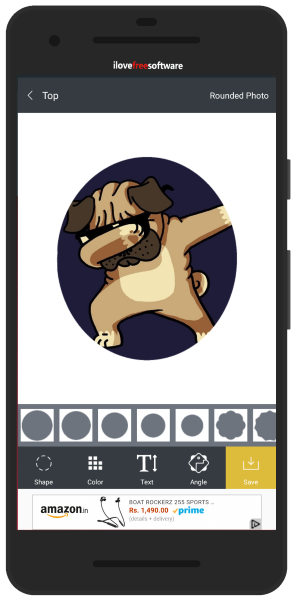
Round Photo is a free circular profile picture maker Android app. When you open the app, it shows the option to upload the image from your phone gallery. After uploading the image, it shows different shapes in a row. You can pick a circle shape from all.
Besides that, you can add text, change color, angle to make your profile more interesting. Then, you can save the image to share on social media platforms.
In brief
These circular profile picture maker apps are pretty nice to use. You can make a boring profile interesting just by using a shape of the circle. These apps offer other features like you can add text, filters, and effects to your profile picture. Then, you can set the image as your social media profile. So try these apps and make circular profile picture for your social media accounts.