Ricochet is a free anonymous, peer to peer TOR based messaging service. It is an instant messaging service that uses TOR network to communicate with your friends and it doesn’t rely on any central messaging server. All the messages that you send are encrypted and secure. Currently it only supports text messages but in the later updates, there will be options to share pictures and files. Unlike XMPP or any other messaging service, you don’t have to register an account here. It automatically generates a unique ID for you that you can distribute to your friends and start chat on this secure platform.
Secure messaging nowadays is much needed because there are some government agencies and other organizations always snooping on what you are sharing or doing online. Though there are some other anonymous services that you can use, having other options is always good. One such service is TOX, if you really want a secure fully functional messaging platform but if you want a messaging service based on TOR, then you can use Ricochet. It is simple, anonymous, peer to peer and secure. Also, you can easily set it up on any platform quickly.
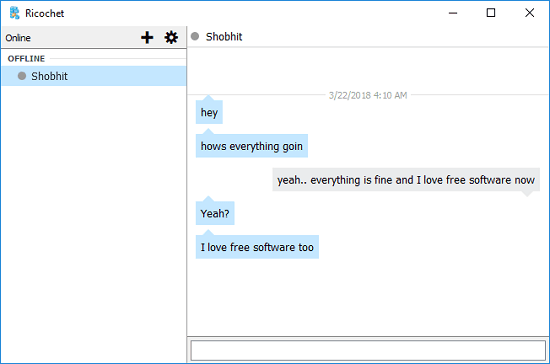
Using this Free Anonymous, Peer to Peer TOR based Messaging Service:
Currently Ricochet is available on Linux, MAC, and Widows. So, based on whatever platform you are on, you can get it. It comes with a simple user interface where you can chat with your friends, add them to the contact list, and opt for other options settings. The desktop notifications are not yet supported but it does supports audio notifications for new incoming messages.
It is pretty simple to use this software to start chatting with your friends. And these steps will guide how to use it.
Step 1: Download the binary executable of Ricochet from here. After that, install it and open it. You will find its interface similar to this screenshot.
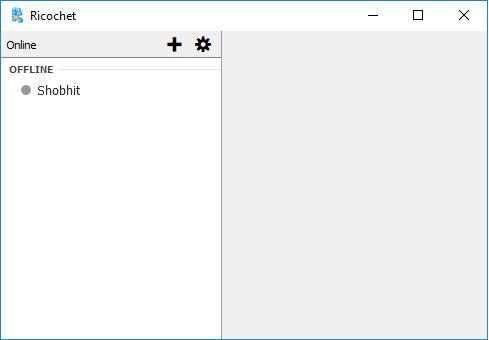
Step 2: Click on “+” icon to add the contact you want to chat with. And in the contacts window, you will see your unique ID that you can share with your circle. To add a contact, simply enter his Ricochet id which has a specific format. Specify a nickname for the chat and then click on “Add”. After doing this, a request will be sent to the recipient and when he accepts the request, you can start chat.
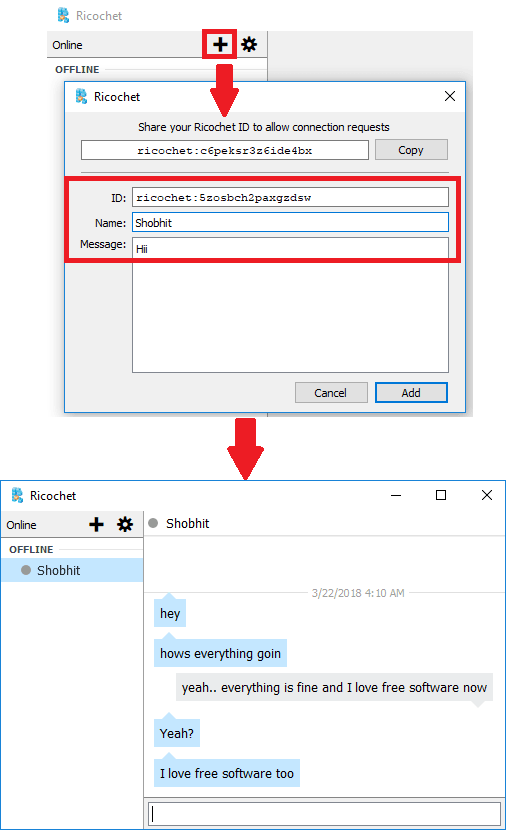
Step 3: The chatting space is simple and you can only send text messages right now. It currently does not supports desktop notifications, but you can enable audio notifications from the settings.
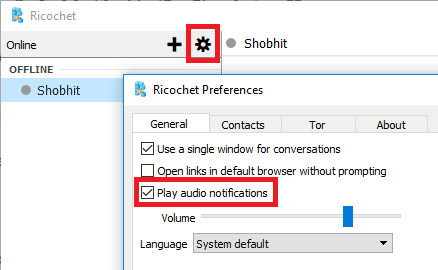
This is how you can use this free, anonymous, peer to peer and TOR based instant messaging service. It is pretty simple to use it and set up. You can use it anytime.
Final Thoughts
There are plenty of secure messaging services out there but Ricochet is simple and different as it uses TOR network for communication. You don’t really have to take care about the messaging part. Just install it and start using it. Also, there will be more features in the coming updates indeed.