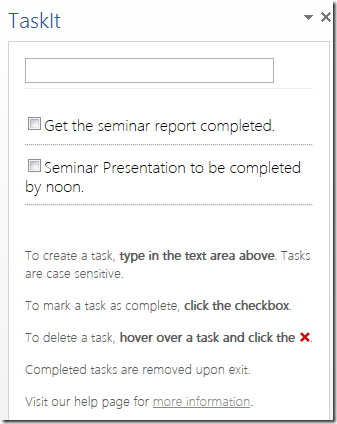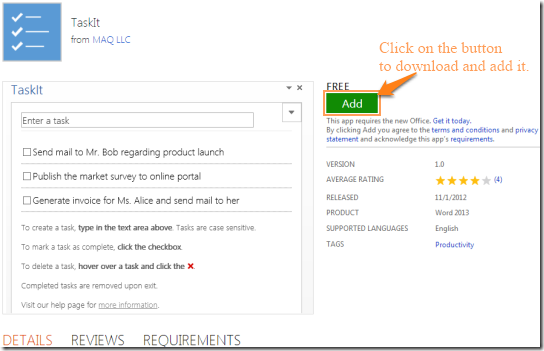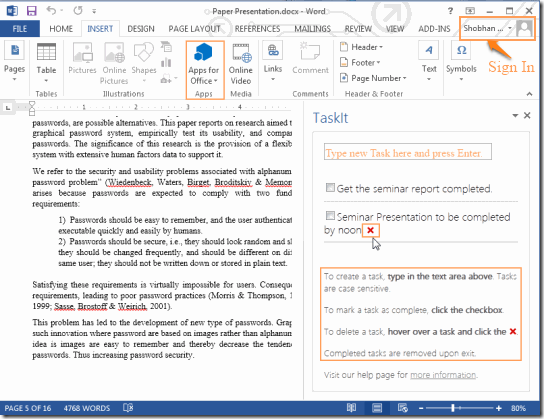Update 2022: This addon no longer exists now. We recommend you to try some other alternative instead.
TaskIt is a great add-on for Microsoft Word which helps you to manage your To-Do list. There are various software out there like Desktop Reminder which can be used for manage your To-Do list, so why use TaskIt? Some unique features of TaskIt are:
- It is embedded in your Microsoft Word so you do not have to minimize your work every time you want to see your To-Do list.
- There is no need of clicking on the save button every time you add a new task
- It is very easy to mark any task as completed.
The app is very easy to use as it has an informative and clean interface. You will understand it very easily. Users should remember that they should have Microsoft Word 2013 in their computer and they should enable the internet when starting the app inside Word.
How to use TaskIt:
Using the link at the end of the article, you can download and directly install this to do list add-on in Microsoft Word. When you get to the download page you will see something similar to the image below.
Once you click on the “Add” button, you are forwarded to a page where you have to login with your Microsoft Credentials (Email Id and Password). Once logged in, you will be forwarded to a page where you have to “Confirm” that you wish to add the app. The next page gives a pictographic description of how you can access the app through Microsoft Word.
Now open Microsoft Word 2013 and Sign In using your Microsoft credentials used to download the app. Go to “Insert” tab. Once selected, you can see “Apps for Office” drop down menu. When clicked a dialog box will open up, if you cannot see the TaskIt icon click on Refresh on the top right corner. Once you see it, click on it and select “Insert” within the dialog box. Now you will see a new window besides the document. The Word document’s display will now look like the image below.
Task addition is very easy, just type, press Enter and voila! A new task is added to your list. Once you have completed a task, tick the box on the left of the task and it will be strike off immediately. The next time you open TaskIt the strike off task will not be listed anymore. You will see something like the image below.
Demerits:
The software has demerits which make it look bad. Firstly if you do not have Microsoft Office 2013, you cannot use this add-on. Secondly if you do not have internet connection then the app does not start. Lastly you can only use the app, when you have Microsoft Word running. Now that’s something which is not good. A To-Do list app should work 24*7 to keep reminding you about the work you have to do.
Conclusion:
Other than the faults, I like few features of this add-on, like, just tick a completed task and it gets strike off immediately. You do not have to separately delete the event. Since it is integrated with Microsoft Word, you can keep on working without any note pasted on your work area. If the demerits are removed, it will surely be one of the coolest app in your computer.