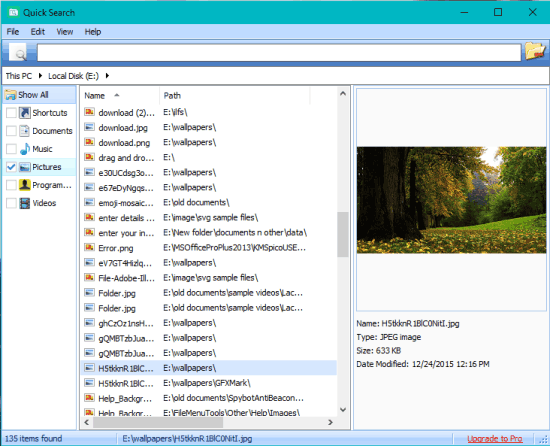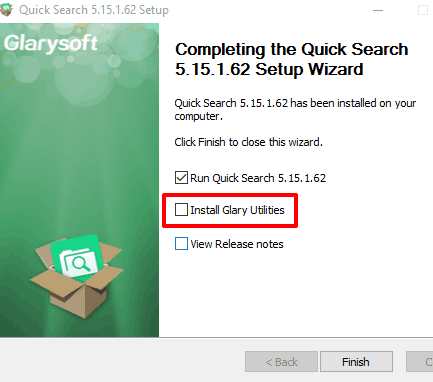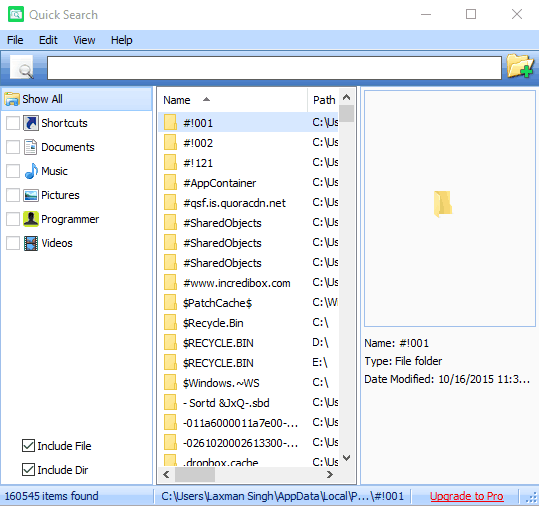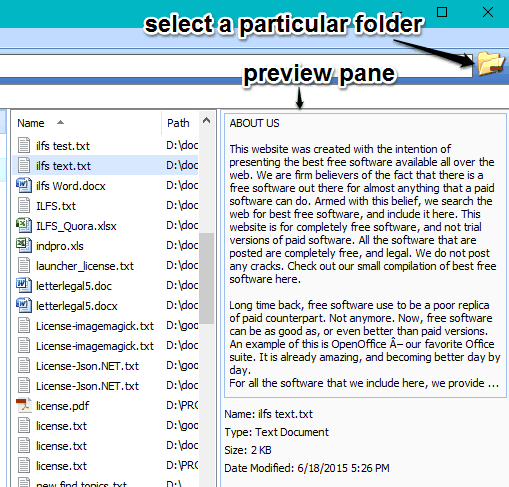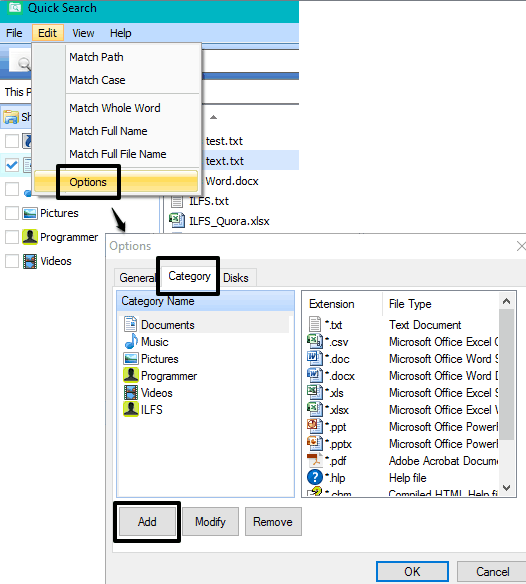Quick Search (a product of Glarysoft) is a free and fast file search software that comes with built-in file viewer. It indexes files and folders quickly and provides search results in real-time. Where Windows default search utility takes a few moments to index files and display search results, this software does that task in less than a second. It also comes with a built-in file viewer to preview text files, images, etc., within its interface
You can also apply filters to limit the search range and find items quickly. Pre-defined categories (like Documents, Videos, Music, etc.) are available that you can use as filters. Whether you want to search desktop files, find a particular item available in a particular drive, or need to search the entire disk, this free file search software is handy.
Apart from this, it also comes with a feature to create your own categories and include extensions and file types of your choice. The search results can also be exported as a plain text file for later use. So, overall this freeware file search utility is pretty good to search files and folders.
You can see its simple interface in the screenshot above where you can search for any file or folder quickly.
You might also like other free products of Glarysoft: Glary Disk Explorer, Glary Tracks Eraser, and Glary Undelete.
Using This Free File Search Software with File Preview:
Download this software and install it. After completing the installation, it provides the option to install Glary Utilities. If you don’t want to install that software, simply remove the tick mark from the box, and run Quick Search software.
When you launch this software for the first time, it will start scanning all the drives. This process will take a few seconds, but it is one-time process only. Once the drives are scanned, you can see the total number of items found, and the list of those items in the center part of its interface.
Now you can search for a particular item by typing in the search bar. As you type keywords, results are displayed in real-time. Furthermore, you can use filters to make search more specific.
If you don’t want to search the whole drive and need to find items available in a particular folder, you can use Folder icon. Selecting an item from the search results shows its content in the preview pane. A few details, like file name, size, type, and date modified, are also provided in this pane.
You can double-click any item to open and use it.
Other Features Available In This Free File and Folder Search Software are:
- You can use Options (available in Edit menu) to create a custom category with file extensions of your choice

- You can use File menu to export the search results as text file
- You can enable options to match case, full name, whole word, etc., to get the search results
Conclusion:
Quick Search is really a fast search utility and its real-time searching is the most important feature. I also like the preview feature and option to use filters.