This tutorial explains how to backup all Google Docs as PDF, DOCX, and ODT files on your PC for free. Bobby is that free desktop app that you can use to do it with ease. It can perform scheduled backups by keep downloading new Google Docs from your account on your PC. You just have to sign in using your Google account and then it will take care of the rest. First time when you use it, you have to specify an output format for the file to save and then it will keep backing up your files automatically.
If you have a lot of Google Docs and you are running out of space on your Google Drive, then this app here will help you. It can also be helpful in cases where you deliberately want to free up some space on your Google Drive. After connecting to your Google Drive, it looks for all the Google Docs and then downloads them on your computer. Although it can download other kinds of files as well such as sheets and slides but they are not supported in the free version. But in case you just want to backup Google Docs then this is the right software for you.
How to Backup all Google Docs as PDF, DOCX, ODT Files for free?
Right now, this is in beta and You can download it from here. It comes for windows and macOS for now but it will be available for Linux soon I am hoping.
Install the software and then launch it. Its main interface will appear on the right side of the screen. You can see this in the screenshot below.
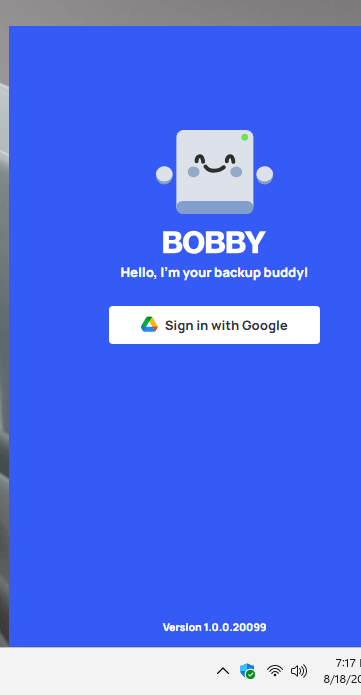
You now have to sign in using your Google account. So, just proceed further and then it will open the default browser. Sign in and when it asks for permission, simply allow it. Do not forget to check the Drive access permissions otherwise the software will not work.
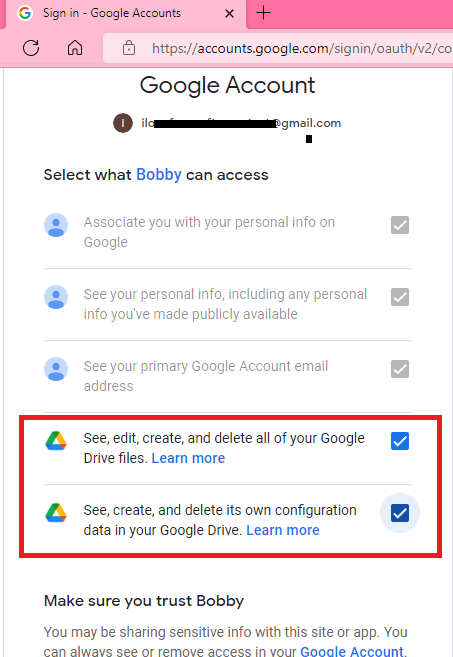
After successfully signing in, it will ask you the file format that you want to use for the downloaded Google Docs files. Also, here you will have to define a backup schedule as well. For that, you just enter a time and then it will backup Google Docs daily at the specified schedule.
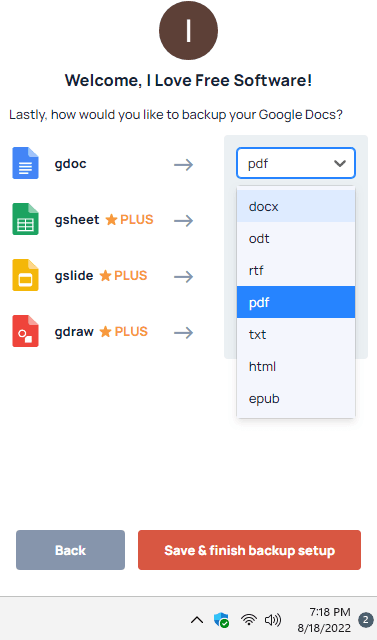
Just let it run for a few minutes and then you will see it will start downloading the files from your account. You can see the statistics on its interface and when it is done, you can simply find the downloaded and converted Google Docs in the folder that it has created for you on the hard disk.
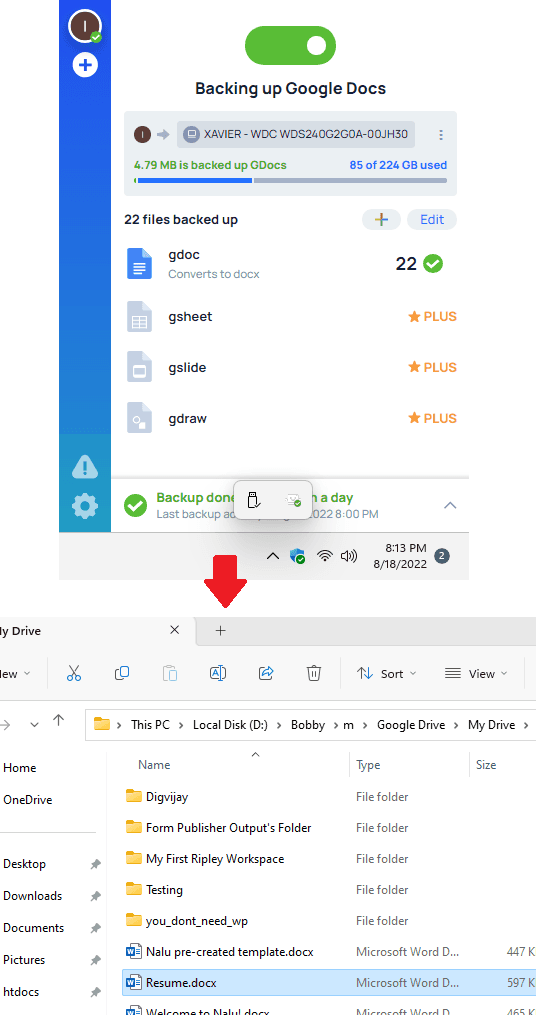
In this way, you can use this simple software to backup all Google Docs from your account to your PC quickly. Just run it and then let it do its job in the background. And in the same way, you can set it up on different PCs with ease.
Final thoughts:
If you are looking for free software to backup Google Docs on your PC then you are at the right place. Bobby app is for you and I liked the fact that it lets you choose different format to save your Google Docs. It can help you greatly reduce the space on your Drive and you are also free to use multiple Google accounts in it.