In this blog post, you will read about a free website to keep all your files, movies, songs, articles in one place. CoBeats is a free website that enables you to manage all the web things from various sources in the one account. You can take control of your files, bookmarks, videos, images, books, movies, music, TV shows, etc., easily.
Basically you get a separate place to manage all the entertainment and news stuff. You can easily make folders and add up things like songs, gifs, news, and many more. By adding collaborators, you can let the public view your feeds. It is a pretty useful tool if you want to make a separate shelf for your own entertainment. You can also add your documents from Google Drive or Dropbox to access them anytime right from your CoBeats account.
Also read: One Inbox for emails, notes, reminders, assign to-dos.
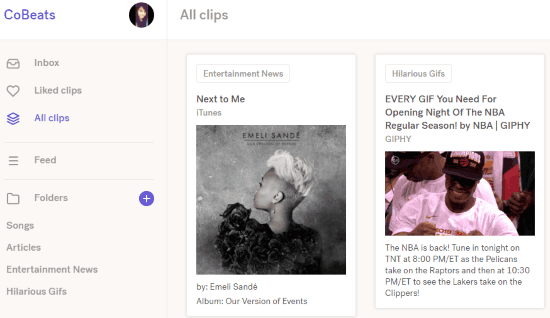
Free Website to Keep All Your Files, Movies, Songs, Articles in One Place
To have control over web things, you can visit the website called CoBeats. It is a free website where you can manage multiple folders and feeds in one place.
To get started with this, you will have to sign up for the CoBeats account. You can simply sign in with your email id as well. Once done, you will see the blank dashboard where you can add feeds.
On the left, there are the following options:
- Inbox
- All clips
- Linked clips
- Feed, and
- Folders
To add up multiple web stuff, you can create the folder first so that you can manage your files separately in these folders. So, go to the Folders option. Just click the (+) icon and create a new folder. You can name it and add a description while creating a folder.
The folder can be set to the public. In doing so, anyone can follow the folder. By keeping this option unchecked, you can keep it to yourself only.
You can add the collaborates as well. To do that, you can add the email or name of the person to invite them. Your collaborators then, can add clips, comment, and invite people to join the folder.
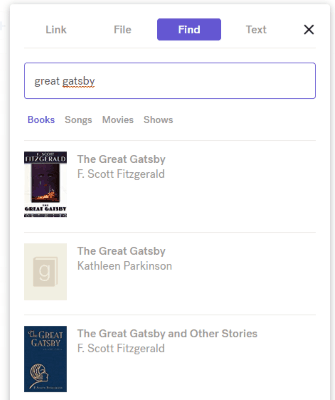
Now to add multiple things, you can click the Plus icon located on the bottom right. Then, you can add links. You can simply embed any URL of blogs, gifs, news, etc., in this section.
To add the document, you can pick click on File and pick any file from your Dropbox and Google Drive account and add it here in CoBeats.
In the Find section, you can search for any songs, books, shows, and movies. After finding it, you can include it in your list. Besides that, there is the Text section that enables you to write notes.
Once you’re done adding multiple stuff, you can keep them by folders. You can also move the file from one folder to another.
All your feed will be visible to you only if you follow someone or any public folder. Then, you can see their updated feeds in your account. You can like any file which later appears in the Liked Clips section.
In brief
I think it’s a good concept to manage multiple URLs in one place. It is easy to keep all your favorite things in different folders. By adding the movie, news, songs, you can access the favorite file anytime right from the CoBeats account. So try this website to add bookmarks, documents, movies, gifs, books, and many more things.
Check out CoBeats here.