Mirrorful is a free Chrome extension that can generate live preview of a website in a click. With this, you can have an interactive preview of the website that is collaborative which can be shared among your teammates. They all don’t have to push the same changes to see the final output. With this, you can just share the working instance of any website from your end or web app in a click and all the others with the link see the exact same thing.
In website development, more often it happens that devs usually share screenshots back and forth to see the changes to give instructions to the teammates. But with Mirrorful, you don’t have to do that. You just create the Mirrorful URL of a website or web app and share that among your team so that everyone can be on the same page.
How to Share Static Preview of a Website via Link for Free?
Mirrorful Chrome extension can be installed from the Chrome Web Store. After that, you can simply start using it right away. There is no sign up or sign up or registration needed. But to make things easier, I will suggest you to pin its icon in the toolbar.
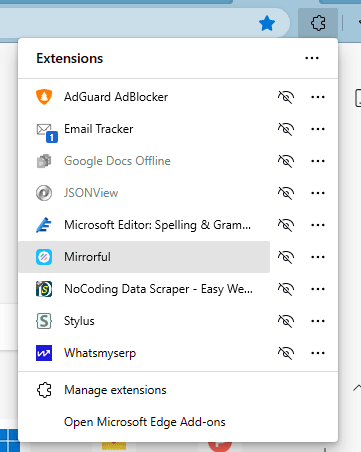
Now, you just go to the website for which you want to generate the preview. Activate the extension and then click on “Generate Shareable Link”. It will now process the current webpage and you need to be patient. When it is done, it will give you a link that you can share with anybody.
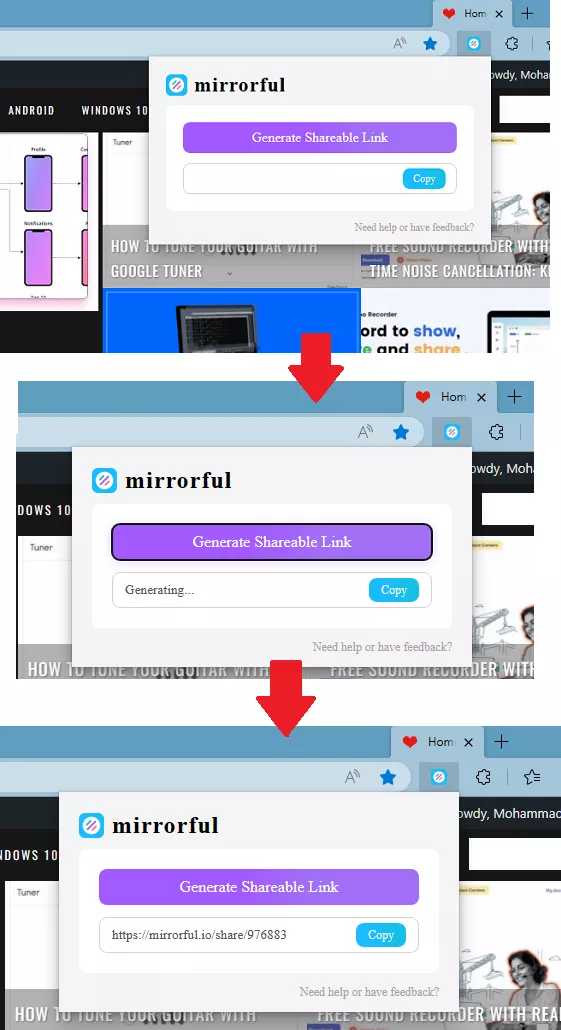
The link generated by Mirrorful has the website preview. You can open it at your end. Or, the receiver can open it on his/her end. The final preview of the website kind of looks like this.
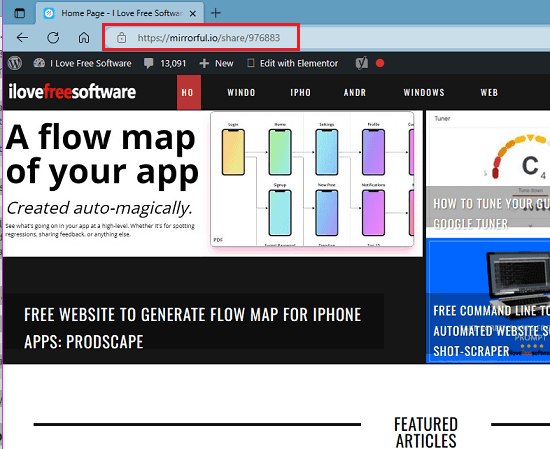
Now, you can keep using this extension in this way to generate preview of websites. No more repeated screenshots sharing. Since this is a Chrome extension, so you can also use it in other Chromium based browsers such as Edge, Opera, Brave, etc.
Closing thoughts:
If you are a UI designer or developer then you will like this tool. If your team is working remotely then it can prove to a good collaboration tool. The best part is that there is no registration and you can start using right after installing. I liked it for its simplicity and ease of use. Give it a try on your own and let me know what you think about it.