BrowserGap is free self hosted remote browser with isolation. You can host this browser on a VPS or online server that you have. After installing, you can use it to browser the internet right from your local PC. Their tag line “browse the internet without the web browsing you” says it all and it is a good tool for the people who are more privacy oriented. Here you can install the browser on your server and use it like remote desktop connection. However, in the free plan which is the community edition, you cannot download files from internet. For that, you will have to get the premium version of BrowserGap.
Browsing on your own desktop is fine. But if you want to browser safely without ending up clicking on the malicious links then you can use the browser that runs in isolation. And such browser is BrowserGap. Here you can host it on a server if you own one or you can use the hosted version but that is slow due to high traffic. So, the self host option will be good. You just install it it on a remote server and then you are all good to go. Downloading or viewing any online PDF in is disabled in the community edition, but it’s good for browsing internet from remote location.
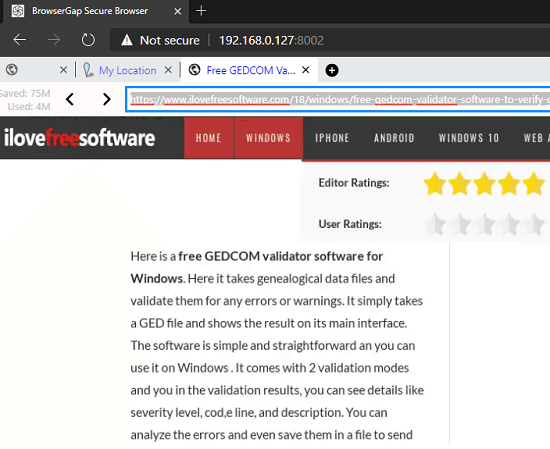
Using this Free Self Hosted Remote Browser with Isolation: BrowserGap
In this post, I will be installing BrowserGap locally on my terminal running Linux. Here you can simply run the following commands one after other to install it. The installation process can take up time and make sure that you have plenty of disk space before running the installation commands.
$ git clone https://github.com/dosycorp/browsergap.ce.git $ cd browsergap.ce $ ./setup_machine.sh $ npm test

Now, you just enter the IP of the server in which you installed the browser. After accessing the browser, its simple appear. Here you can open new tabs and enter a web address or search term. It will load the result in then local browser and you can browse the internet.
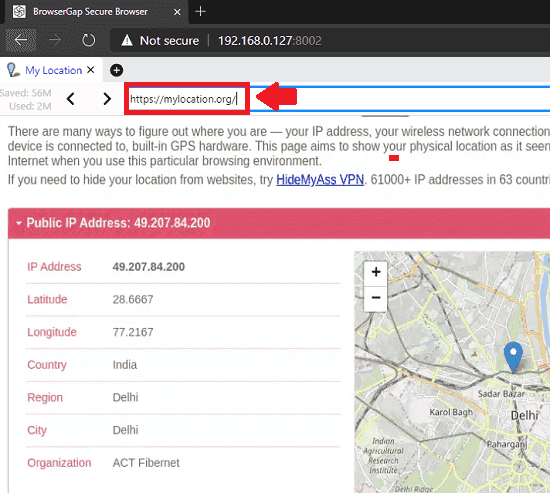
The downloading part is disabled in the community edition. You can only use it to browse whatever you want. Since, the browser running in the isolation, you will not be able to directly copy text or links from the web pages. So to copy text or link, use the right click menu and text will appear in a popup.
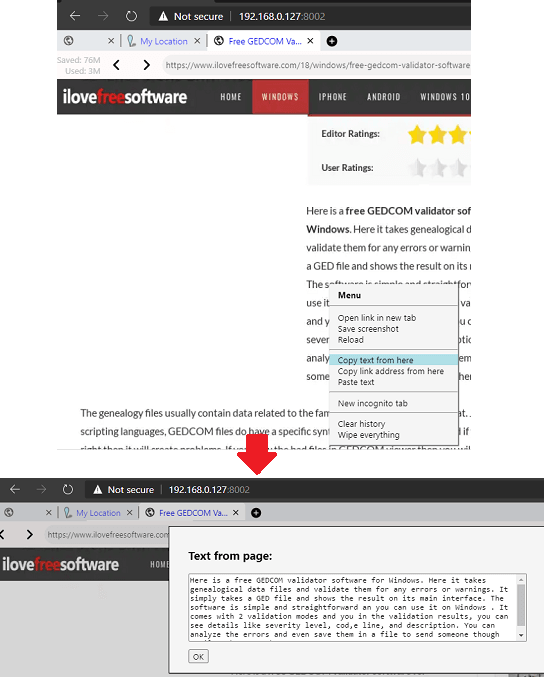
In this way this remote browser works to help you browse the internet. With this, you can securely browser websites and do anything that you want. Only download is disabled and if you want that then you can switch to the premium version.
Final thoughts
BrowserGap is open source and I liked that. There are certain situations where you have to hide your real location while browsing internet and I think this tool here is meant for that. So, if you are looking for a free remote browser then just give it a try. On its homepage, there are links to the hosted versions. But I will suggest you to use it on your own server for maximum speed.