In this article, I’m going to cover a free design tool to create social media designs with adaptive elements online. Adaptiff is a free website where you can create designs with cool gradient objects. The site provides you a bunch of objects which include bubbles, blobs, waves, rings, round shapes, glitch, and more.
On this website, you will find a collection of amazing designs. In order to take inspiration, you can pick any of the designs to edit and add your own creativity. This online design tool lets you use effective objects, text, and images from your computer. You can make designs with custom dimensions. After creating your designs, you can save them right on your computer.
Also read: Create animated social media posts online.
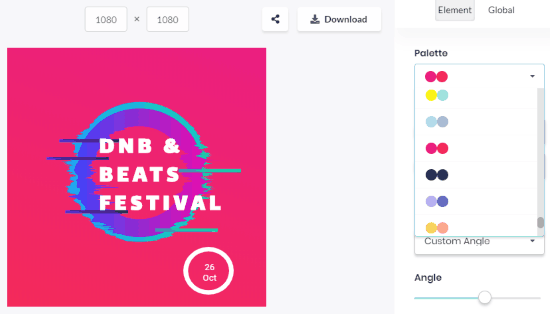
Free Design Tool to Create Social Media Designs with Adaptive Elements Online
If you’re a design maker or like to make creative posts for social media, you will love this website. Adaptiff is a platform where you can create designs with adaptive elements. The designs created by this website look quite eye-catchy.
Once you visit the website, it shows a curated collection of designs. You can pick these templates to customize and edit with respective tools without signing up.
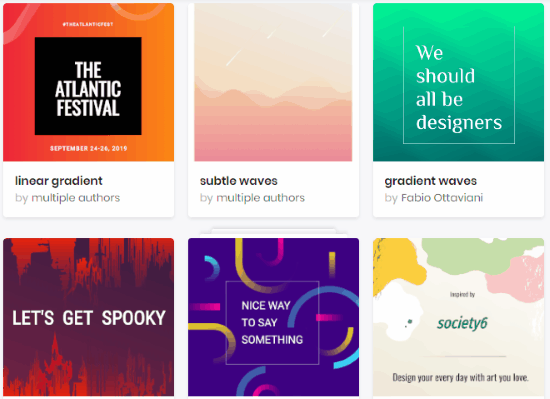
You can add text in your design if required. The site has a font family using which you can experiment with text style. You can change the font size using the slider. To add more impact, you can make the image text Bold, Italic, Underline, use font color, background color, text alignment, line height, line spacing, border width, border radius, and padding.
There is an option to use the color palette for designs. This is one of the useful options on this website. You don’t need to change the color of the whole image to give a gradient finish. Here, you can simply pick a pair of colors and your image is ready with adorable color combinations. You can change the direction of colors, e.g., bottom to top, right to left, etc.
If you want to add your own image idea in the design, you can do that too. Just click on the Image option and upload your image idea.
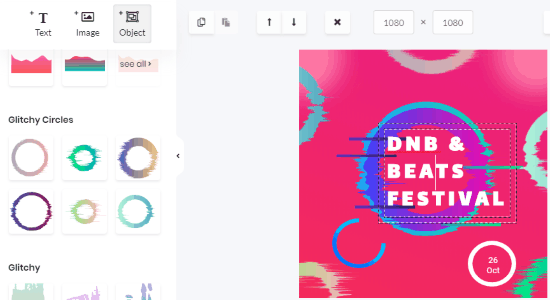
Another interesting part of this website is its objects. As I mentioned earlier that the site has a pack of adaptive elements. There are blurred bubbles, blobs, blots, paintwork, glitchy round shapes, abstract lines, waves, glitchy circles, and more.
These are great options to add more charm to your designs. The good thing is you can change the color of these objects. It’s a great idea as you can contrast your designs with the object or elements.
Once you’re done composing all these elements to your designs, you can save the image. The image gets saved in PNG format. You can then share on your social media profiles like Instagram, Facebook, etc.
In brief
Adaptiff is a great designing tool to create stunning social media posts. You can add text, image and take advantage of adaptive objects. There are adorable elements that you can use to your designs. If you are new to making designs, you can pick a template and edit it using flexible tools.